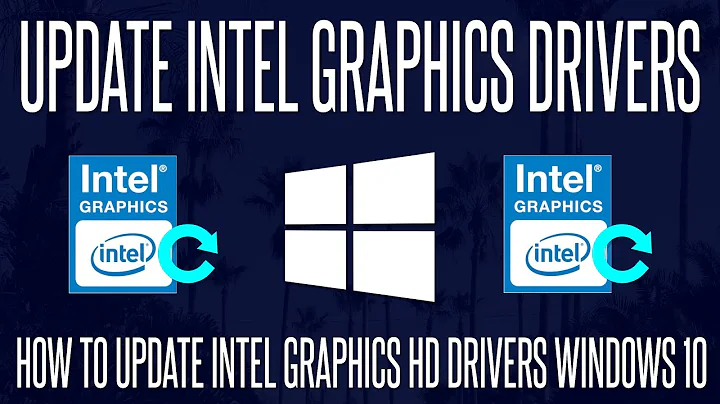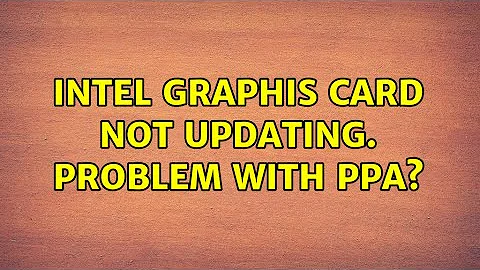Intel Graphis card not updating. Problem with ppa?
Solution 1
first get rid of the ppa as it's not needed and that's what's causing your problems
sudo rm /etc/apt/sources.list.d/glasen-intel-driver-saucy.list
To securely add the keys execute these commands
GET https://download.01.org/gfx/RPM-GPG-KEY-ilg | gpg --import
gpg --check-sigs --fingerprint 75E52366
gpg --keyserver pgpkeys.mit.edu --recv-key 7CB0FA13
gpg -a --export 75E52366 | sudo apt-key add -
Repeat for second key
GET https://download.01.org/gfx/RPM-GPG-KEY-ilg-2 | gpg --import
gpg --check-sigs --fingerprint 2F4AAA66
gpg --keyserver pgpkeys.mit.edu --recv-key 144BD458
gpg -a --export 2F4AAA66 | sudo apt-key add -
more info on adding keys can be found here http://www.debian.org/doc/manuals/securing-debian-howto/ch7.en.html#s-deb-pack-sign
now execute these commands to add intel download installer for 14.04 64 bit
cd && wget https://download.01.org/gfx/ubuntu/14.04/main/pool/main/i/intel-linux-graphics-installer/intel-linux-graphics-installer_1.0.5-0intel1_amd64.deb
sudo apt-get update
sudo apt-get install gdebi
sudo gdebi intel-linux-graphics-installer_1.0.5-0intel1_amd64.deb
Now to run intel graphics installer run the following command in an open terminal
intel-linux-graphics-installer
Follow the instructions provided by the intel installer GUI. Save any unsaved work you may have and reboot for the changes to take effect.
Solution 2
To download properly from 01.org you need to import their GPG keys, as mentioned in the release and installation notes. You may also want to disable the glasen ppa unless you intend to keep trying that source.
wget --no-check-certificate https://download.01.org/gfx/RPM-GPG-KEY-ilg -O - | \
sudo apt-key add -
wget --no-check-certificate https://download.01.org/gfx/RPM-GPG-KEY-ilg-2 -O - | \
sudo apt-key add -
Related videos on Youtube
aaldilai
Updated on September 18, 2022Comments
-
aaldilai over 1 year
I'm trying to update my graphics card. Info:
description: VGA compatible controller product: 2nd Generation Core Processor Family Integrated Graphics Controller vendor: Intel Corporation physical id: 2 bus info: pci@0000:00:02.0 version: 09 width: 64 bits clock: 33MHz capabilities: vga_controller bus_master cap_list rom configuration: driver=i915 latency=0I tried doing this in two ways:
1 . Command Line:
First add repository:
sudo add-apt-repository ppa:glasen/intel-driverSecond, update:
sudo apt-get updateThis updates everything, then eventually I get a problem:
W: Failed to fetch http://ppa.launchpad.net/glasen/intel-driver/ubuntu/dists/trusty/main/binary-amd64/Packages 404 Not Found W: Failed to fetch http://ppa.launchpad.net/glasen/intel-driver/ubuntu/dists/trusty/main/binary-i386/Packages 404 Not Found E: Some index files failed to download. They have been ignored, or old ones used instead.2 . Intel(R) Graphics Installer for Linux:
I downloaded it from this site
Then ran the program, and let it do it's thing. Eventually I got this error:
W:GPG error: https://download.01.org trusty InRelease: The following signatures couldn't be verified because the public key is not available: NO_PUBKEY A902DDA375E52366, W:Failed to fetch http://ppa.launchpad.net/glasen/intel-driver/ubuntu/dists/trusty/main/binary-amd64/Packages 404 Not Found , W:Failed to fetch http://ppa.launchpad.net/glasen/intel-driver/ubuntu/dists/trusty/main/binary-i386/Packages 404 Not Found , E:Some index files failed to download. They have been ignored, or old ones used instead.Both error look the same, but I don't quite understand it.
How do I upgrade my graphics card driver?
-
 Charles Green almost 10 years@mchid - the first line in the reported error list is "W:GPG error: download.01.org trusty InRelease: The following signatures coul..." indicating that the public keys are not available.
Charles Green almost 10 years@mchid - the first line in the reported error list is "W:GPG error: download.01.org trusty InRelease: The following signatures coul..." indicating that the public keys are not available. -
 mchid almost 10 yearsaah yes, I see that now, I've just never had to add the key and thought those were the instructions for the fedora (rpm) version as they install with the deb.
mchid almost 10 yearsaah yes, I see that now, I've just never had to add the key and thought those were the instructions for the fedora (rpm) version as they install with the deb. -
aaldilai almost 10 yearsThank you. As I said, I already have the installer, but it didn't work completely. When I put your second code in, then updated, I got this: "W: GPG error: download.01.org trusty InRelease: The following signatures couldn't be verified because the public key is not available: NO_PUBKEY A902DDA375E52366". Nevertheless, your first command line solved my problem :)
-
 mchid almost 10 years@user3259540 I updated the instructions to add the key. run sudo apt-get update when you finish.
mchid almost 10 years@user3259540 I updated the instructions to add the key. run sudo apt-get update when you finish. -
 mchid almost 10 years@user3259540 that doesn't fix your problem unless you run the intel-linux-graphics-installer as you still aren't updated.
mchid almost 10 years@user3259540 that doesn't fix your problem unless you run the intel-linux-graphics-installer as you still aren't updated.apt-get updateonly updates the package list to perform actual updates you need to runsudo apt-get upgradeorsudo apt-get dist-upgrade -
aaldilai almost 10 yearsI thought that the reason intel-linux-graphics-installer didn't work was because when it checked the repositories, it got an error and stopped the whole process. Since I took it out with you first command, I think it worked. I did run intel-linux-graphics-installer.. The process completed, and I got results.
-
aaldilai almost 10 yearsI'm thankful for your instructions, but my understanding is that most of it (except the first line) is concerned with installing the intel-linux-graphics-installer, and then running it. If so, I already had it installed, but it wasn't working. Thanks for the instructions anyways.
-
 mchid almost 10 years@user3259540 okay, as long as you ran the installer and it worked you're good. Just wanted to make sure. It returned an error for a GPG key also and so I thought reinstalling might fix that but if it worked when you ran it your good.
mchid almost 10 years@user3259540 okay, as long as you ran the installer and it worked you're good. Just wanted to make sure. It returned an error for a GPG key also and so I thought reinstalling might fix that but if it worked when you ran it your good. -
 Wilf almost 10 years@mchid - could you possibly add instructions for the
Wilf almost 10 years@mchid - could you possibly add instructions for thei386architecture? Other questions like this have been turning up....