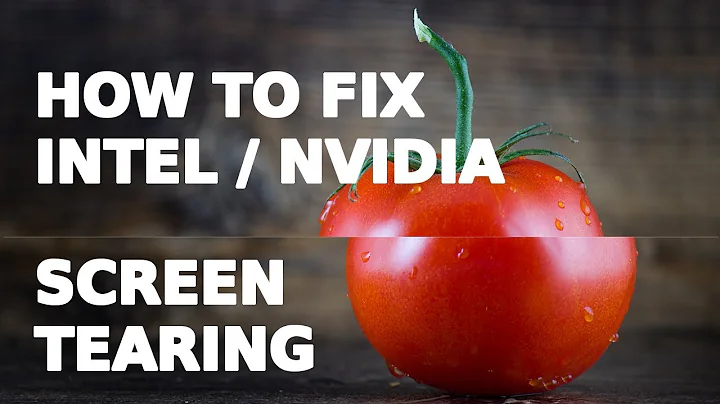Intel integrated graphics screen tearing
I was able to eliminate screen tearing by enabling DRI3 with SNA acceleration. According to the link below, option "TearFree" "true" is not necessary with option "DRI" "3".
https://wiki.archlinux.org/index.php/intel_graphics#Tear-free_video
Here is a method to turn on DRI3 by editing your xorg.conf file to something like this:
Section "Module"
Load "dri3"
EndSection
Section "Device"
Identifier "Intel Graphics"
Driver "intel"
Option "DRI" "3"
EndSection
Related videos on Youtube
archimedes
Updated on September 18, 2022Comments
-
 archimedes almost 2 years
archimedes almost 2 yearsI seem to be having problems with screen tearing on my Intel nuc5ppyh(n3700 quadcore) with intel integrated graphics. I'm using ubuntu 15.10 with gnome3 but the problem consists in unity or xfce as well. It's noticable when scrolling through webpages, watching fullscreen HD videos through pipelight, html5 or a local file.
I have tried the following to try and fix my problem:
Installed latest intel graphics stack from 01.org
-
My config file (/etc/X11/xorg.conf.d/20-intel.conf) looks like this:
Section "Device" Identifier "Intel Graphics" Driver "Intel" Option "AccelMethod" "sna" Option "TearFree" "true" Option "TripleBuffer" "true" Option "MigrationHeuristic" "greedy" Option "Tiling" "true" Option "Pageflip" "true" Option "ExaNoComposite" "false" Option "Tiling" "true" Option "Pageflip" "true" EndSection
I've decided to disable the tearfree and triplebuffer options, they do not have any result on my screen tearing but increase buffer times specifically on pipelight streams.
Furthermore I have tried the fix described in this link: http://www.rottenrei.be/posts/2014-12-23-fixing-ubuntu-s-screen-tearing-on-intel-hd-graphics/
and supposedly this package should have cleared my tearing as well but to no avail: https://launchpad.net/ubuntu/wily/+source/xserver-xorg-video-intel
I'm not really an expert at drivers and such as it comes to ubuntu, so don't expect me to fully understand the answers that may be given to me. English is also not my native language so expect some level of discrepancy.
Thanks in advance!
-
 archimedes over 8 yearsFixed my tearing by finding and editing the /usr/share/X11/xorg.conf.d/20-intel.conf instead of /etc/X11/xorg.conf.d/20-intel.conf
archimedes over 8 yearsFixed my tearing by finding and editing the /usr/share/X11/xorg.conf.d/20-intel.conf instead of /etc/X11/xorg.conf.d/20-intel.conf -
 Admin over 8 years@archimedes You should post that as an answer, then accept it yourself. Yes, you can answer your own question.
Admin over 8 years@archimedes You should post that as an answer, then accept it yourself. Yes, you can answer your own question. -
MetalGodwin about 3 yearsCheers, did the trick on Ubuntu 20.04.
-
 Admin almost 2 yearsIf "DRI" "3" is enabled without "TearFree" "true", there is still viaible tearing on i5-6500. I have to load dri3 and use both options to eliminate tearing completely onn Ubuntu 20.04LTS.
Admin almost 2 yearsIf "DRI" "3" is enabled without "TearFree" "true", there is still viaible tearing on i5-6500. I have to load dri3 and use both options to eliminate tearing completely onn Ubuntu 20.04LTS.


![How to Fix Screen Flickering or Tearing while Playing Games In Windows 10 [Tutorial]](https://i.ytimg.com/vi/7JD2FtoKgyY/hq720.jpg?sqp=-oaymwEcCNAFEJQDSFXyq4qpAw4IARUAAIhCGAFwAcABBg==&rs=AOn4CLCYPoH4FyY9XLSh9DhEncY9pAWxuw)