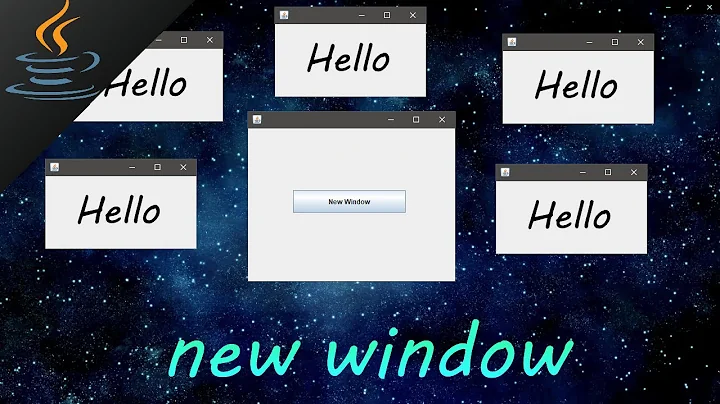IntelliJ IDEA jump from interface to implementing class in Java
Solution 1
Yes, On mac, it is Command + Option + B. You will need to move your cursor to the interface name before invoking the shortcut. I'm not sure what's the shortcut in PC, for if you right click the interface name -> "Go To" -> "Implementations"... the shortcut is listed there.
In Windows, it is CTRL + ALT + B: JetBrains navigation documentation.
Solution 2
In addition to Ctrl + Alt + B mentioned above, you can also use the mouse: Ctrl + Alt + LeftMouseButton to jump directly to implementations.
Solution 3
If you did Command (Mac) / Ctrl (Windows) + Mouse click on method you want to navigate to You will be navigated to interface (Declaration)
but If you did Alt + Ctrl + Mouse click on method you want to navigate to You will be navigated to class (Implementation) you can use also Alt + Ctrl + b if you dont want leave keybourd
Solution 4
On OSX you can jump to the implementation with your mouse by using Alt + Command + Mouse. (comparable with Ctrl + mouse in Eclipse)
Solution 5
On MacOs: cmd + (option) + B
Related videos on Youtube
MatBanik
Updated on January 10, 2022Comments
-
MatBanik over 2 years
Is there some shortcut that would allow me after creating method in an interface, select and jump to implementing class of that interface?
-
Vishy about 13 yearsIn most cases there is an arrow on the left of the method/interface to show all the implementing/overriding classes/methods.
-
jmq about 13 yearsHere is a list/cheatsheet of all the default key options. The CTRL + ALT + B was mentioned below.
-
-
userM1433372 over 9 yearsHow to change what? What do you mean? Do you want to change the shortcut? In that case see the
Preferences->Keymapsetting. -
matsev almost 8 years@cellepo Have you tried? You can also find the shortcut to the
Find Action...in theDefault Keymap Reference. -
 cellepo almost 8 yearsLooked in the help menu... On Intellij 2016.1.3 on Mac, the command that is listed there and works for me instead is Shift+Apple+A.
cellepo almost 8 yearsLooked in the help menu... On Intellij 2016.1.3 on Mac, the command that is listed there and works for me instead is Shift+Apple+A. -
jakub.g almost 7 yearsIn my case go to implementation is typically more often what I want to see, so I swapped Ctrl-B (
Navigate->Implementation(s)) and Ctrl-Alt-B (Navigate->Declaration) -
Vipin over 5 yearsFor last 4 years this is ctrl + shift + A, probably it was alt before that.
-
Sprout almost 5 yearsctrl + click is to interface (Not alt)
-
 sNICkerssss over 4 yearsIn my case: Ctrl-Option-B
sNICkerssss over 4 yearsIn my case: Ctrl-Option-B -
 ovichiro over 3 yearsJust in case someone forgets how to go from implementation to interface, it's Ctrl + U
ovichiro over 3 yearsJust in case someone forgets how to go from implementation to interface, it's Ctrl + U