Intermittent Network disconnection, Ubuntu, troubleshooting
I wrote about this just yesterday. Sigh.
The root cause is probably that there is another computer on the network that has the same IP address. Sometimes this is caused by assigning an IP in the a range that DHCP thinks it has control over.
To verify there are conflicting IPs when you Linux box loses network connection, get onto your windows box and see if you can ping 100.100.100.216.
The "buffer space" condition was mentioned by Claris.
Related videos on Youtube
Rui F Ribeiro
Updated on September 18, 2022Comments
-
Rui F Ribeiro over 1 year
I purged network manager from my system (OS: Linux 3.13.0-53-generic #89-Ubuntu)
Networking service runs on my system:
sudo service networking status networking start/runningStatic interface info:
iface eth0 inet static address 100.100.100.216 netmask 255.255.255.0 broadcast 100.100.100.255 gateway 100.100.100.1 dns-nameservers 123.132.134.35 dns-search google.comProblem: Internet connection disconnects randomly.
Troubleshoot:
I have another windows machine on my LAN that works, when network is not connected on Linux. So, no problem with router
Try to ping gateway
ping 100.100.100.1 PING 100.100.100.1 (100.100.100.1) 56(84) bytes of data. From 100.100.100.112 icmp_seq=1 Destination Host UnreachableSo, to test this random behaviour I assumed the network traffic might be causing the random behaviour.
So, I did set one of the shell to infinitely ping Google server. After a while as expected I got the following message
ping: sendmsg: No buffer space availableAfter some time, the network starts working again.
On one of the link it says to increase the size of the buffer (www.cyberciti.biz/faq/linux-tcp-tuning). So I did, and my current proc/sys/net/core/wmem_max size is 83886080
Still, if I do infinite ping again network fails the same way.
Question: Which process/service is causing the network buffer reset? Also, why is it taking so much time to do so?
As a temporary fix, manually unplug-plug Ethernet or do ifdown eth0 && ifup eth0 [But, this is not a correct solution]
-
 jeremiah almost 9 yearsAlso see askubuntu.com on StackExchange.
jeremiah almost 9 yearsAlso see askubuntu.com on StackExchange.
-
-
Francis over 6 yearsWhat if I get request timeout when ping from the other computer when I loss the connection? Does that imply no other guy is using my IP?
-
rocky over 6 years@Francis rather than try to guess which of the details are relevant to you and which of the details are different, why not start a new question that describes in detail your particular situation and what you have tried. You can link back to this answer if need be.


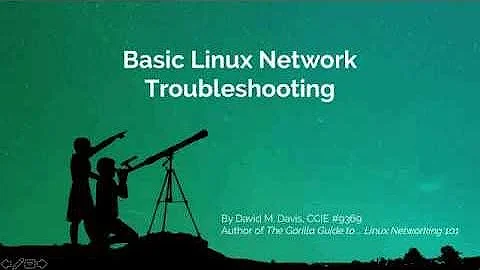

![Ubuntu WiFi disconnects automatically [SOLVED] | Latest Ubuntu Tricks](https://i.ytimg.com/vi/ASn3Tp579Ds/hq720.jpg?sqp=-oaymwEcCNAFEJQDSFXyq4qpAw4IARUAAIhCGAFwAcABBg==&rs=AOn4CLDzBh1pD7jeVJiCfLFhYm6bucYDUw)
