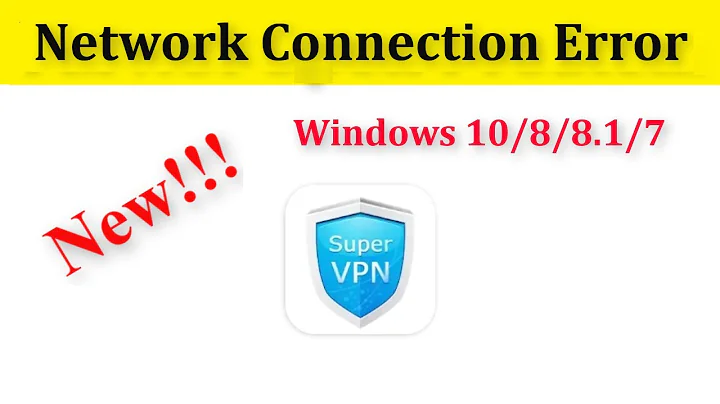Internet not working without VPN or Hotspot shield
45,543
Solution 1
If you are using Google Chrome... follow these steps.
Go to Menu - setting - show advance setting -( under Network ) change proxy setting - LAN setting & then Deselect or unchecked the "Use proxy server for LAN ).
Restart the Browser.. & here you go .
Enjoy
Solution 2
No idea what browser you are using, so give this a try in IE:
Internet Options>Connections Tab>LAN settings
Ensure this is set to auto detect instead of using a proxy. If it works rinse, repeat for other browsers.
Hope this helps
Related videos on Youtube
Author by
Haroon Aejaz
Updated on September 18, 2022Comments
-
Haroon Aejaz over 1 year
I can not browse internet without hotspot shield.
Whenever I turn on hotspot shield, everything gets fine. Without it I get "no internet connection" error.
On mobile and other computers (over wifi) everything is fine.
Reinstall didn't help.
-
Mxx over 10 yearsHave you tried rebooting after uninstall? Have you tried contacting their support on how to resolve this issue?
-
-
 Bradley Forney about 10 yearsIf the above doesn't fix it I would also consider checking your DNS and IP settings when you're not actively connected to the VPN. Is there a static IP that gets set for some reason on your adapter? Is your DNS good? Can you ping 8.8.8.8 successfully but not get to google.com?
Bradley Forney about 10 yearsIf the above doesn't fix it I would also consider checking your DNS and IP settings when you're not actively connected to the VPN. Is there a static IP that gets set for some reason on your adapter? Is your DNS good? Can you ping 8.8.8.8 successfully but not get to google.com?


![Hotspot Shield blocking internet ? [[SOLVED ]]](https://i.ytimg.com/vi/chwQhHEo8DY/hqdefault.jpg?sqp=-oaymwEcCOADEI4CSFXyq4qpAw4IARUAAIhCGAFwAcABBg==&rs=AOn4CLC7pHkPcnIEsz8hrIFjYVgdA4lsTA)