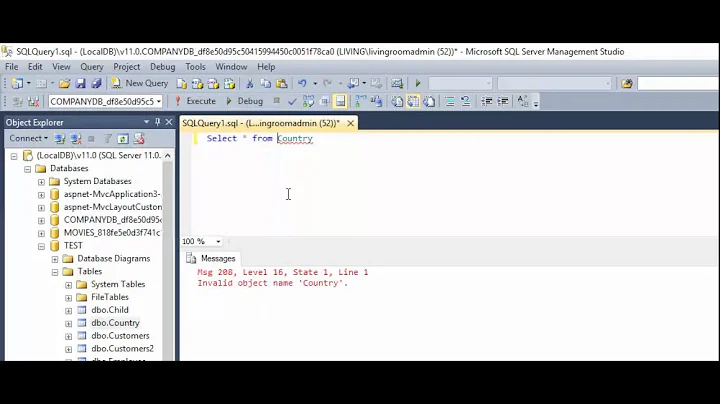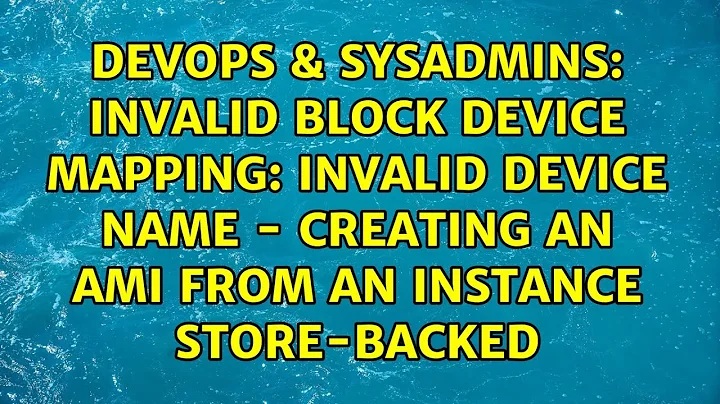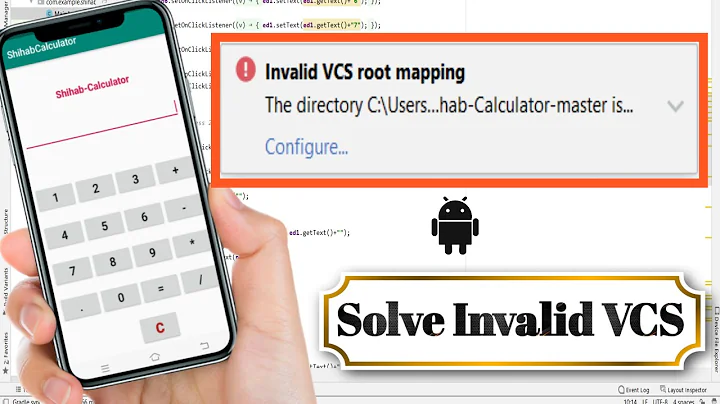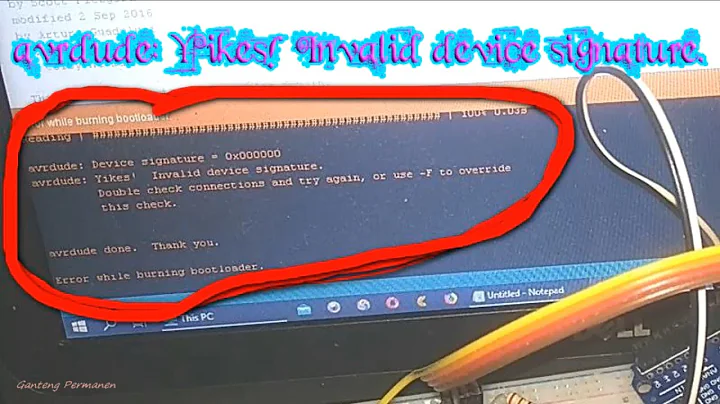Invalid block device mapping: Invalid device name - Creating an AMI from an Instance Store-Backed
As suggested in comments to the OP's question, the root device is either /dev/sda1 or /dev/xvda, and AWS's device naming docs specify what names can be used for other devices.
The way I understand it, naming has more to do with how the hypervisor sees the device than it does with how the OS sees the device.
Related videos on Youtube
dreamer
Updated on September 18, 2022Comments
-
dreamer over 1 year
I'm trying to create an AMI from an instance store-back instance but I'm getting "Invalid device name" error at the time when I try to register the AMI.
I'm following this document:
This is my current instance state:
[root@ip-172-29-1-29 ~]# lsblk NAME MAJ:MIN RM SIZE RO TYPE MOUNTPOINT xvda 202:0 0 500G 0 disk └─xvda1 202:1 0 500G 0 part / xvdb 202:16 0 745.2G 0 disk └─xvdb1 202:17 0 745.2G 0 part /media/ephemeral0 xvdc 202:32 0 745.2G 0 disk └─xvdc1 202:33 0 745.2G 0 part /media/ephemeral1 [root@ip-172-29-1-29 ~]# df -h Filesystem Size Used Avail Use% Mounted on /dev/xvda1 493G 4.9G 488G 1% / devtmpfs 61G 108K 61G 1% /dev tmpfs 61G 0 61G 0% /dev/shm /dev/xvdb1 734G 69M 697G 1% /media/ephemeral0 /dev/xvdc1 734G 69M 697G 1% /media/ephemeral1Here is my fstab:
[root@ip-172-29-1-29 ~]# cat /etc/fstab # LABEL=/ / ext4 defaults,noatime 1 1 tmpfs /dev/shm tmpfs defaults 0 0 devpts /dev/pts devpts gid=5,mode=620 0 0 sysfs /sys sysfs defaults 0 0 proc /proc proc defaults 0 0 /dev/xvdb1 /media/ephemeral0 ext4 defaults,noatime,nodiratime,nofail 0 2 /dev/xvdc1 /media/ephemeral1 ext4 defaults,noatime,nodiratime,nofail 0 2And here is the manifest file I'm getting:
<machine_configuration> <architecture>x86_64</architecture> <block_device_mapping> <mapping> <virtual>ami</virtual> <device>xvda</device> </mapping> <mapping> <virtual>ephemeral0</virtual> <device>xvdb</device> </mapping> <mapping> <virtual>ephemeral1</virtual> <device>xvdc</device> </mapping> <mapping> <virtual>root</virtual> <device>/dev/xvda1</device> </mapping> </block_device_mapping> </machine_configuration>At the end when I try to register AMI, I get the following error:
An error occurred (InvalidManifest) when calling the RegisterImage operation: Invalid block device mapping: Invalid device name '/dev/xvda1'I tried with "/dev/xvda" or "xvda" also, but not sure what's the expected device name I should be using for root.
-
Matt Houser over 7 yearsTry using
/dev/sda1. -
dreamer over 7 years@MattHouser Thanks for your response. Just wanted to know, why "/dev/sda1" where I don't see that device when I do "lsblk"?
-
Matt Houser over 7 yearsSometimes, externally the block device is listed as
/dev/sda1and internally it's/dev/xvda. Check your EC2 instance information for the block device name (using the AWS Managment Console).
-