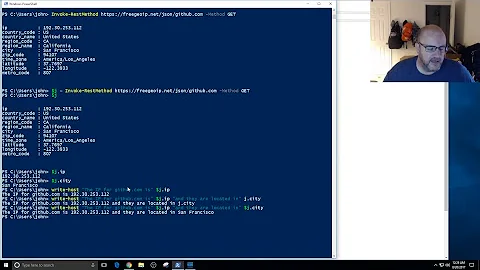Invoke-Restmethod breaks script in PS 4.0
Solution 1
One thing that sticks out at me is that since you're using HTTPS, I'm sure you must be getting certificate errors since your URL is an IP address.
You need to tell Powershell (the .NET framework, really,) to ignore certificate errors. Or else it will crap out on things such as Invoke-WebRequest.
Try this:
[Net.ServicePointManager]::ServerCertificateValidationCallback = {$true}
It's a custom certificate validation callback that always returns true thereby effectively ignoring certificate problems.
Solution 2
Probably not an answer to your problem, but another point is that you don't have to construct basic authentication headers yourself:
$secPw = ConvertTo-SecureString $password -AsPlainText -Force
$cred = New-Object PSCredential -ArgumentList $username,$secPw
Invoke-RestMethod -Uri $uri -Method Get -Credential $cred
It's especially useful if you're interactively prompting for credentials because you can just use Get-Credential and be done with it.
Related videos on Youtube
Brett G
Updated on September 18, 2022Comments
-
Brett G over 1 year
I had a Powershell script that used Invoke-RestMethod that was working in powershell 3.0. However, I upgraded to powershell 4.0 to fix a bug in powershell 3. When I did so, my script seems to have stopped working.
$username = "Administrator" $password = "PASSWORD" $uri = "https://10.0.0.18/vmrest/users" $dictionary = New-Object "System.Collections.Generic.Dictionary[[String],[String]]" $base64AuthInfo = [Convert]::ToBase64String([Text.Encoding]::ASCII.GetBytes(("{0}:{1}" -f$username,$password))) $dictionary.Add("Authorization",$base64AuthInfo) Invoke-RestMethod -Uri $uri -Method GET -Headers $dictionary -VerboseWhen I turn on the verbose switch, it gives me this response
VERBOSE: GET https://192.168.1.18/vmrest/users with 0-byte payload VERBOSE: received -1-byte response of content typeI also tried specifying the requested content type, but no dice
$dictionary.Add("Accept","application/json") $dictionary.Add("Connection", "keep_alive") -
Brett G almost 10 yearsGood call. I had code in my poweshell 3.0 script that did that, but somehow I must have deleted it before I started testing in PS4. However, now I have this error: "Invoke-RestMethod : The underlying connection was closed: An unexpected error occurred on a send."
-
 Ryan Ries almost 10 yearsCheck out the resolutions A,D,E,F and O on this page: support.microsoft.com/kb/915599 since you are adding your own headers, you're overriding some of the built-in .NET functionality here. Keepalive, 100-Continue, etc.
Ryan Ries almost 10 yearsCheck out the resolutions A,D,E,F and O on this page: support.microsoft.com/kb/915599 since you are adding your own headers, you're overriding some of the built-in .NET functionality here. Keepalive, 100-Continue, etc.