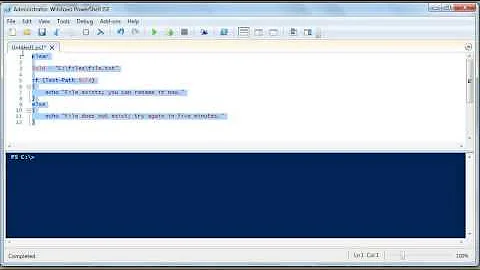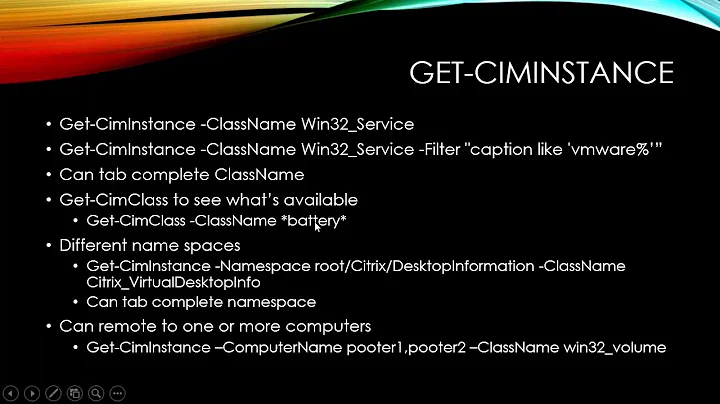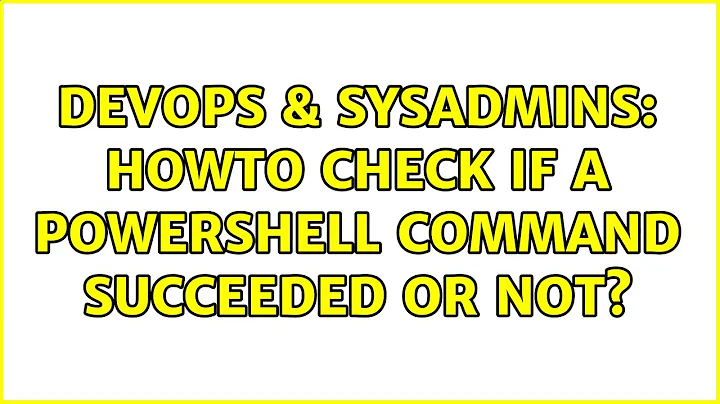Howto check if a powershell command succeeded or not?
Read Set-CASMailbox reference:
-
OwaMailboxPolicyparameter:
The
OwaMailboxPolicyparameter specifies the Outlook on the web mailbox policy for the mailbox. You can use any value that uniquely identifies the Outlook on the web mailbox policy. For example:
- Name
- Distinguished name (DN)
- GUID
The name of the default Outlook on the web mailbox policy is Default.
-
Cmdlet Input and Output Types. If the Output Type field is blank, the cmdlet doesn’t return data (it's the
Set-CASMailboxcase).
Read about_CommonParameters (the parameters that can be used with any cmdlet), apply either ErrorVariable or ErrorAction:
ErrorVariable:
Set-CASMailbox -Identity:blocks.5 -OWAMailboxPolicy "DoNotExists" -ErrorVariable test
if ($test.Count -neq 0) ### $test.GetType() is always ArrayList
{
Write-Host "The Set-CASMailbox command failed: $test"
}
else
{
Write-Host "The Set-CASMailbox command completed correctly"
}
ErrorAction and Try,Catch,Finally (read about_Try_Catch_Finally how to use the Try, Catch, and Finally blocks to handle terminating errors):
try {
Set-CASMailbox -Identity:blocks.5 -OWAMailboxPolicy "DoNotExists" -ErrorAction Stop
### set action preference to force terminating error: ↑↑↑↑↑↑↑↑↑↑↑↑ ↑↑↑↑
Write-Host "The Set-CASMailbox command completed correctly"
}
catch {
Write-Host "The Set-CASMailbox command failed: $($error[0])" -ForegroundColor Red
}
In any case, read Write-Host Considered Harmful.
Related videos on Youtube
Sonnenbiene
Updated on September 18, 2022Comments
-
Sonnenbiene over 1 year
Is it possible to check if a powershell command succeeded or not?
Example:
Set-CASMailbox -Identity:blocks.5 -OWAMailboxPolicy "DoNotExists"
caused the error:
Outlook Web App mailbox policy "DoNotExists" wasn't found. Make sure you typed the policy name correctly. + CategoryInfo : NotSpecified: (0:Int32) [Set-CASMailbox], ManagementObjectNotFoundException + FullyQualifiedErrorId : 9C5D12D1,Microsoft.Exchange.Management.RecipientTasks.SetCASMailboxI think that it should be possible to fetch the FullyQualifiedErrorId so I tried the following:
$test = Set-CASMailbox -Identity:blocks.5 -OWAMailboxPolicy "DoNotExists"
But it looks like the error isn´t transferred into the test variable.
So what is the correct way here to perform something like:
$test = Set-CASMailbox -Identity:blocks.5 -OWAMailboxPolicy "DoNotExists" if ($test -eq "error") { Write-Host "The Set-CASMailbox command failed" } else { Write-Host "The Set-CASMailbox command completed correctly" }