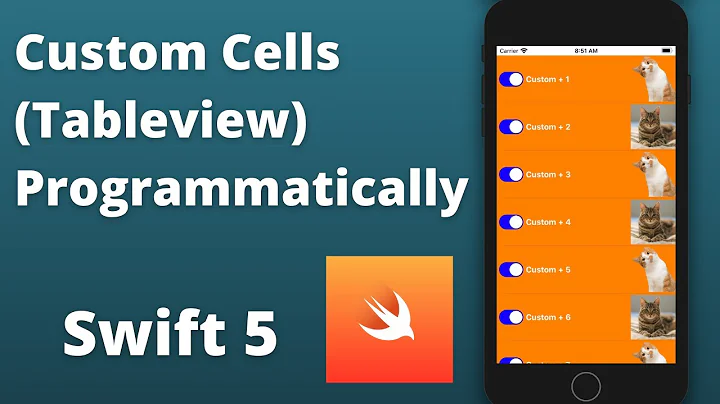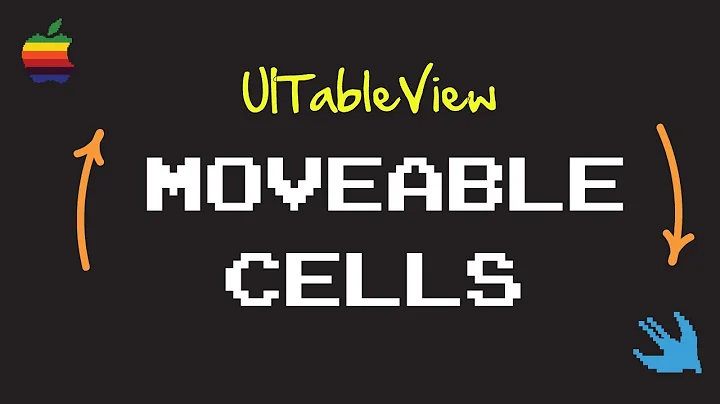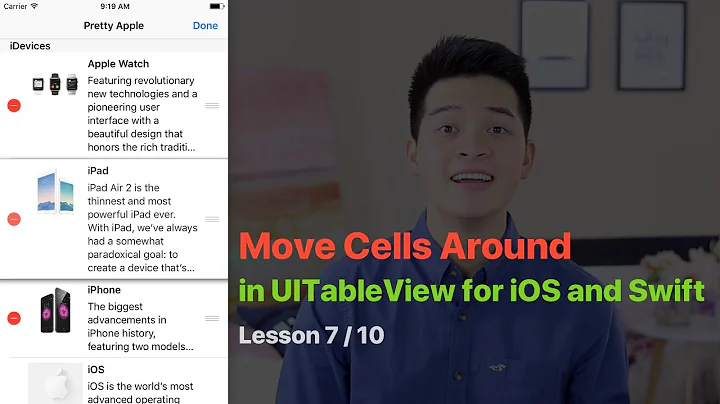iOS UITableView move Cells in Code
Solution 1
This code works, but it only example. adapt it for you. create new file and put this code in it, build it and check.
class ViewController: UIViewController {
@IBOutlet weak var tableView: UITableView!
var scores = ["1", "2", "3", "4", "5"]
override func viewDidLoad() {
super.viewDidLoad()
}
func move(from: IndexPath, to: IndexPath) {
UIView.animate(withDuration: 1, animations: {
self.tableView.moveRow(at: from, to: to)
}) { (true) in
// write here code to remove score from array at position "at" and insert at position "to" and after reloadData()
}
}
@IBAction func buttonPressed(_ sender: UIButton) {
let fromIndexPath = IndexPath(row: 4, section: 0)
let toIndexPath = IndexPath(row: 1, section: 0)
move(from: fromIndexPath, to: toIndexPath)
}
}
extension ViewController: UITableViewDelegate, UITableViewDataSource {
func tableView(_ tableView: UITableView, numberOfRowsInSection section: Int) -> Int {
return scores.count
}
func tableView(_ tableView: UITableView, cellForRowAt indexPath: IndexPath) -> UITableViewCell {
let cell = tableView.dequeueReusableCell(withIdentifier: "cell") as? TableViewCell
if let cell = cell {
cell.setText(text: scores[indexPath.row])
}
return cell ?? UITableViewCell()
}
func tableView(_ tableView: UITableView, canMoveRowAt indexPath: IndexPath) -> Bool {
return true
}
}
For correctly use, you need to insert new element in array at last, reload data and after you can call method move() and put in it current indexPath and indexPath to insert you need.
Solution 2
Try this code for move row Up/Down
var longPress = UILongPressGestureRecognizer (target: self, action:#selector(self.longPressGestureRecognized(_:)))
ToDoTableView.addGestureRecognizer(longPress)
//MARK: -longPressGestureRecognized
func longPressGestureRecognized(_ gestureRecognizer: UIGestureRecognizer) {
let longPress = gestureRecognizer as! UILongPressGestureRecognizer
let state = longPress.state
let locationInView = longPress.location(in: ToDoTableView)
let indexPath = ToDoTableView.indexPathForRow(at: locationInView)
struct Path {
static var initialIndexPath : IndexPath? = nil
}
switch state {
case UIGestureRecognizerState.began:
if indexPath != nil {
let cell = ToDoTableView.cellForRow(at: indexPath!) as UITableViewCell!
UIView.animate(withDuration: 0.25, animations: { () -> Void in
cell?.alpha = 0.0
}, completion: { (finished) -> Void in
if finished {
UIView.animate(withDuration: 0.25, animations: { () -> Void in
cell?.alpha = 1
})
} else {
cell?.isHidden = true
}
})
}
case UIGestureRecognizerState.changed:
if ((indexPath != nil) && (indexPath != Path.initialIndexPath)) {
itemsArray.insert(itemsArray.remove(at: Path.initialIndexPath!.row), at: indexPath!.row)
ToDoTableView.moveRow(at: Path.initialIndexPath!, to: indexPath!)
Path.initialIndexPath = indexPath
}
default:
print("default:")
}
}
Related videos on Youtube
Admin
Updated on June 04, 2022Comments
-
 Admin almost 2 years
Admin almost 2 yearsI recently started working on a small
iOSProject where I have a Game Score Leaderboard represented by aUITableView, whenever the Player gets a new Highscore the Leaderboard gets visible and his Score Entry (Including Picture, Name and Score) represented by aUITableViewCellis supposed to move to the new right Spot in theTableViewLeaderboard it now belongs to. The calculation of the newindexis working fine but thecellis not moving at all.Some info:
The Leaderboard is populated succesful,
I set the
func tableView(_ tableView: UITableView, canMoveRowAt indexPath: IndexPath) -> Boolto trueAlso implemented the
func tableView(_ tableView: UITableView, moveRowAt sourceIndexPath: IndexPath, to destinationIndexPath: IndexPath)
correctly.
I am thinking that maybe I am missing something but the problem could also lie somewhere else, I don't know and would really appreciate some help.
Delegate Mehods for Editing
func tableView(_ tableView: UITableView, canMoveRowAt indexPath: IndexPath) -> Bool { return true } // Handles reordering of Cells func tableView(_ tableView: UITableView, moveRowAt sourceIndexPath: IndexPath, to destinationIndexPath: IndexPath) { let player = players[sourceIndexPath.row] players.remove(at: sourceIndexPath.row) players.insert(player, at: destinationIndexPath.row) }Code where I try to move Row
func newHighscore(highscore: Int) { friendsTableView.reloadData() let myNewIndex = Player.recalculateMyIndex(players: players, score: highscore) friendsTableView.moveRow(at: [0,Player.myIndex], to: [0,myNewIndex]) }-
 Vasilis D. about 6 yearsAfter you update your new data source for example the array of objects that have the score , name etc and you have placed your new score to the right place on the data source you should call the method self.myTableViewName.reloadData() and it will redraw the tableview
Vasilis D. about 6 yearsAfter you update your new data source for example the array of objects that have the score , name etc and you have placed your new score to the right place on the data source you should call the method self.myTableViewName.reloadData() and it will redraw the tableview -
Cesare about 6 yearsUse insertRow to move cells around
-
 Admin about 6 years@ΒασίληςΔ. Will it then Animate this movement like it would when dragged in editing mode?
Admin about 6 years@ΒασίληςΔ. Will it then Animate this movement like it would when dragged in editing mode? -
 Admin about 6 years@Cesare but that inserts cells which I don’t Wanna do, I want to move them what else should the move at: to: function be about when its not moving rows from A to B
Admin about 6 years@Cesare but that inserts cells which I don’t Wanna do, I want to move them what else should the move at: to: function be about when its not moving rows from A to B -
Sergey Hleb about 6 yearsIt's so hard, maybe better to use array's updating and after that use reloadData() ???
-
 Admin about 6 yearsWhy should it be hard?
Admin about 6 yearsWhy should it be hard? -
Sergey Hleb about 6 yearsupdate array and reload data more easlier
-
 Admin about 6 years@SergeyHleb but then it’s much harder to show an animation where the cell moves up and all others move down
Admin about 6 years@SergeyHleb but then it’s much harder to show an animation where the cell moves up and all others move down -
Sergey Hleb about 6 yearsif you want to animate this, yes, you need to use this methods
-
 Admin about 6 yearsOkay I need to use the move at:,to: method but what is supposed to be so hard about it, I used it as described in the Dev Reference but it is not working are there any special optional delegate functions I need to implement anything I need to call before the move function,...
Admin about 6 yearsOkay I need to use the move at:,to: method but what is supposed to be so hard about it, I used it as described in the Dev Reference but it is not working are there any special optional delegate functions I need to implement anything I need to call before the move function,... -
Sergey Hleb about 6 yearsadd chunk of your code with this delegates methods to your question
-
Sergey Hleb about 6 yearsand code where you implement new cell with score and tries to move it
-
 Admin about 6 yearsAlright just did that, I am glad for your help @SergeyHleb
Admin about 6 yearsAlright just did that, I am glad for your help @SergeyHleb -
Sergey Hleb about 6 yearsbefore your newHighscore() you doing update of array. and new highscore appears in it at last position?
-
 Admin about 6 yearsDo you mean reloadData, yes I did this to show the updated data instantly, this function is used to reload the whole tree which I dont need, i just need to change one rows position
Admin about 6 yearsDo you mean reloadData, yes I did this to show the updated data instantly, this function is used to reload the whole tree which I dont need, i just need to change one rows position -
Sergey Hleb about 6 yearsI write code for you yet, in few minutes answer can be
-
 Admin about 6 yearsThanks a lot @SergeyHleb
Admin about 6 yearsThanks a lot @SergeyHleb -
Sergey Hleb about 6 yearsadd it. insert it in new project, build and check. if you press button, cell moves to new position
-
 Admin about 6 yearsBut I dont need a gesture recognizer I want the cell to be animated automatically and not like in Edit Mode by the user itself as I understood this is simple done by the move function I dont understand why I should overcomplicate things when Apple already provides the methods I need. Can please somebody help me out?
Admin about 6 yearsBut I dont need a gesture recognizer I want the cell to be animated automatically and not like in Edit Mode by the user itself as I understood this is simple done by the move function I dont understand why I should overcomplicate things when Apple already provides the methods I need. Can please somebody help me out? -
 AtulParmar about 6 yearsTry this code ralfebert.de/ios-examples/uikit/uitableviewcontroller/…
AtulParmar about 6 yearsTry this code ralfebert.de/ios-examples/uikit/uitableviewcontroller/… -
 Admin about 6 yearsOkay when I now tried to use your example on my Project it didnt work, even I did not miss anything which means I added something that prevents it from happening
Admin about 6 yearsOkay when I now tried to use your example on my Project it didnt work, even I did not miss anything which means I added something that prevents it from happening -
Sergey Hleb about 6 yearsdid you delete delegate methods, which don't used in my example? i can describe all steps if you need
-
 Admin about 6 yearsOkay I finally figured it out, I don’t know why but when I call the UITableView.reloadData() shortly before the move function it does not work that was the problem
Admin about 6 yearsOkay I finally figured it out, I don’t know why but when I call the UITableView.reloadData() shortly before the move function it does not work that was the problem -
 Admin about 6 yearsOkay this was just one of a few problems My View Controller a Child Controller of a Page View Controller and whenever I setViewController I call the move Table View Function you Write which does not work in this specific case. Any Ideas? Thanks so far though helped a lot already
Admin about 6 yearsOkay this was just one of a few problems My View Controller a Child Controller of a Page View Controller and whenever I setViewController I call the move Table View Function you Write which does not work in this specific case. Any Ideas? Thanks so far though helped a lot already -
 Admin about 6 yearsIt works though if I call it via Button Action so if you would write all the steps down it would not help since your code works
Admin about 6 yearsIt works though if I call it via Button Action so if you would write all the steps down it would not help since your code works -
Sergey Hleb about 6 yearsi don't see your code, and it's problem. are you have a telegram account?
-
 Admin about 6 yearsYes we should transfer the communication to Telegram
Admin about 6 yearsYes we should transfer the communication to Telegram -
Sergey Hleb about 6 yearswrite to me how can I find you
-
 Admin about 6 yearsMy username is: TheRealSirJoe
Admin about 6 yearsMy username is: TheRealSirJoe -
Fa.Shapouri over 2 yearsthis code is really nice when reorder by user is needed