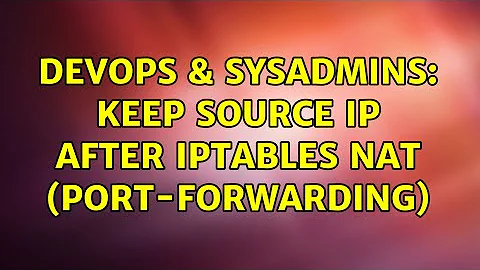iptables - how to keep source IP after forwarding?
Ok it seems that you are trying to set-up port forwarding through a VPN, ie. 1.1.1.1:1234 -> 192.168.1.101:1234. Your openvpn config also seems ok.
As stated in the comments, in your second rule you are modifying the source IP by using -j SNAT --to-source 10.1.0.1.
To achieve port forwarding, please replace your iptables rules with :
-A PREROUTING -t nat -i eth0 -d 1.1.1.1 -p tcp --dport 1234 -j DNAT --to-destination 192.168.1.101:1234
-A FORWARD -p tcp -d 192.168.1.101 --dport 1234 -j ACCEPT
- The first rule tell iptable to send all incoming tcp connections to port 1234 on interface eth0 with the destination set to 1.1.1.1, towards port 1234 of the internal machine 192.168.1.101.
- The second rule allow forwarding packets to port 1234 of 192.168.1.101
Related videos on Youtube
matiaszon
Updated on September 18, 2022Comments
-
matiaszon over 1 year
1.1.1.1 - public IP of VPS 10.1.0.1 - internal IP of OpenVPN server running on VPS 192.168.1.0/24 - local subnet on the VPN client's side 192.168.1.101 - local server running on port TCP 1234Main usage of VPN/VPS:
- as a gateway to surf on specific sites
- as a proxy for clients connecting to server 192.168.1.101
Current iptables settings:
-A PREROUTING -d 1.1.1.1 -p tcp -m tcp --dport 1234 -j DNAT --to-destination 192.168.1.101:1234 -A POSTROUTING -d 192.168.1.101 -p tcp -m tcp --dport 1234 -j SNAT --to-source 10.1.0.1 -A POSTROUTING -o eth0 -j SNAT --to-source 1.1.1.1Two first lines are forwarding port TCP 1234 to the desired destination, and it works. The only problem is, that on the destination server I can't see real IP of connected clients. All clients have the same IP: 10.1.0.1. I tried to change the 2nd line to:
-A POSTROUTING -d 192.168.1.101 -p tcp -m tcp --dport 1234 -j SNAT --to-source 1.1.1.1but then the clients are not connecting at all. The last line is used to let me surf through the Internet.
Question: How should I set the rules properly, so I can see real IPs of connected clients?
-
user1686 over 6 yearsWell, why are you using SNAT in the first place? You're telling iptables to hide those IP addresses.
-
matiaszon over 6 yearsOK, as I am totally not familiar with iptables, how I shoud use it to get what I want?
-
user1686 over 6 yearsHow about removing the 2nd rule completely?
-
matiaszon over 6 yearsThen clients are not connecting to the server at all.
-
user1686 over 6 yearsProbably because the server doesn't have a route back to the VPN subnet.
-
matiaszon over 6 yearsOK, so put it more straight. Instead of 1.1.1.1let's use x.x.x.28 as the public address. Then, ip route:
root@e8e064:~# ip route default via x.x.x.1 dev eth0 10.1.0.0/24 via 10.1.0.2 dev tun0 10.1.0.2 dev tun0 proto kernel scope link src 10.1.0.1 x.x.x.0/26 dev eth0 proto kernel scope link src x.x.x.28 192.168.1.0/24 via 10.1.0.2 dev tun0. -
matiaszon over 6 yearsThe routes are added in OpenVPN config.
-
matiaszon over 6 yearsSo what my saved iptables would look like? I think I did what you said, but then clients haven't connected at all.
-
vera over 6 yearsDo you see SYN reaching the end server ? I think your server does not route correctly the original source IP back. You should also add the following default route on you server:
ip route add default gw 10.1.0.1 ethx -
matiaszon over 6 yearsWell, I don't know how to edit answer here to go to the next line, but here is my pastebin pastebin.com/M1pSttbd;x.x.x.28 is my publi IP
-
vera over 6 yearsSorry, by server I didn't meant you openvpn server, but your machine located at 192.168.1.101. You then should add the default route in your 192.168.1.101 machine
-
matiaszon over 6 yearspastebin here pastebin.com/9SgSFHtj (z.z.z.189 is public IP of the client, where the 192.168.1.0/24 subnet is connected)
-
matiaszon over 6 yearsJust came to my mind - maybe I should use "tap" instead of "tun" on OpenVPN?
-
matiaszon over 6 yearsOK, seem I got it sorted. I left only
-A PREROUTING -t nat -i eth0 -d 1.1.1.1 -p tcp --dport 1234 -j DNAT --to-destination 192.168.1.101:1234and added route of 192.168.1.101 to vpn gateway. And it works. Thank you all for yourt ime.