IPv6 not working on Ubuntu 16.04
Solution 1
You do not have an IPv6 address on eth0. You have only a link local fe80::10d8:ad64:c0dc:f66a/64 address that is not good to connect outside of your local network.
Remove iface eth0 inet dhcp and iface eth0 inet6 dhcp from the /etc/network/interfaces. Network Manager will receive an IPv6 address if it is available.
If you really have to use manual configuration in /etc/network/interfaces, the correct setting for IPv6 will be
iface eth0 inet6 auto
since in many cases DHCPv6 is not used on a router. The most common is SLAAC configuration.
Solution 2
Thanks for your answers. Later on I found out that I actually didn't have a generic IPv6 connection. The only way for me to use IPv6 is by isatap. That is, IPv6-over-IPv4.
As mentioned in my question, I do have an interface (i.e. is0) that achieves this functionality, yet I don't know why it didn't work. I have to manually disable is0, create a new interface, connect to the isatap router on my campus and everything works. Later on the is0 interface would show up again but this time, it doesn't matter.
Anyway thank you for your advice.
Related videos on Youtube
Andy Ge
Updated on September 18, 2022Comments
-
Andy Ge almost 2 years
After searching the web for weeks I give up and come to ask this question (again). I've checked this and this but my problem was not solved.
So I have a Ubuntu 16.04 and Windows 10 (dual sys) computer and an ethernet connection that I am sure has IPv6 connection. I've tried to visit IPv6 sites on Windows system and it works great. But it won't work on Ubuntu, which is frustrating.
Now when I run
ifconfigit gives:eth0 Link encap:Ethernet HWaddr 70:4d:7b:b8:4f:7d inet addr:166.111.66.250 Bcast:166.111.67.255 Mask:255.255.252.0 inet6 addr: fe80::10d8:ad64:c0dc:f66a/64 Scope:Link UP BROADCAST RUNNING MULTICAST MTU:1500 Metric:1 RX packets:26102 errors:0 dropped:0 overruns:0 frame:0 TX packets:1548 errors:0 dropped:0 overruns:0 carrier:0 collisions:0 txqueuelen:1000 RX bytes:3022053 (3.0 MB) TX bytes:286019 (286.0 KB) Interrupt:16 Memory:df200000-df220000 is0 Link encap:IPv6-in-IPv4 inet6 addr: 2402:f000:1:1501:200:5efe:a66f:42fa/64 Scope:Global inet6 addr: 2402:f000:1:1501:71aa:6848:6f44:8992/64 Scope:Global inet6 addr: 2402:f000:1:1501::/64 Scope:Global inet6 addr: fe80::200:5efe:a66f:42fa/64 Scope:Link UP RUNNING NOARP MTU:1280 Metric:1 RX packets:3 errors:0 dropped:0 overruns:0 frame:0 TX packets:81 errors:0 dropped:0 overruns:0 carrier:0 collisions:0 txqueuelen:1 RX bytes:288 (288.0 B) TX bytes:6416 (6.4 KB) lo Link encap:Local Loopback inet addr:127.0.0.1 Mask:255.0.0.0 inet6 addr: ::1/128 Scope:Host UP LOOPBACK RUNNING MTU:65536 Metric:1 RX packets:530 errors:0 dropped:0 overruns:0 frame:0 TX packets:530 errors:0 dropped:0 overruns:0 carrier:0 collisions:0 txqueuelen:1 RX bytes:74472 (74.4 KB) TX bytes:74472 (74.4 KB) wlx30b49e2f621f Link encap:Ethernet HWaddr 30:b4:9e:2f:62:1f UP BROADCAST MULTICAST MTU:1500 Metric:1 RX packets:0 errors:0 dropped:0 overruns:0 frame:0 TX packets:0 errors:0 dropped:0 overruns:0 carrier:0 collisions:0 txqueuelen:1000 RX bytes:0 (0.0 B) TX bytes:0 (0.0 B)So I believe I have an IPv6 address(fe80::10d8:ad64:c0dc:f66a). However, when I try to access an IPv6 website, I just can't get through. I have changed
/etc/network/interfacesfollowing some links and it looks likeauto lo iface lo inet loopback iface eth0 inet dhcp iface eth0 inet6 dhcpand
/etc/NetworkManager/NetworkManager.conf. It looks like[main] plugins=ifupdown,keyfile,ofono dns=dnsmasq [ifupdown] managed=trueNow I can run
host -t AAAA google.comand it returnsgoogle.com has IPv6 address 2404:6800:4008:800::200ebut when Iping6 2404:6800:4008:800::200e, there is just no reply, nor can I visit any IPv6 only website.I'm not sure if I messed something up since I remembered to use IPv6 before. Could someone help me with this issue? Thanks in advance.
-
 Michael Hampton over 7 yearsHow did that is0 interface get there?
Michael Hampton over 7 yearsHow did that is0 interface get there? -
Andy Ge over 7 years@MichaelHampton I have no idea why the
is0interface appeared there. I haven't enabled IPv6-over-IPv4 since I already have a generic IPv6 connection. Should I disable theis0interface? Why did it have several IPv6 addresses while none is the same as ineth0?
-
-
Andy Ge over 7 yearsThat two lines (
iface eth0 inet dhcpandiface eth0 inet6 dhcp) were added after IPv6 failed and removing them didn't work. By the way, do I have to restart my computer to make the changes effective? I might not be able to reboot the system for some days. -
 Pilot6 over 7 yearsYou need to restart Network Manager and probably networking service too.
Pilot6 over 7 yearsYou need to restart Network Manager and probably networking service too. -
Andy Ge over 7 yearsI tried the two methods but it still doesn't work.
-
 Pilot6 over 7 yearsYou did not give any information. I see that you have
Pilot6 over 7 yearsYou did not give any information. I see that you haveis0interface that has a valid IPv6 address. So it is unclear what are you trying to achieve. -
Andy Ge over 7 yearsWell, I'm not sure what other information should I provide. I'm trying to access a VPS using its IPv6 address and copy big files to local machine etc, since IPv6 traffic is free and IPv4 traffic is not in my college. And currently I am not able to ping the IPv6 address. It either says
network unreachableor just won't return anything. So to connect to my VPS using IPv6 only, I need to make the IPv6 connection working first. -
 Michael Hampton about 7 yearsWow. ISATAP is truly ancient. It's not recommended for new IPv6 deployments and hasn't been for almost a decade. That's why it never occurred to me. I would ask when your campus IT services will deploy native IPv6 properly.
Michael Hampton about 7 yearsWow. ISATAP is truly ancient. It's not recommended for new IPv6 deployments and hasn't been for almost a decade. That's why it never occurred to me. I would ask when your campus IT services will deploy native IPv6 properly. -
Andy Ge about 7 years@MichaelHampton Well they already have deployed native IPv6 in many buildings except the one that I'm in, probably due to some "historic" authority issues. Anyway I'm good with ISATAP.


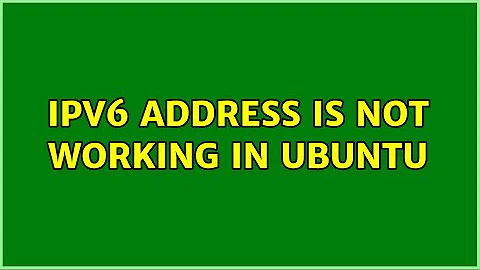



![How to disable IPv6 on Ubuntu- Tắt IPv6 trên Ubuntu [CF Channel]](https://i.ytimg.com/vi/nWqu1hISKPQ/hq720.jpg?sqp=-oaymwEcCNAFEJQDSFXyq4qpAw4IARUAAIhCGAFwAcABBg==&rs=AOn4CLBgWY4YTlKRTBqo3rPqc-69eW-7fw)