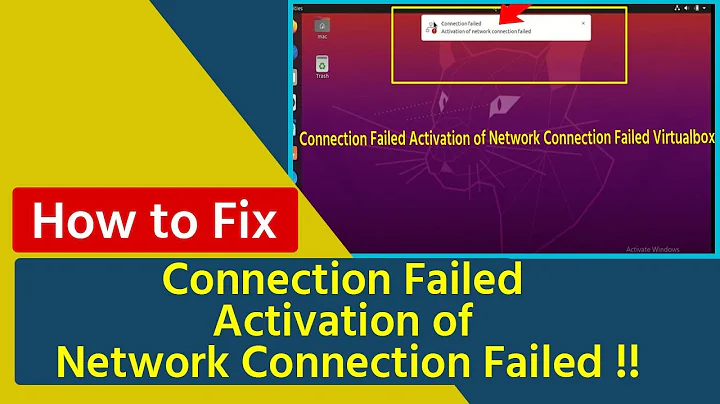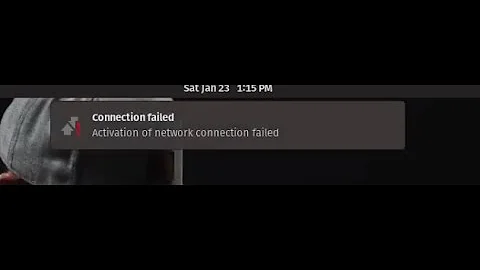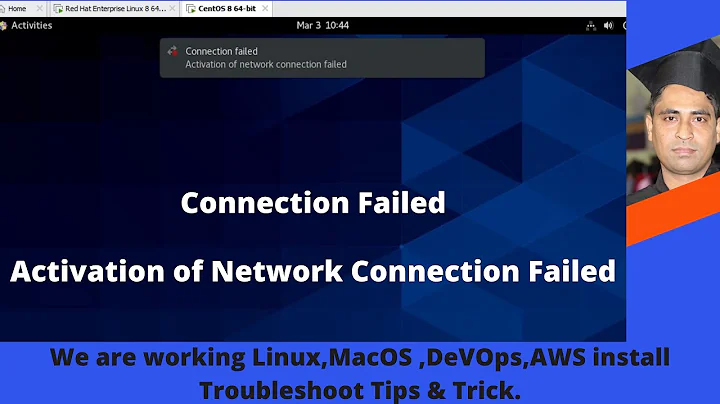No Wifi - “Activation of network connection failed” Ubuntu 16.04 & 18.04
The issue was that my clock was set 2118 (100 years in the future). For whatever reason, this did not allow DHCP to work. I was able to get online using manual IP address assignment with the help of @chili555 which made me realize all website SSL certificates were expired, and led me to figure out the clock issue. Thanks again @chili555.
Related videos on Youtube
hatchback19
Updated on September 18, 2022Comments
-
hatchback19 over 1 year
I'm looking for some help with my Ubuntu laptop. I have an Intel Wireless 8260 card in my laptop that is unable to connect to any network. I've tried an Edimax USB WiFi adapter but get the exact same result. I've tried WPA2,WEP and open networks without any luck. This problem started with Ubuntu 16.04 and I was unable to resolve it, but I wanted to try out 18.04 and I was hoping it would resolve itself with the update. Every network adapter or wireless network I've tried has given me the same result. The only feedback I get is:
Activation of network connection failed
I do not have an Ethernet port on my laptop to try so I'm stuck without internet on that device.
If anyone has some suggestions, I'd appreciate it. Here is some preliminary information from the laptop:
sudo lshw -C network *-network description: Wireless interface product: Wireless 8260 vendor: Intel Corporation physical id: 0 bus info: pci@0000:02:00.0 logical name: wlp2s0 version: 3a serial: e4:b3:18:3e:a4:a9 width: 64 bits clock: 33MHz capabilities: pm msi pciexpress bus_master cap_list ethernet physical wireless configuration: broadcast=yes driver=iwlwifi driverversion=4.15.0-20-generic firmware=34.0.1 latency=0 link=no multicast=yes wireless=IEEE 802.11 resources: irq:135 memory:ddc00000-ddc01fff iwconfig lo no wireless extensions. wlp2s0 IEEE 802.11 ESSID:off/any Mode:Managed Access Point: Not-Associated Tx-Power=22 dBm Retry short limit:7 RTS thr:off Fragment thr:off Power Management:on lspci -nnk | grep -iA3 net 02:00.0 Network controller [0280]: Intel Corporation Wireless 8260 [8086:24f3] (rev 3a) Subsystem: Intel Corporation Wireless 8260 [8086:0050] Kernel driver in use: iwlwifi Kernel modules: iwlwifi rfkill list all 1: dell-wifi: Wireless LAN Soft blocked: no Hard blocked: no 2: dell-bluetooth: Bluetooth Soft blocked: yes Hard blocked: no 3: phy0: Wireless LAN Soft blocked: no Hard blocked: no dmesg | grep iwl [ 3.237992] iwlwifi 0000:02:00.0: enabling device (0000 -> 0002) [ 3.250564] iwlwifi 0000:02:00.0: loaded firmware version 34.0.1 op_mode iwlmvm [ 3.276885] iwlwifi 0000:02:00.0: Detected Intel(R) Dual Band Wireless AC 8260, REV=0x208 [ 3.360425] iwlwifi 0000:02:00.0: base HW address: e4:b3:18:3e:a4:a9 [ 3.487355] ieee80211 phy0: Selected rate control algorithm 'iwl-mvm-rs' [ 3.488961] iwlwifi 0000:02:00.0 wlp2s0: renamed from wlan0Update: I was able to manually add an IP, Subnet and Gateway to successfully connect to my local network, still no internet and not an ideal solution but may provide a hint, possibly DHCP related?
Update 2: Thanks to a hint from @chili555, after I manually set the DNS server and was able to connect to the internet. So that'll at least let me get online to try to update packages, etc. Still DHCP related?
I can run any additional commands for more information. Thank you!
Solved: Solution was to update my clock, it was set to 2118 that made DHCP not work. After updating to the proper time, DHCP began to work as expected.
-
 chili555 almost 6 yearsPlease edit your question to add the result of these terminal commands:
chili555 almost 6 yearsPlease edit your question to add the result of these terminal commands:rfkill list alland also:dmesg | grep iwl -
hatchback19 almost 6 years@chili555 I added the additional information from the commands you provided, as well as noted that I was able to connect to my local network (no internet still) by manually setting the IP/Netmask/Gateway which may be helpful to know.
-
 chili555 almost 6 yearsDid you also set DNS nameservers (hint, hint)?? Your readings above look entirely normal.
chili555 almost 6 yearsDid you also set DNS nameservers (hint, hint)?? Your readings above look entirely normal. -
hatchback19 almost 6 years@chili555 Good hint - I was able to get online! That's an improvement. Any idea why DHCP isn't working?
-
hatchback19 almost 6 yearsSolved it, my clock was set to 2118. Once I updated it, DHCP started working! I was able to figure this out once I wasn't able to view any site because of expired SSL certificates. Thank you for your help @chili555
-