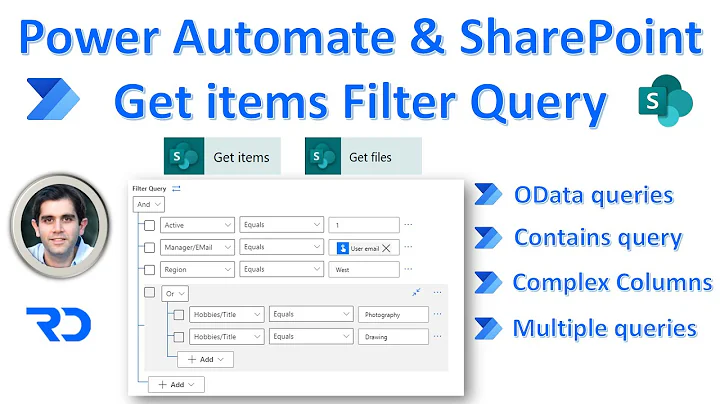Is Automator's "Filter Finder Items" action broken?
check your spotlight privacy preferences. If the folder you are working with is not being indexed by spotlight, then the filter command will find nothing.
Related videos on Youtube
Dov
I got started developing with Delphi (1.0, I was 10) in the family business (making software!), then other languages (C, C#, Java, Objective-C, x86 Assembler) in school and professionally. I worked part-time doing in-house development for a commodities trading company since high school, and have now been working full-time developing in the Financial Services industry since graduating NYU. I've got an app in the Mac App Store: Comickaze, a handcrafted comic reader for Mac, as well as some open source projects on GitHub. The biggest projects there are UnrarKit and UnzipKit, but I've got a bunch of smaller ones, too.
Updated on September 17, 2022Comments
-
Dov over 1 year
I've been trying to make an Automator droplet that removes files of a particular extension from a directory. My Workflow has 3 actions (when I'm not debugging):
- Get Folder Contents (Repeating for each subfolder)
- Filter Finder Items (File extension is "part")
- Move Finder Items to Trash
It's #2 that seems to be giving me problems. No matter what I do, no files ever pass through its filter. When I expand the results for Get Folder Contents and any other Finder actions, I always see files in the results. But even when I specify the most permissive filters, this action never produces anything.
If you want to debug this, just insert a new action up top: Get Specified Finder Items, dropping on any directory that has any files within it - although technically the "Filter Finder Items" should also be able to return folders.
Update
I'm now on Lion, and seeing the exact same behavior. I also tried replacing step 2's criteria with "Name ends with 'part'" but that didn't make a difference either. I ultimately ended up writing an AppleScript that accomplished the same task (see below).
-
HikeMike over 13 yearsYou could try running the Mac OS X combo updater for your current version again. Sounds like there might be an issue with older/incompatible Automator actions. Have you upgraded from a previous Mac OS X version?
-
Dov over 13 yearsYeah, I upgraded way back when Snow Leopard first came out, and I've kept up to date.... How would I repair Automator? Copy from another system?
-
HikeMike over 13 yearsCan you reproduce with arbitrary file extensions? Is "part" the real file extension, or is it maybe in the form ".part.xxx" with ".xxx" hidden in Finder?
-
Dov over 13 yearsI also just ran the combo updater for 10.6.5 to upgrade from 10.6.4, and I'm still getting the same behavior... Very frustrating...
-
HikeMike over 12 yearsMaybe the file extension is "jpg.part" and not just "part"?
-
 cubitouch over 12 yearsAre you by chance filtering files on a non-OS-X volume like a USB device or a NFS/SMB volume?
cubitouch over 12 yearsAre you by chance filtering files on a non-OS-X volume like a USB device or a NFS/SMB volume?
-
Dov over 12 yearsSo, what are you suggesting? I just tried setting the Filter Finder Items criteria to "Name ends with .part", analogous to your example, but still, no files come through. Also, I'm on Lion now.
-
 Chad Daniels over 12 yearsCould be the rub. I couldn’t reproduce the bug when testing, but I tested inside my home folder (i.e. in an indexed area).
Chad Daniels over 12 yearsCould be the rub. I couldn’t reproduce the bug when testing, but I tested inside my home folder (i.e. in an indexed area). -
Dov over 12 yearsThat was definitely the piece of missing information. That never even occurred to me. I have to wonder, though, why there isn't a way to filter a selection that isn't Spotlight-indexed.
-
Nevin over 4 yearsI have the same behaviour in my Mac (Catalina). I can find the files using the exact same criteria in Finder, so they should be indexed and Spotlight-ed. But in Automator the files are not found.