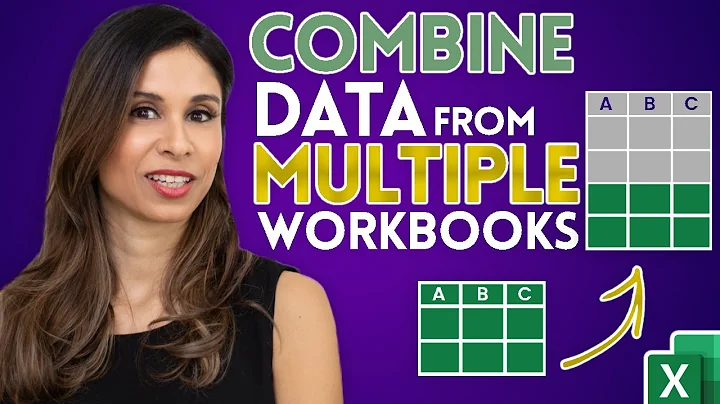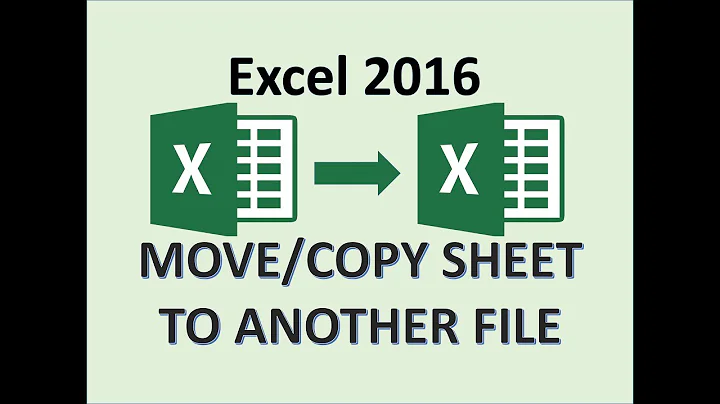Is importing one Excel spreadsheet into another Excel spreadsheet possible?
11,217
Solution 1
Yes:
- Open both workbooks
- Activate the workbook you want automatically updated
- Select a cell you want to link
- Type
= - Activate the other workbook
- Select the cell you want to link and hit "enter"
- You will return to the first workbook and the selected cell will
contain the reference e.g.
=[FirstFile.xls]Sheet1!$A$11 - Repeat for each cell you want to link
If you want to, you could include references in formulae, say if you wanted half the value, you would do as above then add
/2to get=[FirstFile.xls]Sheet1!$A$11/2or maybe multiply the vales of two cells e.g.=[FirstFile.xls]Sheet1!$A$11* =[FirstFile.xls]Sheet1!$B$42
Solution 2
Copy the cell in your 'source' spreadsheet, then do a 'Paste Special' into your target spreadsheet. This will copy the value and leave a link pointing to the original spreadsheet, so changes in the source will be reflected in the target.
Related videos on Youtube
Author by
Gaff
Updated on September 18, 2022Comments
-
 Gaff over 1 year
Gaff over 1 yearCan I import an Excel spreadsheet into another spreadsheet (two separate files) by linking in certain cells from one to show in other cells in a different file?
I'm not sure if I can do this or where I'd go if it possible to make it work. I have no programming background.
-
 Admin almost 13 yearsAre you thinking that you want a spreadsheet which is updated when either of the separate files is changed, or is this a one-time thing? You can certainly just copy and paste row/column/cell ranges between worksheets to "import" one into another.
Admin almost 13 yearsAre you thinking that you want a spreadsheet which is updated when either of the separate files is changed, or is this a one-time thing? You can certainly just copy and paste row/column/cell ranges between worksheets to "import" one into another.
-
-
deostroll almost 13 yearsdoesn't this require both sheets to be open? I mean if the formulae is supposed to evaluate properly...
-
kokbira almost 13 yearsno, it doesn't necessary the two files opened, but if you change the path or the name of mentioned FirstFile.xls the dependent workbook will warn about it when opened
-
kokbira almost 13 yearsuse this if you do not want a file to be dependent of another