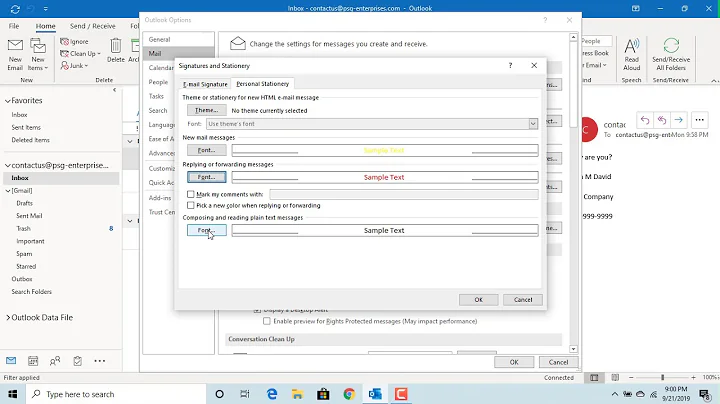Is it possible to customize fonts / color of messages?
Solution 1
As far as I know, Slack for OSX does not support customization of fonts or colors in the message area. You may make the font larger or smaller via the standard <Cmd>+ and <Cmd>- keystrokes.
You may, however, customize the sidebar portion of Slack, on a per-team basis.
From the Zendesk help page:
Choosing a new theme
1. Open the Slack team you’d like to customize.
2. Go to the Team Menu by clicking the down arrow next to your team’s name.
3. Select Preferences.
4. Click Sidebar Theme.
5. Choose a sidebar theme. To select custom colors, click customize your theme and share it with others.
6. When you’re finished, click Done.
This will not change your message window, just the sidebar theme.
Solution 2
Slack font can be changed as below
/slackfont font name
For example, to change to Arial font:
/slackfont Arial
To reset to default font:
/slackfont
This changes the font style(not color) for entire slack including message area and sidebar.
Related videos on Youtube
Parthian Shot
Updated on September 18, 2022Comments
-
Parthian Shot almost 2 years
In the Mac client for Slack, I'd like to be able to change the fonts and colors for messages (e.g. have all messages / text in the message area be white text on a black background, or be a larger font, etc.).
Unfortunately, editing the
index.htmlCSS under theContent/Resourcesdirectory inSlack.apponly changes aspects of the splash screen.Is it possible to modify these styles, and (if so), how would I accomplish that?
P.S: I wanted to create a
slacktag, because apparently one doesn't already exist. But my rep is apparently too low. Sadness ensued.-
 Admin over 8 yearsA slack tag now exists. Bob would be proud...
Admin over 8 yearsA slack tag now exists. Bob would be proud... -
 Admin over 8 yearsOver 1,000 people looked at this, and only two people who viewed it also had this question? My apologies to the > 99.8% of you who were looking for a different question.
Admin over 8 yearsOver 1,000 people looked at this, and only two people who viewed it also had this question? My apologies to the > 99.8% of you who were looking for a different question.
-
-
Max over 7 yearsUnfortunately, as of Nov 2016, the "standard
<Cmd>+and<Cmd>-keystrokes" no longer work. -
Veridigital over 7 years@Max works for me
-
Max over 7 years@warvariuc I believe this is a bug when you have multiple teams. FWIW I'm running version 2.3.0.
-
Veridigital over 7 years@Max I am also using 2.3.0. Try menu
View -> Zoom In/Out -
Max over 7 yearsI've tried, and 75% of the time, nothing. I tweeted to Slack too, they said it sounds like a bug, probably something obscure that only happens with my setup. Oh well, thanks for the help anyways.
-
 MrWonderful over 7 years@Max :I'm sorry you're still having issues. I just checked my version (2.3.3) and the cmd+ & cmd- keys still behave as desired. Have you tried removing the app and re-installing? Also, you might try installing in an OS X VM to see if that makes a difference. If so, it is most likely something unique to your installation / environment. I have multiple teams as well...
MrWonderful over 7 years@Max :I'm sorry you're still having issues. I just checked my version (2.3.3) and the cmd+ & cmd- keys still behave as desired. Have you tried removing the app and re-installing? Also, you might try installing in an OS X VM to see if that makes a difference. If so, it is most likely something unique to your installation / environment. I have multiple teams as well...