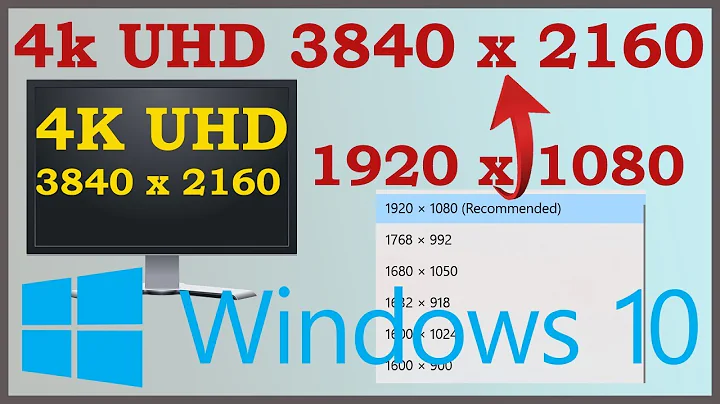Is it possible to fake a higher resolution?
You cannot increase your resolution higher than your monitor can handle.
While there are some monitors and drivers around that can allow you to increase the desktop size while keeping the actual monitor resolution at the maximum (so you'd just scroll across the desktop with your mouse), the general rule is that Windows will not allow you to increase your resolution above your monitor's (detected) native resolution.
Related videos on Youtube
user461546
Updated on September 18, 2022Comments
-
user461546 almost 2 years
I have a laptop whose monitor can only display up to 1366 by 768. However, I know that my Intel Integrated Graphics card can display up to 1920 by 1080. I wish to force my resolution to 1920 by 1080.
That is, if I were to take a screenshot of my laptop and then transfer the screenshot to a computer whose monitor can display 1920 by 1080, the screenshot will appear as if it is actually 1920 by 1080.
I do not care how it looks on the monitor of my laptop, so long as it looks fine on the monitor of a 1920 by 1080 computer.
Is this possible?
Edit: I am on Windows 8.
-
Papa about 9 yearsOn a side note from the answer below which is correct, you'd need to edit the image in a graphics application like Photoshop to attain that resolution.
-
 n.st about 9 yearsYou didn't specify what kind of operating system you're using. On Linux-based ones, you could use
n.st about 9 yearsYou didn't specify what kind of operating system you're using. On Linux-based ones, you could usexrandrto create and activate a custom mode for your graphics card, even if it doesn't match any of the modes advertised by your screen (see the example section of thexrandrman page for details). You'd likely end up with a black screen or a "No signal detected" OSD, but you could take your screenshot and switch back to a working mode afterwards. -
user461546 about 9 years@n.st Sorry about that. I am on Windows 8.
-
-
user461546 about 9 yearsIs there anything I can do to get my desired results without actually increasing my resolution then? (To take a screenshot and have it appear as if it was actually taken on 1920 by 1080)
-
 oldmud0 about 9 years@user461546 You could try connecting your laptop with your television or monitor if you really want higher resolution. But don't worry about it, as long as your program's window fits in your monitor then you can take a good screenshot of just the window, and nobody will mind.
oldmud0 about 9 years@user461546 You could try connecting your laptop with your television or monitor if you really want higher resolution. But don't worry about it, as long as your program's window fits in your monitor then you can take a good screenshot of just the window, and nobody will mind.