Is it possible to keep a vnc server alive after log out?
Solution 1
(Converting a comment to an answer)
The -loop argument can be used to restart x11vnc in a loop. From the man page:
Create an outer loop restarting the x11vnc process whenever it terminates. -bg and -inetd are ignored in this mode (however see -loopbg below).
Useful for continuing even if the X server terminates and restarts (at that moment the process will need permission to reconnect to the new X server of course).
Solution 2
If using systemd, a far better solution than the other suggestions here is to add a systemd unit override file, as designed-for and recommended by the system authors.
This does exactly what's desired with minimal customization, and minimal impact to future maintenance and upgrades.
If your base systemd service (without the :INTEGER suffix) is named vncserver@ like mine is, you would create directory /etc/systemd/system/[email protected]/ and put this file into it with name override.conf.
[Service]
Restart=on-success
RestartSec=10
then run systemctl daemon-reload. Adjust RestartSec according to how fast your system eradicates the previous session process.
Instead of manually making the directory and file you could alternatively run
systemctl edit vncserver@
and enter the text above where the boilerplate text instructs. With this method you just need to know the base service name, not the directory, and the edit command will take care of the daemon-reload for you.
Solution 3
On a RHEL box, using the systemctl, I made the following change. I added an "/bin/at now" command to start the service a minute later. In my case, I changed the stop command to be:
ExecStop=/bin/sh -c '/usr/bin/vncserver -kill -9 %i > /dev/null 2>&1; echo "systemctl start vncserver@:1.service" | /bin/at now + 1 minute || :'
I edited: /etc/systemd/system/vncserver@:1.service
After making the change, run this command to update the system: systemctl daemon-reload
Related videos on Youtube
igor012
Updated on September 18, 2022Comments
-
 igor012 about 1 year
igor012 about 1 yearI am using OpenSUSE and I have created a script that launches at startup the x11vnc server. But when the user logs out x11vnc is killed. I want it to start again automatically. Here the script I wrote. It works perfectly at boot.
#!/bin/sh # # /etc/init.d/vnc # ### BEGIN INIT INFO # Provides: x11vnc server # Required-Start: xdm # Should-Start: # Required-Stop: # Should-Stop: # Default-Start: 5 # Default-Stop: 0 1 2 6 # Short-Description: # Description: Start or stop vnc server ### END INIT INFO #INIT SCRIPT VARIABLES SERVICE=$(basename $0) #Gets the name of the script BIN="/usr/bin/x11vnc" #Binary path ALLOWED_GROUP=$(getent group g_vnc-usr | awk -F ":" '{ print $4 }') #Only inf-usr group is allowed to take control of any machine. AUTH=`ps wwaux | grep '/X.*-auth' | sed -e 's/^.*-auth *//' -e 's/ .*$//' | head -n 1` OPT="-display :0 -auth ${AUTH} -nopw -unixpw ${ALLOWED_GROUP} -shared -oa /var/log/vnc.log -xkb -bg -verbose -forever" #Various options of the x11vnc providing auth, user auth, logging and "keep alive" connection. CMD="${BIN} ${OPT}" #Both bin and options are stored . /lib/lsb/init-functions rc_reset # Reset status of this service case "$1" in start) echo -n "Starting ${SERVICE}..." ## Start daemon with startproc(8). /sbin/startproc ${CMD} ##>> /dev/null 2>&1 sleep 2s # Remember status and be verbose. rc_status -v ;; stop) echo -n "Shutting down ${SERVICE}..." ## Stop daemon with killproc(8) /sbin/killproc ${BIN} # Remember status and be verbose rc_status -v ;; restart) ## Stop the service and regardless of whether it was ## running or not, start it again. $0 stop $0 start # Remember status and be quiet rc_status ;; status) echo -n "Checking for service ${SERVICE}..." ## Check status with checkproc(8), if process is running ## checkproc will return with exit status 0. /sbin/checkproc ${BIN} # Remember status and be verbose rc_status -v ;; *) echo -n echo -n "Usage: ${SERVICE} {start|stop|restart|status}" exit 1 ;; esac rc_exitThis script allows any user from the group to take the machine over even if no one is currently logged in.
I wanted to use
xinitrcand to addexec /etc/init.d/vnc restartThank you.
-
 igor012 over 11 yearsI finally added
igor012 over 11 yearsI finally added-loopat the end of the x11vnc command and it works. Create an outer loop restarting the x11vnc process whenever it terminates
-
-
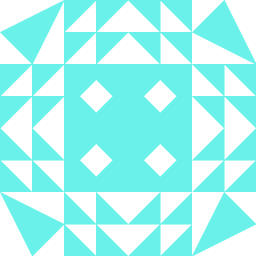 Blaine over 2 yearsPretty dangerous to add a self-recursive configuration like that. Consider the consequences when you actually want to stop it. Far better to use the systemd system as it's designed by just adding the correct directives to the unit file: Restart=on-success RestartSec=10
Blaine over 2 yearsPretty dangerous to add a self-recursive configuration like that. Consider the consequences when you actually want to stop it. Far better to use the systemd system as it's designed by just adding the correct directives to the unit file: Restart=on-success RestartSec=10
