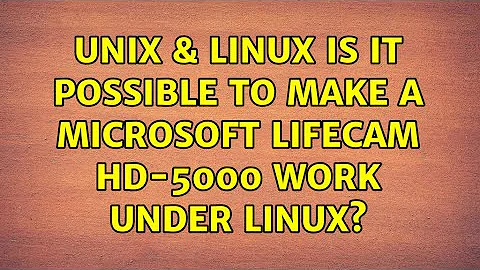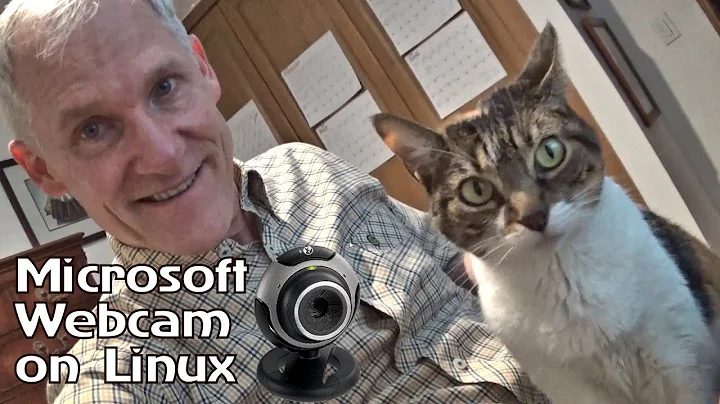Is it possible to make a Microsoft LifeCam HD-5000 work under linux?
Solution 1
Turns out the issue was VMware. No matter how hard I tried I couldn't make the camera work inside a virtual machine under VMware Server 2.0. Linux Mint was the only distro which even recognized it, and even then I kept getting errors that the camera could not be opened / IO errors.
Installing uvcvideo, cheese and motion directly on the host worked fine.
Three years later on a new host running VMware ESXi 5 I didn't have any of these problems, so it was a VMware Server 2 issue. (Now very, very outdated)
Solution 2
Here are two links, one is from Mint-linux saying it works in Mint. There are two videos on Youtube showing it being used with Mint and Ubuntu.
Related videos on Youtube
Hugo
Updated on September 17, 2022Comments
-
Hugo over 1 year
I am trying to set up a virtual machine which will act as a home security system. (If you've chatted with me in The Tavern, you may know why...) I purchased two USB webcams (Microsoft LifeCam HD-5000) and am trying to get them to work with Motion. However when I connected them to my Ubuntu 10.10 VM, no
/dev/videodevices were created.dmesgsaid:jnet@sharon:~$ dmesg|tail [ 558.421978] uvcvideo: Failed to initialize the device (-5). [ 558.423487] usbcore: registered new interface driver uvcvideo [ 558.423492] USB Video Class driver (v0.1.0) [ 569.042808] usbcore: deregistering interface driver uvcvideo [ 570.840343] uvcvideo: Found UVC 1.00 device Microsoft® LifeCam HD-5000 (045e:076d) [ 585.801811] uvcvideo: UVC non compliance - GET_DEF(PROBE) not supported. Enabling workaround. [ 595.775370] uvcvideo: Failed to query (129) UVC probe control : -110 (exp. 26). [ 595.775592] uvcvideo: Failed to initialize the device (-5). [ 595.777012] usbcore: registered new interface driver uvcvideo [ 595.777018] USB Video Class driver (v0.1.0)There's a lot of results on Google for "uvcvideo: Failed to query (129) UVC probe control : -110 (exp. 26).". many people were saying to unload the
uvcvideomodule and reload it, because it loads before theusbaudiomodule. But no amount of unloading and reloading worked. A custom compile of theuvcvideo.komodule was suggested but the link to the source was dead.Is there any way to make these webcams work under a *nix-like system? Please note it does not have to be Ubuntu, I was setting up a brand new VM for this purpose so I am open to any unix-like OS, be it Fedora, CentOS, a BSD flavor or even Open Solaris or similar.
-
Hugo over 13 yearsAwesome, I'll try Mint this weekend and see if that works!
-
Adam F about 10 yearsHave you tried running virtualbox as root, then dropping the camera in the virtual machine?
-
Hugo about 10 yearsNo @Adam, and I have since migrated to VMware ESXi which resolved the problem. I'll update my answer.