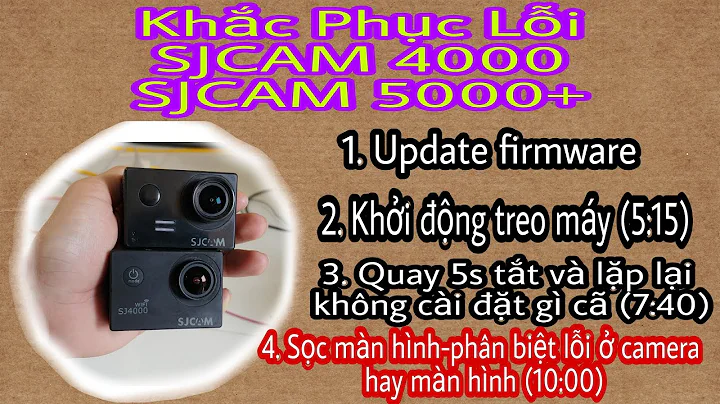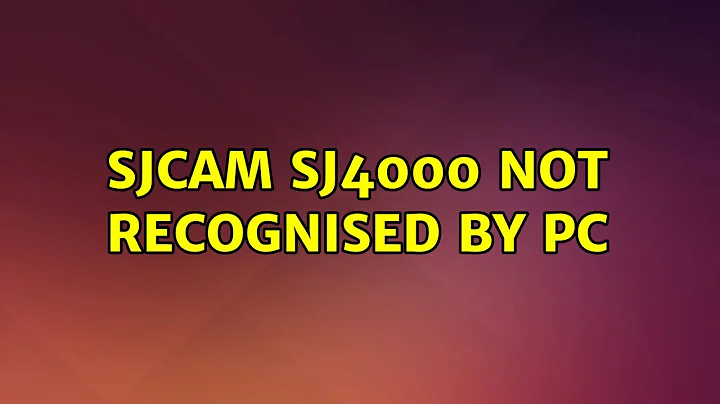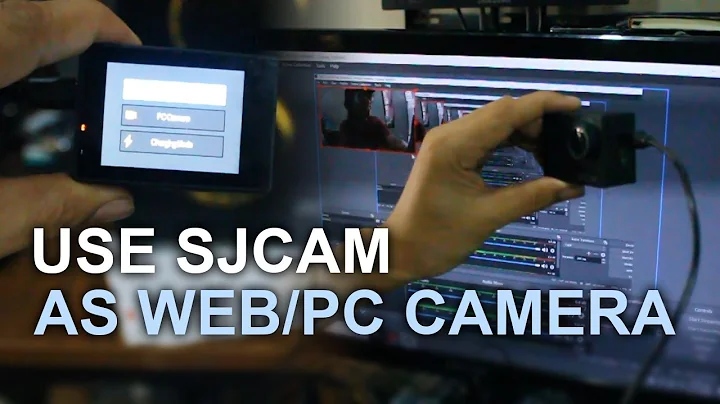SJCam SJ4000 Not Recognised by PC
Solution 1
Firstly, SCJAM is not a copy of GoPro. It is a Chinese manufacturer of miniature cameras, and one of their product lines are cuboid cameras.
I've spent 50+ hours going through reviews and eventually decided to go for their top model - SJCAM SJ5000+ Ambarella (with Panasonic's "Ambarella" processor), because it is almost as good as GoPro Hero 4 Black and 4 times cheaper. When I say "almost" I mean "white balance is slightly different - in my view better, and slightly worse video stabilisation". And yes, housings of the SJ**** line are compatible with GoPro mounts for a reason - GoPro has the largest number of available mounts. Worth noting that "SJ****" is a fake of "SJCAM SJ****".
With that out of the way... I've got Ubuntu 14.04.02 LTS, clean install with no extra drivers, software, etc., and my SJCAM SJ5000+ Ambarella with software ver. 2.4 mounts with no problem as "storage" (set up on camera end). Ubuntu recognises it with no problems.
I'd suggest: firstly check if you have a microSD card in the camera. Is not the camera itself that the OS mounts but the microSD card.
Secondly, I'd perhaps upgrade packages - just in case. In terminal type
sudo apt-get update && upgrade
Finally, it is time to see what devices plugged into all USB ports your computer can see. In terminal type:
lsusb
And check if you can see a line with no micro-controller description. This will be the SJCAM. For example mine looks like this:
me@mylaptop:~$ lsusb
Bus 002 Device 003: ID 8087:07da Intel Corp.
Bus 002 Device 002: ID 8087:0024 Intel Corp. Integrated Rate Matching Hub
Bus 002 Device 001: ID 1d6b:0002 Linux Foundation 2.0 root hub
Bus 001 Device 004: ID 0c45:644a Microdia
Bus 001 Device 003: ID 0bda:0129 Realtek Semiconductor Corp. RTS5129 Card Reader Controller
Bus 001 Device 002: ID 8087:0024 Intel Corp. Integrated Rate Matching Hub
Bus 001 Device 001: ID 1d6b:0002 Linux Foundation 2.0 root hub
Bus 004 Device 001: ID 1d6b:0003 Linux Foundation 3.0 root hub
Bus 003 Device 003: ID 4255:1000
Bus 003 Device 002: ID 046d:c077 Logitech, Inc.
Bus 003 Device 001: ID 1d6b:0002 Linux Foundation 2.0 root hub
As I experimented by pluging in and out the camera, the one you should be looking for is the one without description (4255:1000).
Please post the result.
Solution 2
I had the same problem but I solved it.
My system could find the hardware (SJCAM4000+), but no software could use it.
I downloaded a software called "OBS Studio" and it worked.
Related videos on Youtube
mike
Updated on September 18, 2022Comments
-
mike over 1 year
I have a new Action Cam. A copy of a GoPro, I think.
When connected via USB it asks whether it should be used as a PC camera or a mass storage device.
Whichever is chosen, the PC cannot 'see' it at all.
Is there a work-around?
Am I missing a 'driver'?
-
 Nikana Reklawyks almost 7 yearsMass Storage Device if you want to download the images from the camera. PC camera if you want to use it, say, as a webcam. I don't think drivers are involved, it's only mounting a file system, that of the storage media. I, on other distros, mount the microSD card by hand, with something akin to
Nikana Reklawyks almost 7 yearsMass Storage Device if you want to download the images from the camera. PC camera if you want to use it, say, as a webcam. I don't think drivers are involved, it's only mounting a file system, that of the storage media. I, on other distros, mount the microSD card by hand, with something akin tosudo mount /dev/mmcblk0 /mnt/, sometimes withmmcblk0p1instead. Hope that helps.
-
-
najmi about 4 yearsI second this. It works on my SJCAM4000 on OBS, but not being detected by "Kamoso" and "Cheese"