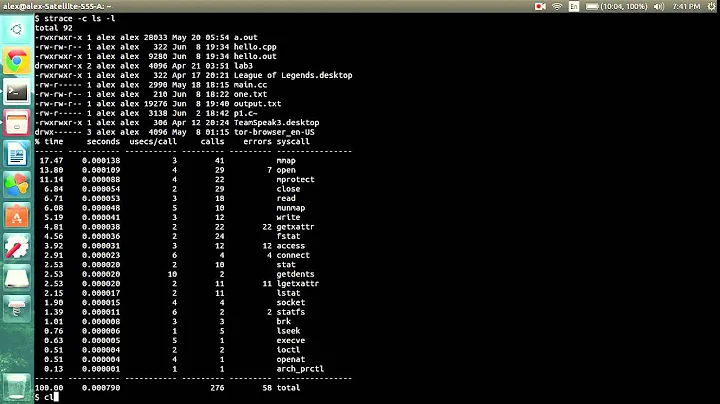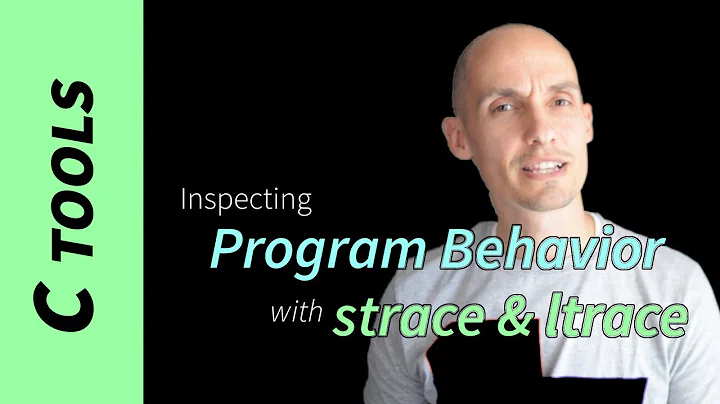Is it possible to strace the builtin commands to Bash?
Solution 1
If you think about how strace works then it makes total sense that none of the builtins to Bash would be traceable. strace can only trace actual executables, whereas the builtins are not.
For example, my cd command:
$ type cd
cd is a function
cd ()
{
builtin cd "$@";
local result=$?;
__rvm_project_rvmrc;
__rvm_after_cd;
return $result
}
Trick for strace'ing cd?
I came across this technique where you could invoke strace on the actual bash process and in so doing, indirectly trace cd that way.
Example
$ stty -echo
$ cat | strace bash > /dev/null
Which results in me being able to strace the bash process as follows:
....
getegid() = 501
getuid() = 500
getgid() = 501
access("/bin/bash", X_OK) = 0
stat("/bin/bash", {st_mode=S_IFREG|0755, st_size=940312, ...}) = 0
geteuid() = 500
getegid() = 501
getuid() = 500
getgid() = 501
access("/bin/bash", R_OK) = 0
getpgrp() = 32438
rt_sigaction(SIGCHLD, {0x43e360, [], SA_RESTORER, 0x34e7233140}, {SIG_DFL, [], SA_RESTORER, 0x34e7233140}, 8) = 0
getrlimit(RLIMIT_NPROC, {rlim_cur=1024, rlim_max=62265}) = 0
rt_sigprocmask(SIG_BLOCK, NULL, [], 8) = 0
fcntl(0, F_GETFL) = 0 (flags O_RDONLY)
fstat(0, {st_mode=S_IFIFO|0600, st_size=0, ...}) = 0
lseek(0, 0, SEEK_CUR) = -1 ESPIPE (Illegal seek)
rt_sigprocmask(SIG_BLOCK, NULL, [], 8) = 0
read(0,
This is the Bash prompt, where it's sitting there, waiting for some input. So let's give it the command cd ..:
read(0, "c", 1) = 1
read(0, "d", 1) = 1
read(0, " ", 1) = 1
read(0, ".", 1) = 1
read(0, ".", 1) = 1
read(0, "\n", 1) = 1
stat("/home", {st_mode=S_IFDIR|0755, st_size=4096, ...}) = 0
stat("/home/saml", {st_mode=S_IFDIR|0700, st_size=32768, ...}) = 0
stat("/home/saml/tst", {st_mode=S_IFDIR|0775, st_size=4096, ...}) = 0
stat("/home/saml/tst/90609", {st_mode=S_IFDIR|0775, st_size=4096, ...}) = 0
stat("/home/saml/tst/90609", {st_mode=S_IFDIR|0775, st_size=4096, ...}) = 0
chdir("/home/saml/tst") = 0
rt_sigprocmask(SIG_BLOCK, NULL, [], 8) = 0
read(0,
From the above output, you can see where I typed the command, cd .. and hit enter, (\n). From there you can see that the stat() function was called, and that afterwards Bash is sitting at another read(0.. prompt, waiting for another command.
Solution 2
To strace the shell doing cd /some/dir:
{ strace -p "$$" & sleep 1; cd /some/dir; kill "$!"; }
Solution 3
You can try the following:
strace bash -c <command/builtin>
For example:
strace bash -c 'cd /path/to/destination/'
Related videos on Youtube
slm
Worked in the tech field for over 20+ years. Started out learning basic on an Apple IIe then on a TRS-80. Been interested in computer hardware and software my entire life. Consider myself lucky that my hobby as a kid/adult is what I get to do everyday earning a living. You can learn more about me here. ============================================================ Stolen from @Mokubai: First, please put down the chocolate-covered banana and step away from the European currency systems. You may consider how to ask a question.
Updated on September 18, 2022Comments
-
 slm over 1 year
slm over 1 yearInspired by this question, titled: When are the built-in commands loaded to memory, while attempting to answer this I tried the following command and was a bit surprised that I couldn't run it:
$ strace cd $HOMEIs there a method I can make use of to run strace for the builtin commands to Bash?
-
Graeme about 10 yearsWhy the
$1here, forbash, should this not be%or%1?