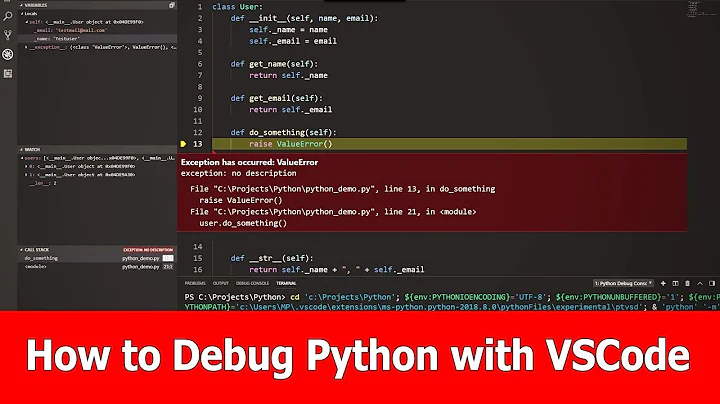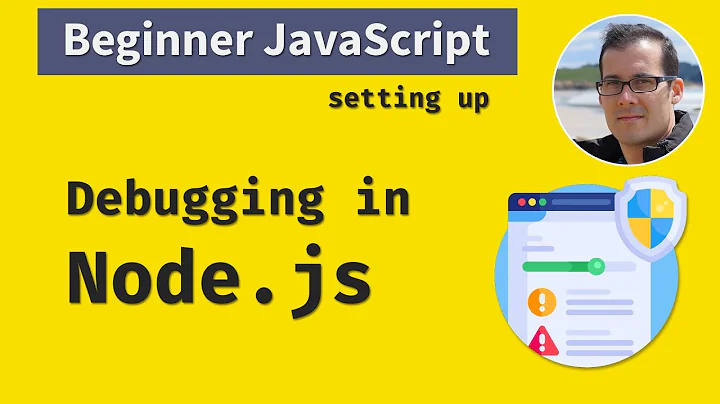set -eux instead set -x in Bash profile for global debugging
This is a matter of opinion, but I think set -eu is a bad idea for interactive use. Here’s what each one does:
-
set -ecauses the shell to exit whenever a pipeline, list, or compound command exits with non-zero status; -
set -ucauses the shell to exit whenever it attempts to expand a parameter which isn’t defined.
In an interactive shell, this means that any mistake in a command would cause the shell to exit! For example, a typo in a command name, or rm with an incorrect file name, or echo $blah with an incorrect variable name...
set -e and set -u can be useful when writing shell scripts. In particular, set -e avoids compounding errors: as soon as a command fails, the script exits, which can avoid trouble from subsequent commands which don’t run in the context they expect.
Compared to your explanations, note that -e doesn’t protect you from executing code which would return a non-zero status; the command has to execute for it to return a non-zero status.
Related videos on Youtube
Admin
Updated on September 18, 2022Comments
-
 Admin over 1 year
Admin over 1 yearWhen I work with Bash I love to do so with prominent debug mode, so each time I get a new machine I add to the end of
~/.profilethe codeset -x.I consider adding
euas well, so to haveset -euxas a "best-practice'.If I understand the BR manual correctly
-
egives me the benefit of not-executing code that would eventually return a non-zero (typically erroneous) output. -
u- I didn't quite understand, the man says:
Treat unset variables and parameters other than the special parameters ‘@’ or ‘*’ as an error when performing parameter expansion. An error message will be written to the standard error, and a non-interactive shell will exit.
It sounds to me quite like
ebut also treating unsetted variables as error-causing and exits with a non-zero as well.Is my understanding here accurate and
set -euxis better than justset -xin general for someone seeking best "typical" debugging out there? -