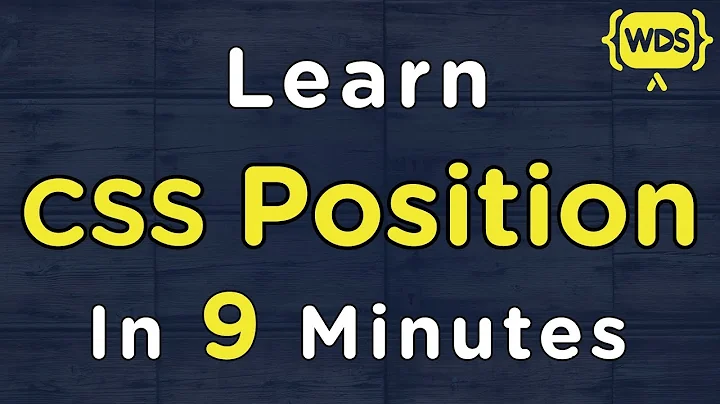Is position: fixed z-index relative to its parent's z-index?
In short, yes, an element with position:fixed is limited by its parent's z-index given the parent's z-index is defined.
Sad to inform you, but what you want is not currently possible. The only way you can get the effect you desire is to change your HTML or remove the z-index from outer.
Changing HTML options
The first option is to move inner outside of outer, which would look like this.
The second option for an HTML fix is to move fade inside of outer (using the same CSS even) - demo of that here.
A third option would be to put fade inside of outer and then also put inner inside of fade, but that requires you to use rgba colors and opacity - that demo is found here.
Changing CSS options
The closest thing you can get using the same HTML you have currently is to remove the z-index of outer - Demo here. You would think that you could simply increment each element's z-index by two, but that does not work due to the fact that children elements cannot have a higher z-index than their parents (if the parent's z-index is set).
Explanation
If you think about it, fade and outer are on the same level. What you're trying to do is have fade remain on that same level but also have it be on the level above, which is impossible. It's like trying to be on two floors of a building at once, it can't be done.
Although what you need is not directly related to this article, Philip Walton created a great post on z-indexes and the effect opacity has on them, which could be useful to others looking at this question.
Related videos on Youtube
Sean
Updated on June 05, 2022Comments
-
 Sean about 2 years
Sean about 2 yearsI have a fixed position element inside a relatively positioned element, as far as I'm concerned the
position: relativeelement shouldn't have any effect on theposition: fixed(fixed elements are positioned relative to the window, right?).However, the fixed elements z-index seems to be inherited by it's parent, to the point where it's z-index can be no higher than its parent's z-index.
I hope I'm making sense? Below is a HTML example of what I'm talking about:
.outer { position: relative; z-index: 2; } .inner { background: #fff; left: 50px; position: fixed; top: 40px; z-index: 1000000; } .fade { background: #555; bottom: 0; left: 0; opacity: 0.5; position: fixed; right: 0; top: 0; z-index: 3; }<div class="outer"> <div class="inner">testing testing</div> </div> <div class="fade"></div>If you change the following:
.outer { position: relative; z-index: 4; }Then the
.innerelement appears in front of the fade element.I find this behaviour very peculiar... is there a way of working around this without moving the
.innerdiv, or changing the CSS of the.outerdiv?Fiddles of above code samples:
-
 Josh Crozier over 10 yearsMight be related to these answers I wrote a while back.. How to reverse the order of nested child elements and Z-index below text but above background Pretty sure either one of them will help you.. it's not possible for the child element to have a higher
Josh Crozier over 10 yearsMight be related to these answers I wrote a while back.. How to reverse the order of nested child elements and Z-index below text but above background Pretty sure either one of them will help you.. it's not possible for the child element to have a higherz-indexthan the parent - as explained in my answers. -
 Zach Saucier over 10 yearsDo you mean like this??
Zach Saucier over 10 yearsDo you mean like this?? -
 Sean over 10 years@Zeaklous thanks, but that doesn't quite work how it needs too, see this fiddle: jsfiddle.net/Lwj22 The black bg/white text needs to appear behind the fade, whilst the white bg needs to appear in front of it, you're example means both appear in front of the modal.
Sean over 10 years@Zeaklous thanks, but that doesn't quite work how it needs too, see this fiddle: jsfiddle.net/Lwj22 The black bg/white text needs to appear behind the fade, whilst the white bg needs to appear in front of it, you're example means both appear in front of the modal. -
 Sean over 10 yearsAnd thanks @JoshC reading through them now, doesn't look like there's going to be an easy solution to this problem unfortunately :(
Sean over 10 yearsAnd thanks @JoshC reading through them now, doesn't look like there's going to be an easy solution to this problem unfortunately :(
-
-
 Sean over 10 yearsThanks for the answer (and the link, definitely going to read that soon!). I thought this might be the case, I still think it's not intuitive for a fixed element to inherit it's parents z-index (as for all intensive purposes it's relative to the window) but I guess if that's the way the spec is written I'll just have to deal with it
Sean over 10 yearsThanks for the answer (and the link, definitely going to read that soon!). I thought this might be the case, I still think it's not intuitive for a fixed element to inherit it's parents z-index (as for all intensive purposes it's relative to the window) but I guess if that's the way the spec is written I'll just have to deal with it