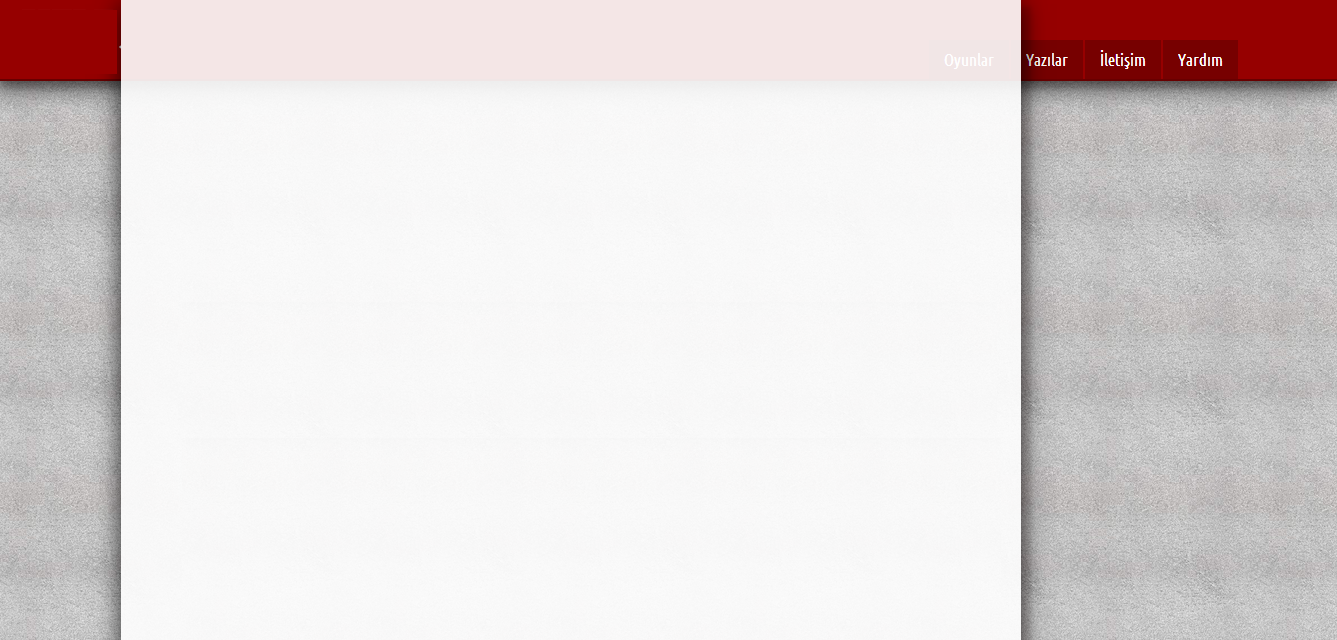negative z-index disappears under background
Solution 1
When i see your picture, i think that absolute positioning is unnecessary.
You could use fixed for the header, and let main content slides under it :
http://jsfiddle.net/jgYXr/
body {
background:url(http://lorempixel.com/100/100/abstract/10);
}
nav {
position:fixed;
top:0;
left:0;
right:0;
line-height:3em;
background:tomato;
box-shadow:0 0 1em 0.5em;
text-align:right;
}
a {
display:inline-block;
margin:0 0.5em;
padding:0 0.25em;
}
main {
width:80%;
background:rgba(255, 255, 255, 0.75);
box-shadow:0 0 1em 0.3em;
margin:2em auto;
min-height:800px;
}
<nav>
<a href="#">Nav link</a>
<a href="#">Nav link</a>
<a href="#">Nav link</a>
</nav>
<main>
</main>
Search for position: fixed and how to size an element in absolute or fixed via coordinates. See as well to set height of 1 element that has only 1 line of text.
Solution 2
I came across this in my own code a few days back, and setting containing elements to position: relative solved the issue.
jeff
Updated on June 04, 2022Comments
-
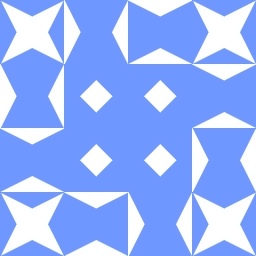 jeff 5 months
jeff 5 monthsI'm trying to implement a div, that looks like a tall and narrow page, like a notebook paper.
I have my content in
<div id='centerframe'/>and I thought that a good solution was to use an absolute positioned div for the "paper".So I wrote the css rules as follows:
div#center_background { z-index:-1; position:absolute; top:0; left:130px; width:900px; height:100%; background:rgba(255,255,255,0.9); }However, when I add a background image to body, it disappears under the background. I tried setting a positive z-index, than it renders on top of everything in the page, like centerframe, topbar etc. See the picture:
A solution could be setting z-index for all the elements, which I really don't want to do, since I want to use
position:absolute;'s as little as possible.So how can I define this kind of background div without changing other elements' positions and z-indices?
I made a fiddle, but it runs as expected. The strange thing in my real code is, when I load the page, the
center_backgrounddiv appears on top of background of body for a glance, then it disappears. I don't change anything with JavaScript.