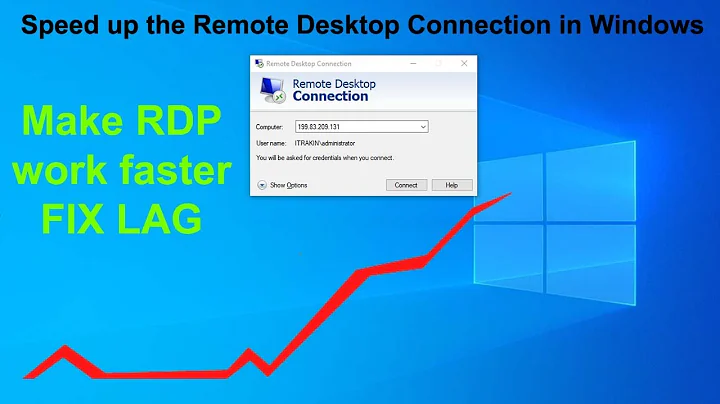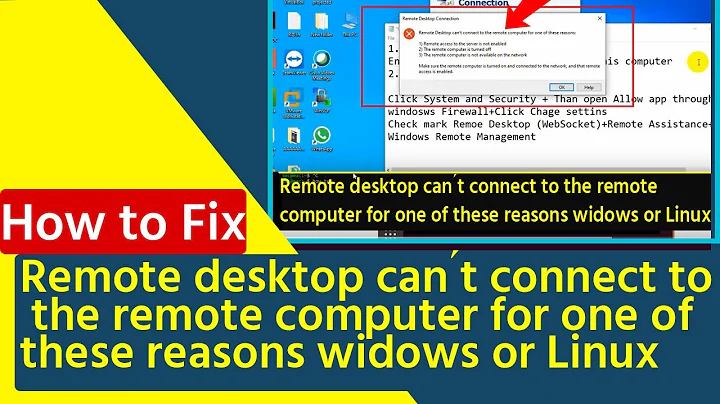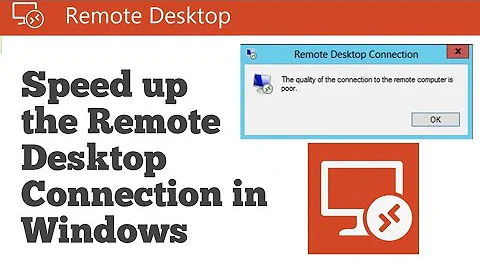Is "lag" just a part of Windows remote desktop? ("Can I work remote with nearly no lag?")
The answer is simple. This is expected behavior.
When you use a Remote Desktop Connection, it optimizes the experience by disabling anything related to graphics. (no background image etc) It is the graphics transmission that slows down a connection. Switching between applications or scrolling on a website means that there's lots of new pixels that has to be sent over the RDP connection, thus the amount of data to send is substantially larger than just browsing. In order to fix this, the connection at the office has to have a higher upload speed, but even then it will still hurt performance.
Is it possible to VPN into your office? If so, I would RDP to code, and use your local webbrowser to test the webpages. Given that it is the switching and scrolling on webpages that hurts performance most, this is where you can gain most speed.
You can use mstsc -v:server -h height -w width to create a custom sized rdp session so you can have an RDP session open on the left side of your screen and a webbrowser on the right side (if your screen resolution is big enough to work like this) or use a 2nd monitor.
Related videos on Youtube
Comments
-
HC_ over 1 year
I use Windows Remote Desktop to connect to my physical workstation at the office -- I remote connect from home where I have (conservatively) 16 Mbps Down and 6 Mbps Up.
It's not that I experience true lag/ping/latency in the gaming sense -- when I move my mouse, it appears to respond instantly and when I navigate folder directories, it's fast enough. However when I alt tab between completely different applications, or scroll up/down on a website or coding IDE, I experience, IMO, intolerable "lag" -- that is, if I scroll wheel down 10 clicks it will take several seconds to catch up, thus preventing any kind of expedient scrolling up/down to navigate, which as a web developer especially, literally hurts my productivity by probably 3-400% (I work very fast -- most my work is mindless HTML/CSS/JavaScript that I've done many times already).
If I was doing more thinking-oriented tasks the delay would be okay, but I am honestly losing so much productivity it's driving me insane. I've googled and asked IT here, but I can't figure out if there's a bottleneck somewhere that can be widened, or if this is just the nature of working from home. Do WFH'ers really just have to put up with delay? What kind of connection and/or hardware can alleviate these issues?
My laptop's specs is a mobile i7 from 1 or 2 generations ago, solid state drive, and 8GB DDR3 ram. 16Mbps Down 6 Up as I said earlier.
-
 Ben Voigt almost 8 yearsOr just use the network for source control, along with local editing; no RDP whatsoever.
Ben Voigt almost 8 yearsOr just use the network for source control, along with local editing; no RDP whatsoever. -
Joe Phillips almost 6 yearsThis simply doesn't line up with my experience at all. My mouse moves around perfectly but during random periods of time, any time I "click", the click is queued instead of executed right away. It takes several seconds to catch up. Both machines are utilizing very little gpu/cpu/memory/bandwidth. This has to be a bug.
-
 LPChip almost 6 years@JoePhillips If you have a modern server environment, then it is quite likely you are experiencing windows stopping and starting the Remote Audio driver. You are basically waiting for sound to be played, which causes lag. To test this, start a media player on the RDP environment that plays anything, doesn't matter. You can even set the volume to 0. Just make sure it keeps the audio driver busy, and you'll notice the lag is gone.
LPChip almost 6 years@JoePhillips If you have a modern server environment, then it is quite likely you are experiencing windows stopping and starting the Remote Audio driver. You are basically waiting for sound to be played, which causes lag. To test this, start a media player on the RDP environment that plays anything, doesn't matter. You can even set the volume to 0. Just make sure it keeps the audio driver busy, and you'll notice the lag is gone. -
CJ7 almost 4 years@JoePhillips I am experiencing the same thing. Every so often a mouse click or key press will take a few seconds to register. Did you resolve the problem somehow?
-
Joe Phillips almost 4 years@CJ7 I don't think so
-
CJ7 almost 4 years@JoePhillips OK, I am wondering whether the comment by LPChip is relevant. I'm hoping if I disable sound it will improve. Do you have any suggestions?
-
CJ7 almost 4 years@LPChip Where did you get the idea about the Remote Audio driver?
-
 LPChip almost 4 years@CJ7 I experienced it myself and bugged me for quite a while until I finally made the connection that it paused until audio was played, and when I played youtube movies with sound, after the initial lag spike, things would run smoothly, until the video ended, and thus the audio ended, and then it woukd get in a lag spike, so I started to experiment and found out this was the case.
LPChip almost 4 years@CJ7 I experienced it myself and bugged me for quite a while until I finally made the connection that it paused until audio was played, and when I played youtube movies with sound, after the initial lag spike, things would run smoothly, until the video ended, and thus the audio ended, and then it woukd get in a lag spike, so I started to experiment and found out this was the case.