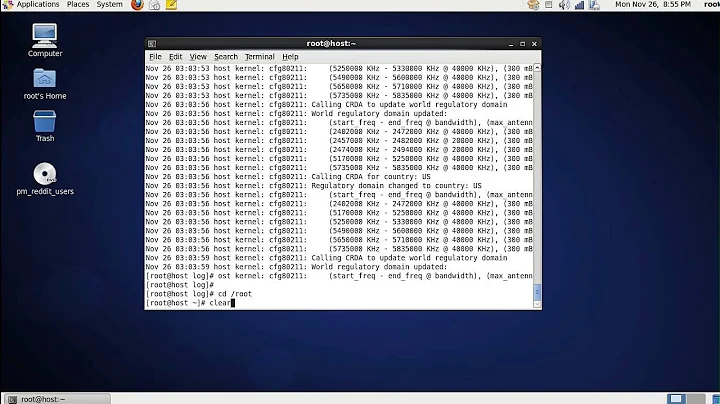Is there a flag I can pass to either `df` or `mount` to make them display results for only locally-mounted filesystems?
Solution 1
Okay, as seems to be the case 75% of the time, I've actually tripped over the answer to my own question. The -t and -x flags for df will do what I'm looking for.
-t [type] will list filesystems matching fs TYPE [type]
-x [type] will list filesystems NOT matching fs TYPE [type]
I.e., for me to exclude NFS-mounted filesystems, the command is df -x nfs.
Solution 2
df -l. This depends on network filesystems being properly identified as such, though.
Related videos on Youtube
RebornGeek
MacLinuxSysAdminWordPressTwitterHumo[u]rGeekStephensonMUDsButNotWoW phew!
Updated on September 18, 2022Comments
-
RebornGeek almost 2 years
I'm getting mighty tired of having to manually egrep out NFS- and SMB-mounted filesystems whenever I am checking on the condition of locally-mounted filesystems. So, my question is thus: is there some combination of flags that I can pass to either
dformountthat will force them to display ONLY local filesystems and skip any and all network-mounted ones? -
 рüффп over 5 yearsSuper, very straightforward solution.
рüффп over 5 yearsSuper, very straightforward solution. -
maletin about 5 years
df -lstill shows many loop-devices like/snap/gnome-calculatoror/snap/core/ -
bviktor over 4 yearsWhat does "property identified" mean? Must it have the
_netdevmount option, or is it some other detection logic in the background?