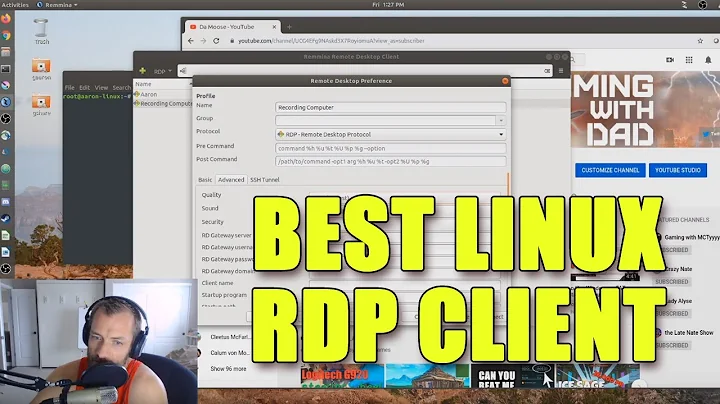Is there a GOOD RDP client under Linux that will give me all 64K colors?
rdesktop and TSclient both support higher color depths.
By default, server-side settings limit the color depth to 256 colors on Windows Server running Remote Desktop Services (formerly Terminal Services). In order to use higher color depths, you will need to change a setting and/or policy on your Windows Servers.
Related videos on Youtube
jfmessier
I am a geek, who likes Linux, and stays away from Windows. I work in computers, networking and such, all on Linux machines. Windows is barely a dumb terminal to my Linux servers.
Updated on September 17, 2022Comments
-
jfmessier over 1 year
I want to RDP to Windows 2003 servers, but if I use the default RDP client under Linux, I have only 16 or 256 colors, instead of the 16-bit colors. The display is also very slow.
What are the good RDP clients I can install on my server? This is a server on which I cannot install anything like VNC, or other remote access solutions. I have to stick to RDP.
-
Nathan Hartley about 12 yearsIt might be more accurate to leave the question at, "Is there a good RDP client under Linux?"
-
-
jfmessier about 14 yearsFine. However, it seems that when using the RDP client from Windows XP I have a better display quality than the one that comes with, say, Ubuntu. Is there something in those clients that is not properly detected by the Terminal Server/Remote Desktop Service ?
-
rob about 14 yearsYou're right. In the Windows Remote Desktop client, you can adjust the quality via the Display and Experience tabs. In TSclient, you can change many of the same options via the Display and Performance tabs; but some of Microsoft's options, such as Desktop Composition, are not available in TSclient. If you check the box for "Hide window manager's decorations," this should reduce the variety of colors needed and improve the quality of dithering. linux.softpedia.com/progScreenshots/…