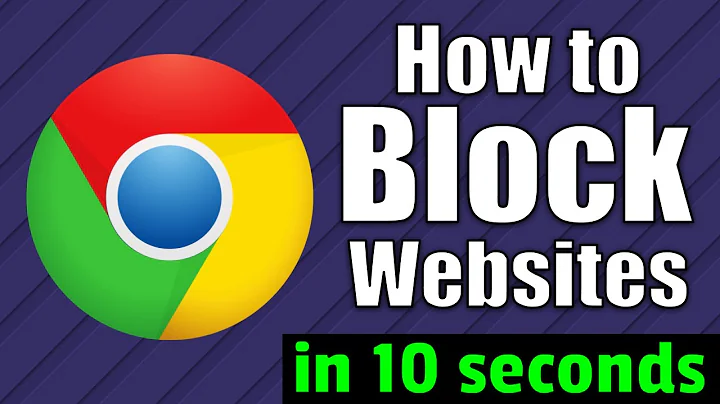Is there a simple thing I can do to stop websites from blocking scrolling?
You can simply download Custom JavaScript for Websites 2.
Link To Download Custom JavaScript for Websites 2
Then, click on CJS Extension. You have to find New RegExp and enter .*
Finally, type the following javascript -
document.body.style.overflow = "visible";
Click on save. This will inject all that code automatically to all websites.
EDIT : A Simpler way to do this -
1. Open any web page and select bookmark this page.
2. Type any preferred name. For e.g. - Scroll.
3. Click on More Option.
4. Replace the URL with the following command -
javascript:void(document.body.style.overflow = "visible");
5. Save the bookmark.
Now when your scrollbar is blocked, simply click on this bookmark. Instead of opening the url, it will execute the the javascript. :)
Related videos on Youtube
Roko Mijic
Updated on September 18, 2022Comments
-
Roko Mijic over 1 year
Some websites, especially news websites, stop you from scrolling through a page in order to force you to sign up, pay money, click a popup etc. It's easy to get rid of popups with an element blocker, but is there a way to turn scrolling back on?
The content is still there and can be seen with a "reader mode" extension, but that often mangles the page enough to be really annoying, gets rid of images etc. The content is even there if you zoom out enough!
EDIT: This stackoverflow question has some technical workarounds that involve messing with the code, but I'm looking for something much more convenient that doesn't involve interacting with the code for the website.
-
Roko Mijic about 4 yearsThanks, that's perfect!
-
Roko Mijic about 4 yearsMaybe !important would help?
-
 Bhavya Gupta about 4 yearsI just got a much better answer. If you need it, I can edit my answer. It uses bookmarklet.
Bhavya Gupta about 4 yearsI just got a much better answer. If you need it, I can edit my answer. It uses bookmarklet. -
Roko Mijic about 4 yearssure, feel free to edit or add another answer.
-
ETL about 4 years@BhavyaGupta others are also interested in the answer to this, so please post your updated answer!
-
 Bhavya Gupta about 4 years@ETL I have updated my answer. It would be nice if you tell which of the 2 was more convenient.
Bhavya Gupta about 4 years@ETL I have updated my answer. It would be nice if you tell which of the 2 was more convenient. -
ETL almost 4 years@BhavyaGupta thanks, the bookmarklet is super simple! As an alternative third option, could this be executed with a custom userscript (e.g. in Tampermonkey/Greasemonkey/etc)? And if I did option 1 to inject it on all sites, is there any risk that it would break some websites?