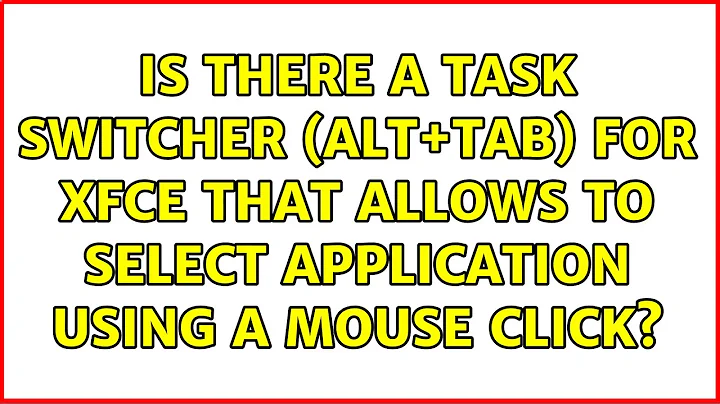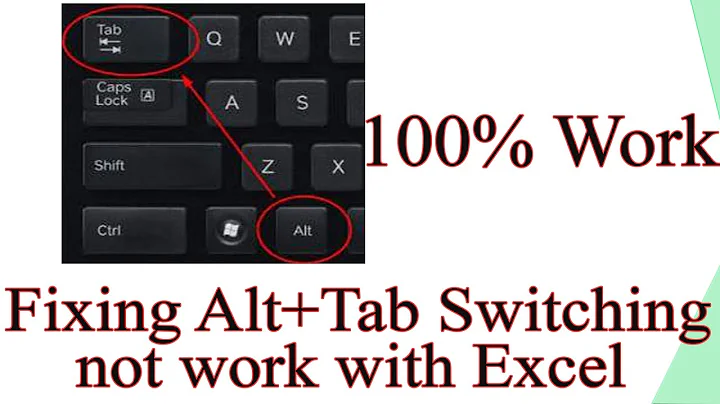Is there a task switcher (Alt+Tab) for Xfce that allows to select application using a mouse click?
You can use Skippy-XD for this. It is a full-screen task-switcher for X11 similar to Mac OS X's Exposé feature, and works nicely with Xfce. To install latest development packages (recommended), use the Skippy-XD PPA (daily). In Xfce 4.10 you can easily bind skippy-xd command to Alt + Tab in Settings > Keyboard > Shortcuts.
Related videos on Youtube
dhblah
An organic bus between the stackoverflow and the IDE.
Updated on September 18, 2022Comments
-
dhblah over 1 year
I feel that the standard task switcher under Xfce isn't very good. For example it doesn't allow you to select an application by mouse clicking on it. On Windows for example, there is a program called
taskSwitchXP, which greatly extends the standard functionality of Alt+Tab. In additional it allows you to select an application by a mouse click.Is there a program with such functionality for Linux?
-
user55822 almost 12 yearsAny kind of panel allows you to select applications by mouse click. You can install one of them, make it very large, and set to auto-hide.
-
dhblah almost 12 years@user55822 yes, but if panel that appears when you hold alt-tab would allow you to activate an application by mouse click on it, i'll be much happier.
-
landroni over 10 years
-
 Admin over 7 yearsThis feature comes by default in Xubuntu 16.04.
Admin over 7 yearsThis feature comes by default in Xubuntu 16.04.
-
-
user396322 over 6 yearsThis may be useful if used with a different shortkey than Alt-Tab, as it doesn't extend the functionality of the normal Alt-Tab action, it reduces it: it only presents the windows but cannot cycle with Alt-Tab (you need to use the arrows) or select them with release (you have to use Enter).
-
pcarvalho about 5 yearsthere's a fork for those in 2019 that want to use skippy-xd: github.com/dreamcat4/skippy-xd