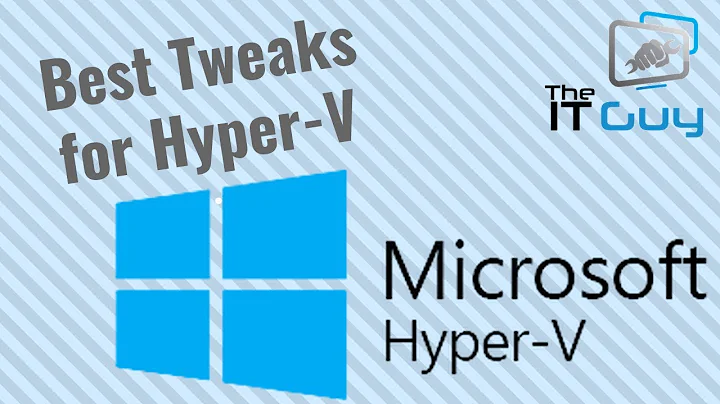Is there a way of getting a Hyper-V Virtual Machine Connection session to be truly full screen?
Solution 1
In Windows 8.1 / Server 2012 R2 Hyper-V just released last week, there is a new feature called "Enhanced Session" which combines the features of Hyper-V with the Remote Desktop features (such as audio redirection, smart sizing and the ability to run full screen sessions). See more details here: http://technet.microsoft.com/en-us/library/dn282278.aspx#bkmk_enhanced_session
You need to first enable it for the Hyper-V server, then enable it for the VM and then turn on the enhanced session for the Hyper-V session.
Solution 2
Change the resolution within the OS of the VM to the resolution of host machine
Solution 3
If you go to the full screen mode that you've described where it fills the screen but then gives you the same sized virtual desktop you're halfway there. From there all you have to do is set the resolution of the VM (right click the desktop - screen resolution). Just set it to the exact same resolution as your real machine and voila. It looks and feels the same way an Remote Desktop Connection would. Still no shared clipboard or anything but at least you aren't squinting at the screen trying to view a desktop you have to scroll to navigate.
Related videos on Youtube
Rikalous
I'm a freelance consultant/developer based in the UK specialising in database LOB applications for enterprises. I am a Microsoft Developer technologies MVP 2018/19. I run the Manchester-based User Group for Microsofties called DotNetNorth look up up on Meetup.com and come along; twitter @dotnetnorth Key skills are SQL Server, C#, CQRS, Interests : Blazor, Aurelia, F#, Graph databases, StreamInsight I like whisky.
Updated on September 18, 2022Comments
-
 Rikalous almost 2 years
Rikalous almost 2 yearsWhen I connect to a machine from Hyper-V Manager I get a lovely window to work in, but when I switch it to 'full screen mode' I, rather disappointingly, don't get a larger desktop just a big window with the same size screen sitting inside it.
When I RDP onto the machine I can get a large desktop to work in. Am I missing a setting somewhere or is this a restriction of using the VM connection?
-
 Devid almost 10 yearsCheck here if you are running Ubuntu in Hyper-V: superuser.com/questions/518484/…
Devid almost 10 yearsCheck here if you are running Ubuntu in Hyper-V: superuser.com/questions/518484/…
-
-
 Admin over 10 yearsHow do you do that?
Admin over 10 yearsHow do you do that? -
 phuclv over 10 yearsNo, fullscreen is a completely different mode. Changing the resolution would cause more scrolling since there must be some space for the VM interface
phuclv over 10 yearsNo, fullscreen is a completely different mode. Changing the resolution would cause more scrolling since there must be some space for the VM interface -
 Rikalous over 10 yearsThis seems like what I'm after - but looks like it's only going to be available in Win8.1, many of our VM's are Win7 unfortunately. I will go to R2 once it's released and see what happens.....
Rikalous over 10 yearsThis seems like what I'm after - but looks like it's only going to be available in Win8.1, many of our VM's are Win7 unfortunately. I will go to R2 once it's released and see what happens..... -
 Devid almost 10 yearsBut it is not that easy to do as you described if you run Ubuntu (or other Linux Distributions) inside Hyper-V. Take a look here: superuser.com/a/782046/172416
Devid almost 10 yearsBut it is not that easy to do as you described if you run Ubuntu (or other Linux Distributions) inside Hyper-V. Take a look here: superuser.com/a/782046/172416