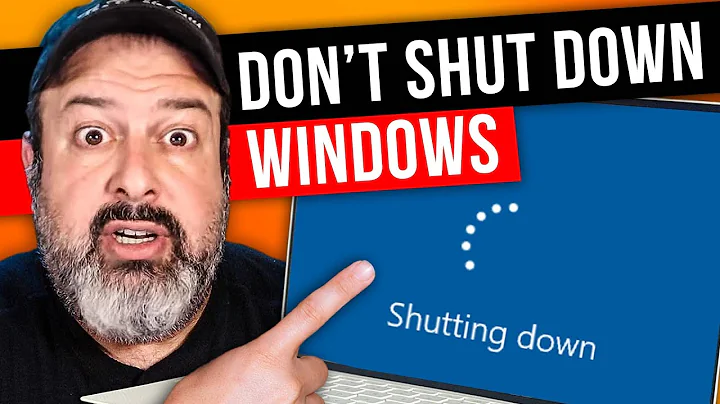Is there a way to force the monitor to power off in Windows 8?
Solution 1
wizmo monoff or nircmd monitor off should help.
Solution 2
If you want to be able to put the monitor(s) in power saving mode on demand, the easiest tool I've found for this is Dekisoft's Monitor Off Utility. I haven't tried it on Windows 8, personally, but I see no reason it shouldn't work just fine. It will even let you set up a hotkey to do it on demand without messing with the GUI.
Related videos on Youtube
Comments
-
Rune Jacobsen almost 2 years
I have googled this a bit and looked at powrprof.dll and PsShutdown but I haven't found a way to do exactly what I want to do.
You know that power save option that lets Windows turn off your monitor(s) if you haven't touched the system for x amount of time?
Well, I have a PC that needs to be on most of the day (and night), and I have to watch it much of the time, so I can't have a short timeout for automatically turning off the monitor. However, once I leave it for a few hours (happens at varying times of the day), I would like to be able to issue a command that puts the computer in this mode. Not sleep mode, not hibernate mode. Monitor off, that is all.
I realize of course I could just turn the physical monitor off. That is not what I want. This Dell monitor takes forever to display a picture from a cold state. If it is turned off by the computer not sending a signal - not so bad.
Is there any way for me to do this? As mentioned, the OS can do it, so I would find it really useful if I could do it too. :)
-
MaQleod over 11 yearsWhile this link may answer the question, it is better to include the essential parts of the answer here and provide the link for reference. Link-only answers can become invalid if the linked page changes.
-
Rune Jacobsen over 11 yearsWhile I agree with MaQleod that it would be great for the information to be inline, I went with nircmd (actually, nircmdc) as it had a 64 bit version, and provided a no-hassle command line. Awesome, thanks!
-
Karan over 11 years@MaQleod: The links are to the download pages only. The answer is simply the two commands I mentioned above, for which the two programs are required obviously. There is no great step-by-step process to be followed to solve this issue, else I would have mentioned it here as I do on my other answers. The other commands listed on the download pages have no bearing on this question and so need not be copy-pasted here.