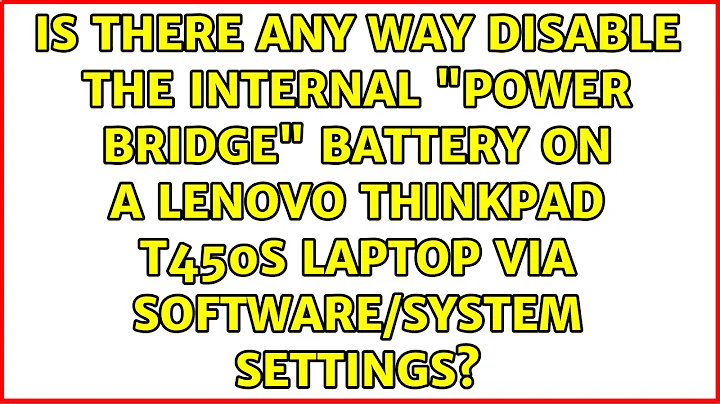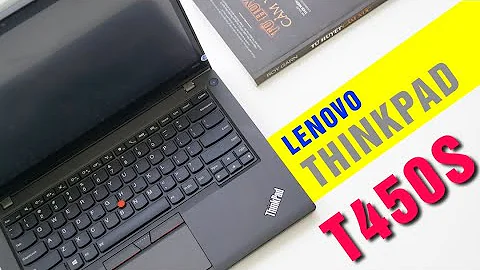Is there any way disable the internal “power bridge” battery on a Lenovo Thinkpad T450s laptop via software/system settings?
Lenovo provides an official way of doing this through the BIOS, which the correct way to do this for servicing the laptop (disconnecting the internal battery is not recommended).
Enter the BIOS by pressing "Enter" and selecting the appropriate option displayed on-screen. Then navigate to Config > Power > Disable Internal Battery. This will power down the laptop and disable the internal battery. To start the the machine again, connect AC power and press the power button.
This link provides more information about servicing the laptop: https://cc.cnetcontent.com/inlinecontent/production/93/93c329ca94c8/cnet_4778_doc.pdf
Related videos on Youtube
tmp
Updated on September 18, 2022Comments
-
tmp over 1 year
I have a Lenovo Thinkpad T450s running Windows 8.1 Pro and I have to disable the internal battery on my laptop temporarily for troubleshooting purposes. I just want to keep the external battery and the AC adapter. How do I do this? I also need to know how to re-enable the internal battery.
In Device Manager, I see the following but I couldn’t find what each of them does:
- Microsoft AC Adapter
- Microsoft ACPI-Compliant Control Method Battery
- Microsoft Composite Battery
The system has something called “power bridge”; basically two batteries. One external, removable; the other one inside the chassis, internal.
-
Molx about 9 yearsWhat exactly do you mean with internal/external battery? If you're talking about the motherboard (CMOS) battery, you can't disable it, but you can open the laptop case and replace/reset it.
-
 Giacomo1968 about 9 yearsPlease edit your question to add the exact make and model number of the laptop in question as well as the exact version of Windows you are on. The reality is this might not be a generic thing and could be a BIOS setting. But as it stands, your question is just too broad with not enough specifics to be something that can easily be answered.
Giacomo1968 about 9 yearsPlease edit your question to add the exact make and model number of the laptop in question as well as the exact version of Windows you are on. The reality is this might not be a generic thing and could be a BIOS setting. But as it stands, your question is just too broad with not enough specifics to be something that can easily be answered. -
tmp about 9 yearsYes, Alex. That's what I meant.
-
Molx about 9 yearsOh, ok, I've never seen that before, I'm sorry.