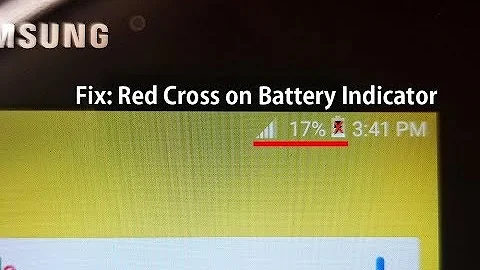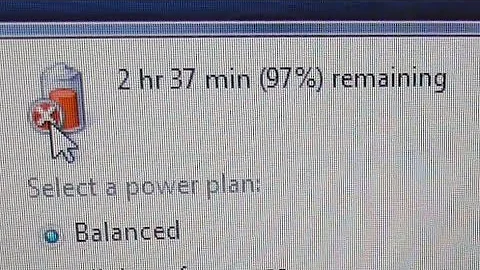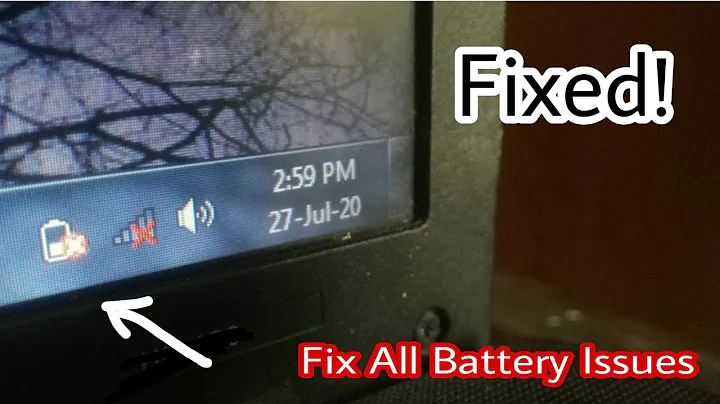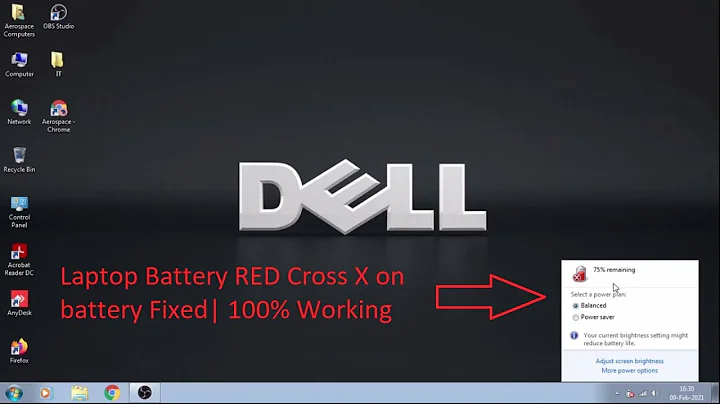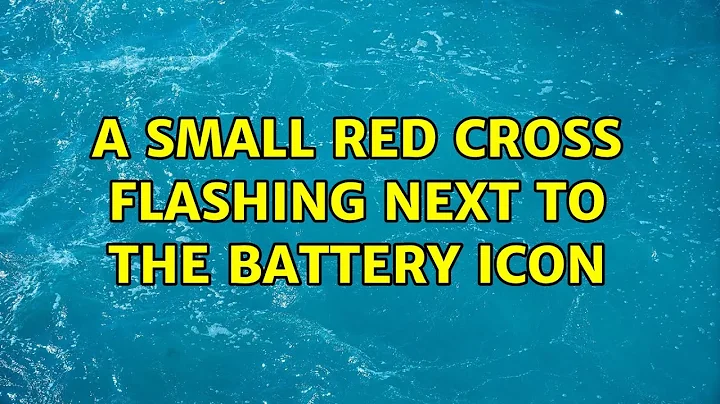A small red cross flashing next to the battery icon
The red cross usually indicates a battery failure and a replacement is recommended. This could have something to do with the battery not giving off a consistent (or plot-able) charge, the inside controller malfunctioning or because the battery is too old and won't hold enough charge to power your laptop properly.
Since you mention it's a cheap battery off eBay, it might have bad cells that cause the first option.
Since it's relatively new, normally I'd say the first two options are the most likely ones. However, storing a Lithium-Ion battery completely discharged for a while (let alone two months) might permanently damage your battery in terms of charge capacity.
Furthermore, Lithium-ion batteries suffer stress when exposed to heat and kept depleted or at a high charge voltage. Because of the latter, Lithium-ion batteries should be stored with about 40% residual charge. Most manufacturers will also pack their batteries with 40% charge to keep the batteries as safe as possible until the consumer unpacks and uses the batteries.
Related videos on Youtube
user23697
Updated on September 18, 2022Comments
-
user23697 over 1 year
I replaced my laptop (HP 6735s, Windows Vista) battery about 3 months ago due to its poor performance (it was running out after about 20 minutes).
The new battery (some cheap one off eBay) that I had seemed to be working fine, but because I hardly ever take my laptop off charge, after a few days using it, I let the new battery fully discharge and kept it in a drawer. About two months later, I needed to use the battery again so I charged it fully and started to use it.
At first everything was great, and I was up to 50% charge after 2 hours of usage, when a small red cross started flashing next to the battery icon. I received no other messages or notifications so I was confused as to what this cross meant. My laptop and the battery continued functioning as normal for another 15 minutes, but because I didn't know what the cross meant, I decided to plug it back in (and the cross symbol went away and was replaced with the charging icon) and turn the laptop off.
I'm assuming this is a fault in the battery, possibly due to me leaving it in the drawer for 2 months. Does anyone know what this icon means? And if it is my battery, is a replacement the only option?
Thanks
EDIT: The drawer which I kept it in is right next to a radiator which is frequently on :\
-
Bastian about 13 yearsI don't know what the red cross means.. but you should not discharge a battery before storing it. see mpoweruk.com/storage.htm
-