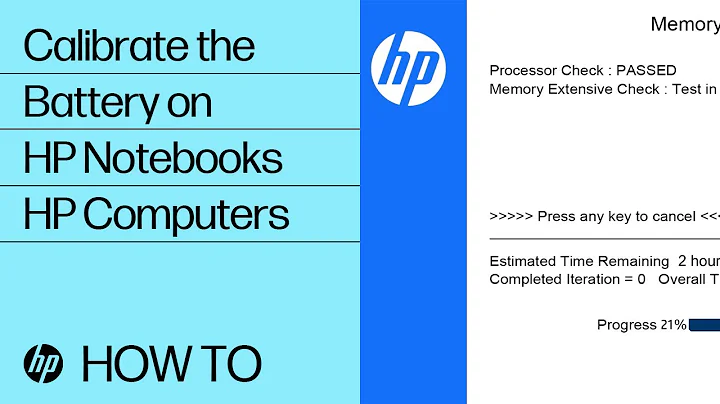Notebook's Battery is not calibrated. Operates at 0% for an hour
Solution 1
All I can say is re-calibrate the battery. here's how :)
have a way to keep track of time. this can be done with a stopwatch or even a phone (IOS & android both have that function built in, android has an app called stopwatch, IOS 7-9 has it in the clock app).
charge the battery all the way to 100% (simple enough)
take note (on a piece of paper preferably) of how long the computer estimates the battery will last (this will make the later steps easier)
tweak the battery settings so the display will never shut off and set the critical and low battery actions to none
open the stopwatch app (or just get it out if you have a physical one) and start it the moment you unplug the battery being sure to not touch the computer and ignore all battery low and battery critical notifications.
stop the stopwatch as soon as the computer shuts off and record that time.
calculate the difference between the 2 times
do steps 1-7 once more so you have 3 results (a. the computer's estimate, b. test 1, c. test 2)
charge the battery once more and record the computer's new estimate and compare it to the 2 tests, hopefully the computer's estimate will be more accurate then before.
The reason the battery get's un-calibrated is because the is a little microchip in the battery compartment that measures the voltage of the batteries (which are only a set of 18650s by the way).
I don't know if that's entirely correct, but if you need more info, check out this video by "the 8-bit guy" (formerly "the IBook Guy") (https://www.youtube.com/watch?v=iy9Mp1vik-s).
If you need a new battery, you can try rebuilding one. the same guy from the previous video also did a video on this topic (he's doing it to an I-Book G3 Clamshell, but the same technique can be done to almost every other laptop battery) (https://www.youtube.com/watch?v=VrDnTXqoqjM)
hope this helps :)
Solution 2
According to this answer on the Dell community page, you should start expecting battery performance to decrease starting around the 18 month point.
Here is Dell's laptop battery FAQ. They also say that you should expect it around the 18 month point.
In the future, disabling the critical battery action might be a bad decision, as lithium ion batteries actually function better if they don't fully discharge.
Also, here is some information on prolonging battery life.
All this is to say, you should expect some degradation to your battery life. As for the calibration of the battery, this page gives a fairly good explanation of the process. In short, fully discharge and then fully recharge.
Sheer conjecture on my part, with no factual backup and supported only by personal experience: older batteries seem to suck at being calibrated.
Related videos on Youtube
George Sofianos
I'm a passionate programmer that loves technology. I have created games and applications for different Operating Systems, created some scripts on python and applescript, programmed microcontrollers on Basic Languages, developed some web pages, hacked/translated Game Roms and much much more. More Info: About.me
Updated on September 18, 2022Comments
-
George Sofianos over 1 year
My problem is that even if the battery percentage is 0 the notebook can stay on around an hour. I have disabled "critical battery action" on my operating systems to use more time my notebook. The designed capacity is 66 Wh, the battery currently reports 9 Wh when battery is full.
I tried to fully charge the battery (around 5 hours) and then let the battery drain completely. That increased the full energy value from 3 Wh to 9 Wh.
Is there any way to trully fix the full capacity value of the battery?
I think that the battery's problem occured from my previous faulty power supply.
My notebooks is Dell Inspiron 3521. Operating Systems: Ubuntu 14.04 based & Windows 8.1
Battery Details:
Vendor : Simplo Model : DELL 4DMNG31N Energy : 9,2 Wh Energy When Full : 9,2 Wh Energy (design): 66,6 Wh Voltage : 12,2 VMore Info Requested:
The battery is 1.5 years old, the previous battery after a year was dead ("Battery has experienced permanent failure" message at boot) and Dell send me a new one. The power supply some times couldn't charge the notebook and sometimes gave less watt than 90 that my notebook needed (problem with the cable, just received a new one from Dell too) Bios doesn't have any utility for the battery.
-
 Ƭᴇcʜιᴇ007 over 9 yearsHow old is the battery? (They don't last forever)
Ƭᴇcʜιᴇ007 over 9 yearsHow old is the battery? (They don't last forever) -
 Andrew Morton over 9 yearsWhat make and model is the notebook (and its battery, if you can get that information)? Some laptops have a battery-conditioning utility in the BIOS. What was the problem with the previous power supply?
Andrew Morton over 9 yearsWhat make and model is the notebook (and its battery, if you can get that information)? Some laptops have a battery-conditioning utility in the BIOS. What was the problem with the previous power supply? -
Daniel B over 9 yearsIt’s not mWh, by the way. It’s Wh. Otherwise, it would last for an incredible 20s or less.
-
 Andrew Morton over 9 years@DanielB I was wondering about that too - maybe the design capacity is 6600 mWh but the battery is so wrong about its state that it reports a meagre 9 mWh. OP: should there be some zeros added onto the end of some of your numbers?
Andrew Morton over 9 years@DanielB I was wondering about that too - maybe the design capacity is 6600 mWh but the battery is so wrong about its state that it reports a meagre 9 mWh. OP: should there be some zeros added onto the end of some of your numbers? -
George Sofianos over 9 yearsThe battery is 1.5 years old, the previous battery after a year was dead and Dell send me a new one. The power supply some times couldn't charge the notebook and sometimes gave less watt than 90 that my notebook needed (problem with the cable, just received a new one from Dell too) Bios doesn't have any utility for the battery. I'm going to update the question with more battery and notebook details
-
 Moab over 9 yearsDrain the battery completely, I usually do this by booting into the bios and let it run until it shuts down, then charge the battery completely.
Moab over 9 yearsDrain the battery completely, I usually do this by booting into the bios and let it run until it shuts down, then charge the battery completely.
-
-
qasdfdsaq almost 9 yearsI'd agree with this. Short of reprogramming the chip in the battery directly, draining it and recharging it fully is the best way to recalibrate a battery meter. Additionally, many batteries require multiple full charge and discharge cycles to fully recalibrate, and you've already demonstrated one cycle helped - so just do it again until you stop seeing a benefit.