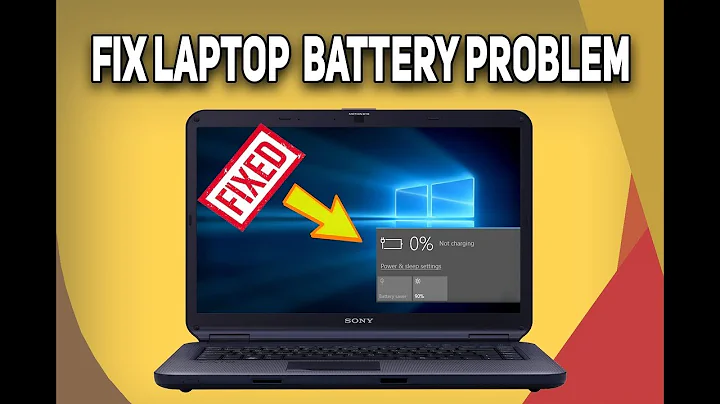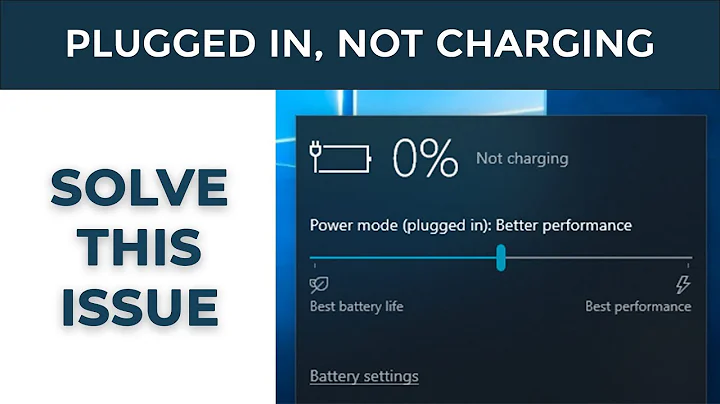samsung laptop Battery Issue wont fully charge
Solution 1
Charging battery in fully cause battery life reduced, for this reason all laptops have software which lets you to determine how much battery charged.
In my VAIO laptop I change it to 80% like below picture:
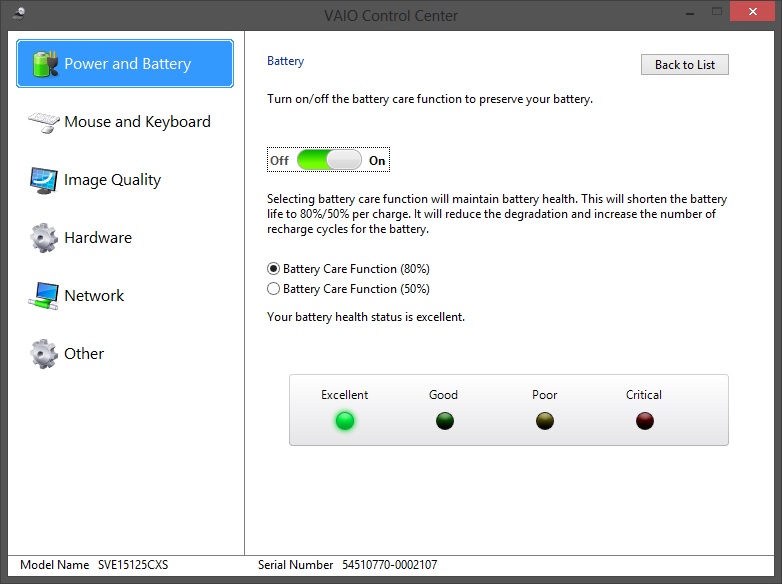
And you must have this option in Samsung software on your laptop. I guess this options in samsung is in:
Start > All programs > Samsung > Battery Life Extender > Battery Life Extender
Solution 2
The system has Battery Life Extender installed in it. By disabling that you can charge to 100%. For doing that goto
Start > All Programs > Samsung > Battery Life Extender > Battery Life Extender
You will see a screen similar to this:
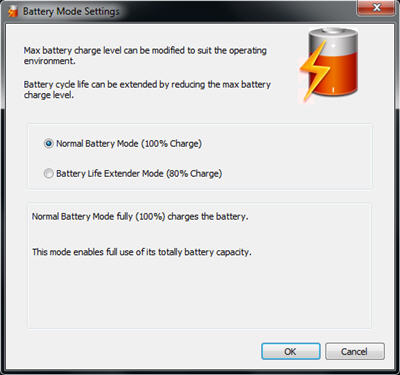
In that just switch to Normal Battery Mode.
Related videos on Youtube
user222875
Updated on November 24, 2022Comments
-
user222875 about 1 month
I have a samsung laptop and recently had a pop up message saying for
battery to not completely charge to save battery lifeafter doing this my battery does not completely charge. It charges to approx 50% but this does not allow me to use my computer for very long which is very frustrating, Anyone know how I can change the setting of my battery to go back to fully charge as I cannot seem to find anything in my battery options that allows me to do this. -
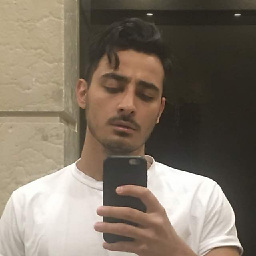 Sepahrad Salour over 9 yearsPlease read again he said: after doing this my batter does not completely charge it charges to approx 50%
Sepahrad Salour over 9 yearsPlease read again he said: after doing this my batter does not completely charge it charges to approx 50% -
 Andrea Gottardi over 9 yearsafter popup his battery charged to approx 50%, this is how I understood that sentence. Maybe system is charging battery up to 50% only, because it noticed battery was going down rapidly (health was below, for example, 70%).
Andrea Gottardi over 9 yearsafter popup his battery charged to approx 50%, this is how I understood that sentence. Maybe system is charging battery up to 50% only, because it noticed battery was going down rapidly (health was below, for example, 70%).