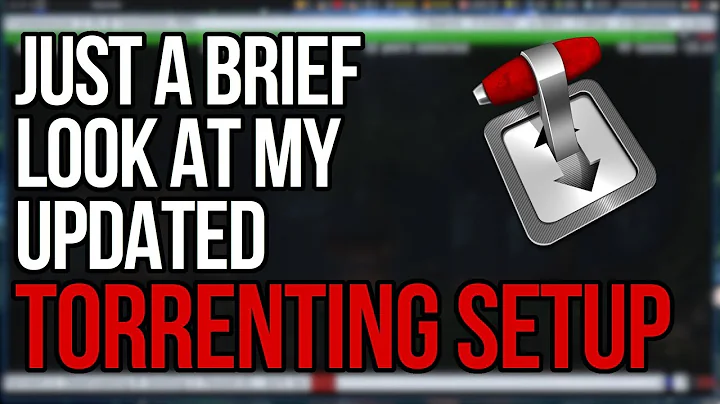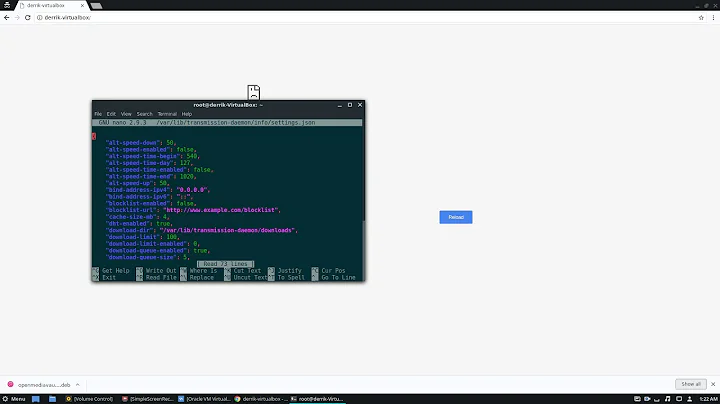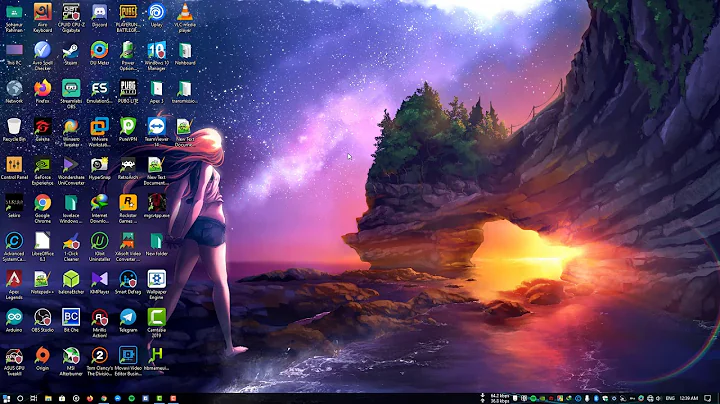Is transmission-daemon logging set-up properly?
I had the same issue on Ubuntu 16.04.
I finally understood that the daemon is launched via systemd.
Edit this file:
/lib/systemd/system/transmission-daemon.service
And put these options there:
ExecStart=/usr/bin/transmission-daemon -f --log-debug --logfile /var/log/transmission.log
Afterwards, run:
systemctl daemon-reload
systemctl restart transmission-daemon
And it should be working fine now.
Related videos on Youtube
Vlastimil Burián
I am passionate about Linux systems in general and POSIX shell scripting in particular.
Updated on September 18, 2022Comments
-
 Vlastimil Burián almost 2 years
Vlastimil Burián almost 2 yearsI am having a question on GNU/Linux Debian 8.5 with
transmission-daemonservice.I fail to see if there is a problem with how I set-up its log file. Because the log file does't grow (actually there's nothing).
First the manual:
-e --logfileWhere to store transmission's log messages.
--log-errorShow error messages
--log-infoShow error and info messages
--log-debugShow error, info, and debug messages
Now, I will tell you all changes I've made today step by step:
I edited the default config file,
cat /etc/default/transmission-daemon:# defaults for transmission-daemon # sourced by /etc/init.d/transmission-daemon # Change to 0 to disable daemon ENABLE_DAEMON=1 # This directory stores some runtime information, like torrent files # and links to the config file, which itself can be found in # /etc/transmission-daemon/settings.json CONFIG_DIR="/var/lib/transmission-daemon/info" # Default options for daemon, see transmission-daemon(1) for more options OPTIONS="--config-dir $CONFIG_DIR --logfile /raid5/transmission/transmission.log --log-debug" # (optional) extra options to start-stop-daemon #START_STOP_OPTIONS="--iosched idle --nicelevel 10"Is it a permission problem?
ls -l /raid5/transmission/transmission.log -rwxrwx--- 1 debian-transmission debian-transmission 0 Aug 2 16:06 /raid5/transmission/transmission.log ls -ld /raid5/transmission/ drwxrwx--- 3 debian-transmission debian-transmission 4096 Aug 2 16:06 /raid5/transmission/I added myself (
vlastimil) todebian-transmissiongroup, though I believe this allows me to access the data and has nothing to do with logging:sudo usermod -a -G debian-transmission vlastimilI changed the ownership of
/raid5/transmission/, which, among other things, allows me to download new torrents:chown -R debian-transmission:debian-transmission /raid5/transmission/I granted all permissions, that could be needed:
chmod 770 /raid5/transmission/While having stopped the service, I edited
/etc/transmission-daemon/settings.jsonto haveumask= 2:cat /etc/transmission-daemon/settings.json | grep umask "umask": 2,And of course I restarted service:
service transmission-daemon restartDownloading and uploading works fine now, just the log is empty :/ Any clues?
-
Christophe De Troyer about 6 yearsOn my Ubuntu 16.04 this file is now located at
/etc/systemd/system/multi-user.target.wants/transmission-daemon.service. -
DustWolf almost 6 years/var/log is not accessible by debian-transmission for writing, so create a folder with suitable permissions for Transmission to be able to create the log file.
-
 Bachsau almost 4 yearsOne should not edit files in
Bachsau almost 4 yearsOne should not edit files in/libodr/usr/lib. Systemd has a command for customizing unit files:systemctl edit --full transmission-daemon.service.