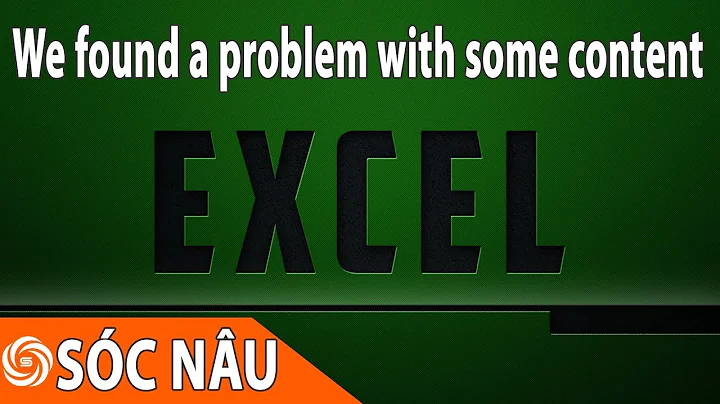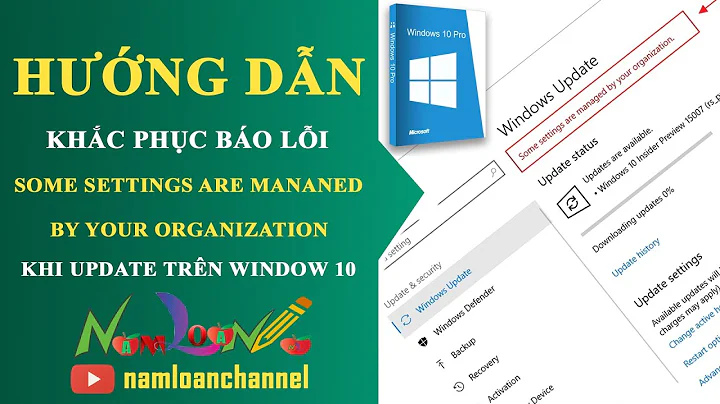Issue with ./configure not being found
Solution 1
First thing to check is that you are in the correct directory. ./configure means "Find executable file named configure in the current working directory and execute it". Ie. you need to be in the correct directory when issuing the command. The configure command is also not a system-wide executable, but instead it's a script specific to the program you are trying to compile.
Going into root directory of the said software source tree and saying "ls" should list you files there and show the configure script, if it exists.
Solution 2
Like Rich said, you can use autotools to regenerate the configure script.
Make sure that the files named configure.ac (or configure.in) are present in the directory and run:
autoreconf -i
For most projects this should restore the configure script.
Related videos on Youtube
Comments
-
Bustergun almost 2 years
I recently upgraded to OSX Lion, and I have been clearing a lot of thing out in my dev environment that is not being used anymore.
My ./configure has seem to have disappeared, and I have made sure that the item I am trying to compile does have the need for ./configure.
Any ideas, pointers where to start...
-
Bustergun almost 13 yearsYeah I have actually checked that the package has to make use of ./configure, trying to compile MySQL from source, and still just gives me an error saying that the ./configure script cannot be found, odd.
-
billc.cn almost 13 yearsWhat did you use to extract the source for MySQL? Maybe it didn't set the execution (x) flag on the configure file? After all, it's just a text file. You need the x bit to make it an executable.
-
Zds almost 13 yearsWhen you say "ls" on the directory you are trying to find configure in, does it show on file listing?