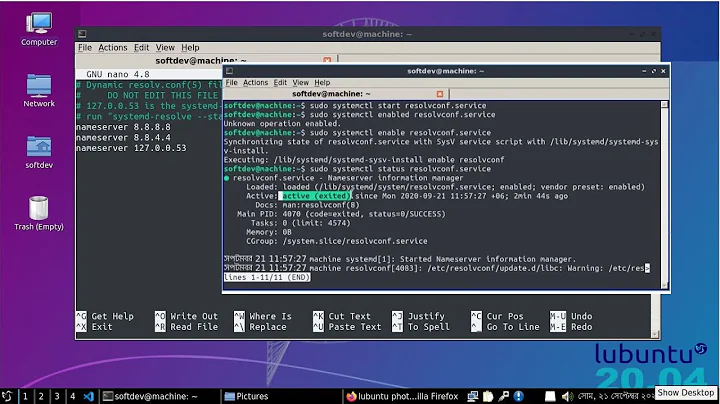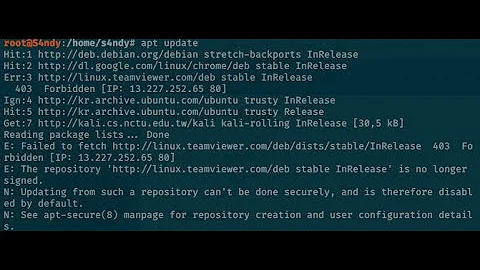Issue with fetching http://deb.debian.org/debian/dists/jessie-updates/InRelease with docker
Solution 1
I ran into this problem too this morning. I was able to solve it by combining advice from the following two tickets:
How to solve 404 Error in AWS apg-get for debian jessie fetch?
The solution:
In your Dockerfile, before running any apt commands, add the following line:
RUN printf "deb http://archive.debian.org/debian/ jessie main\ndeb-src http://archive.debian.org/debian/ jessie main\ndeb http://security.debian.org jessie/updates main\ndeb-src http://security.debian.org jessie/updates main" > /etc/apt/sources.list
This enables apt to run from the new sources.
It's possible the debian:jesse Docker image will be updated to work correctly in the near future, but until then this will allow you to keep working
Solution 2
The debian team has fixed it. Pulling the image again so that it gets updated fixed it for me:
docker pull debian:jessie
Warning from the linked ticket:
Also, please migrate off Jessie ASAP -- the clock is ticking!!
Solution 3
My solution
Quick workaround
Overwritting sources.list is not what I want:
sed '/jessie-updates/s/^/# /' -i /etc/apt/sources.list
will just comment lines containing jessie-updates and keep everything else!
deb http://ftp.ch.debian.org/debian/ jessie main contrib deb-src http://ftp.ch.debian.org/debian/ jessie main contrib deb http://security.debian.org/ jessie/updates main contrib deb-src http://security.debian.org/ jessie/updates main contrib # # jessie-updates, previously known as 'volatile' # deb http://ftp.ch.debian.org/debian/ jessie-updates main contrib # deb-src http://ftp.ch.debian.org/debian/ jessie-updates main contrib
So I continue to use local mirrors while Debian jessie stay supported.
Upgrade to stretch
Then for upgrading to stretch, I just
sed 's/jessie/stretch/' -i.jessie /etc/apt/sources.list
This will create a source.list.jessie
then I can uncomment stretch-updates lines:
sed '/stretch-updates/s/^# //' -i /etc/apt/sources.list
Solution 4
The better solution would be to use build-pack images in your docker containers for jessie so you can do something like :
FROM buildpack-deps:jessie
You can get them here
Related videos on Youtube
Pajala
Updated on September 18, 2022Comments
-
Pajala over 1 year
Im trying to run the command docker-compose build
I get this output:
Step 4/8 : RUN apt-get update && apt-get install -y google-chrome-stable ---> Running in ee9551cd38b9 Ign http://dl.google.com stable InRelease Get:1 http://security.debian.org jessie/updates InRelease [44.9 kB] ..... Get:9 http://deb.debian.org jessie/main amd64 Packages [9098 kB] W: Fetched 10.1 MB in 6s (1519 kB/s) Failed to fetch http://deb.debian.org/debian/dists/jessie-updates/InRelease Unable to find expected entry 'main/binary-amd64/Packages' in Release file (Wrong sources.list entry or malformed file) E: Some index files failed to download. They have been ignored, or old ones used instead. ERROR: Service 'webpack' failed to build: The command '/bin/sh -c apt-get update && apt-get install -y google-chrome-stable' returned a non-zero code: 100Anyone who has an idea?
-
user1686 about 5 yearsPossible duplicate of apt-get update is failing in debian
-
user1686 about 5 yearsPossible duplicate of superuser.com/questions/1420231/…
-
Pajala about 5 yearsIt says file does not exist.. Even the folder "apt" is not there, under /etc
-
user1686 about 5 yearsYour system doesn't have or need it; the Docker container you're building does.
-
-
Giel Berkers about 5 yearsThanks! Just ran into the same issue today. This seemed to work in my case.
-
xverges about 5 yearsNote that superuser.com/a/1424377/172047 does not require any change in your
Dockerfile -
Ricardo Rivaldo almost 5 yearsWorked for me, but needed do add dns as mentioned in stackoverflow.com/questions/24991136/…
-
dddJewelsbbb almost 5 yearsIf this fix does not work, try
docker pull debian:8 -
x-yuri almost 5 years