Issue with Flutter commands from CI/CD pipelines
404
You need to grant Java with Full Disk Access privileges.
- Open System Preferences
- Choose “Security & Privacy”
- Select the “Privacy” tab, and from the left-side menu select “Full Disk Access”
- Click the lock icon in the lower left corner and authenticate with an admin level login
- Click the
+button to add an application - Navigate to
/usr/bin/java. If you don't see the /usr/ folder, type cmd+shift+.
Thanks to that, the “Operation not permitted” error was fix on our side.
Author by
Gss Aditya
Updated on December 01, 2022Comments
-
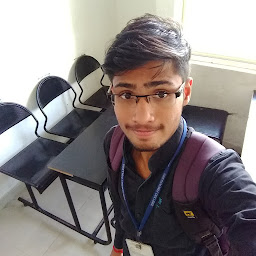 Gss Aditya over 1 year
Gss Aditya over 1 yearHello recently I upgraded my Mac mini from Mojave to Catalina (10.15.4) for new Xcode. Before updating my CI/CD pipeline used to work fine. My CI/CD pipeline is based on Azure. (I use my Machine as a build machine).
After updating to latest OS version and updating even the XCode. While running the pipeline it fails at "Flutter packages get" step showing this message ##[error]bash: "/Users/soap/documents/flutter/bin/flutter: Operation not permitted"
But when i run locally in machine (Navigating to my build agents folder and run these commands) it just work fine.
Note:
- I have give the Full Disk permission to Terminal.
- Gave R-W-X permissions to all folders.
Please help me out.