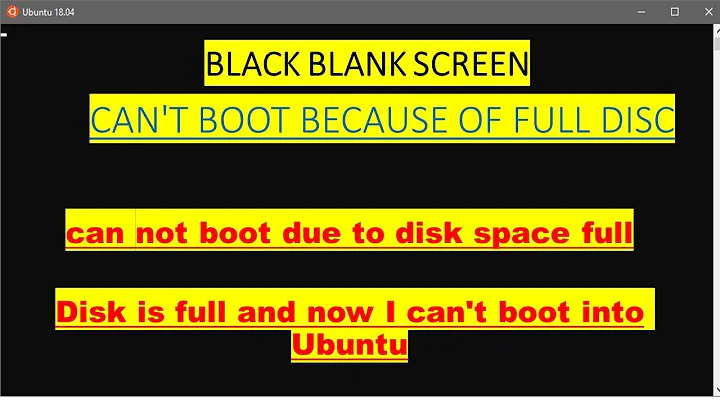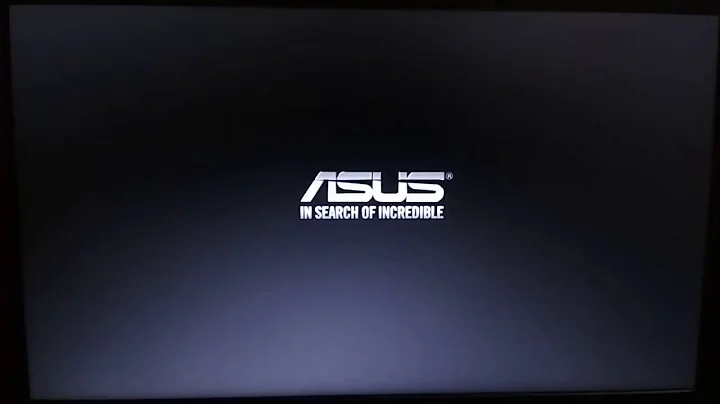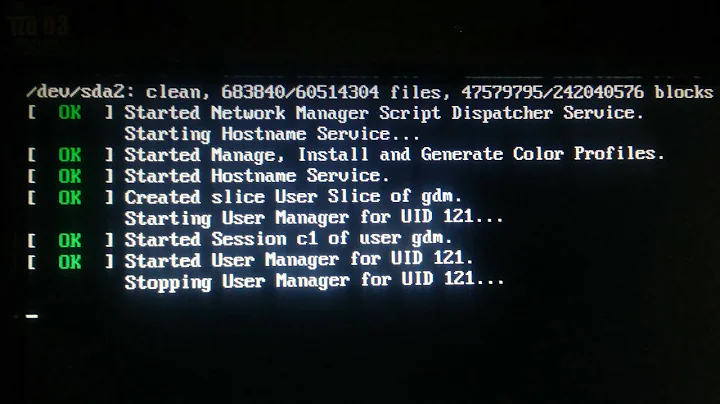Issues with Kubuntu 18.04 - Boot issues & blank screen on startup
I am having the same problem, and this link solved it for me:
How do I set 'nomodeset' after I've already installed Ubuntu?
The solution was to edit this line in /etc/default/grub:
GRUB_CMDLINE_LINUX_DEFAULT="quiet splash"
Add "nomodeset" like this:
GRUB_CMDLINE_LINUX_DEFAULT="quiet splash nomodeset"
Then save the file, run sudo update-grub, and reboot.
Related videos on Youtube
RDsouza
Updated on September 18, 2022Comments
-
RDsouza over 1 year
I have recently installed Kubuntu 18.04. It worked fine for a day or so but now I face a couple of issues. Firstly, I have a dual-boot computer running Windows 8.1 along with this distro. When I start up, it does not boot to grub, as a result of which I have to press the boot options key on the pc to get to it. What could be the reason for this and is there a fix?
Secondly, when I boot into Kubuntu now, I have the initial splash screen after which the screen goes blank and nothing happens. It is only until I press the power button, that there is any activity and the PC shuts down. One observation I made, when I had managed to log in to Kubuntu,was that there was a system notification about graphical drivers and wanted me to choose between the default NVidia driver(recommended) and some other driver. I chose the NVidia one as recommended but feel this could be the problem. Any advice or help is greatly appreciated! My system specs are as follows, please let me know if any other information about the system is required.
Hewlett-Packard HP Pavilion TS Sleekbook 14 Windows 8.1 Single Language (x64) (build 9600) Install Language: English (United States) System Locale: English (United States) Installed: 7/19/2017 4:04:07 PM Boot Mode: UEFI with Secure Boot disabled
Processor: 1.80 gigahertz Intel Core i5-3337U 64 kilobyte primary memory cache 256 kilobyte secondary memory cache 3072 kilobyte tertiary memory cache 64-bit ready Multi-core (2 total) Hyper-threaded (4 total)
Display: Intel(R) HD Graphics 4000 [Display adapter] NVIDIA GeForce GT 630M [Display adapter] Generic PnP Monitor (13.9"vis)
Thanks, Raoul