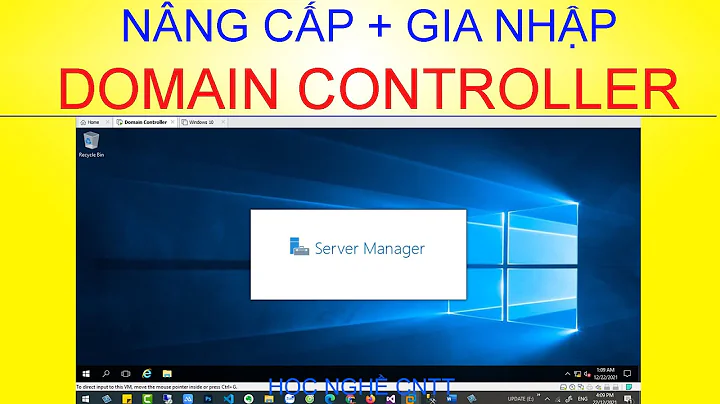Joining to a windows domain -- What ports are needed?
Most likely if you are blocking ports on a Windows machine and it has a problem with these ports listed below then you are using a third-party firewall and you will need to reconfigure. As for a Windows machine with the built in firewall, I have never had a problem with the ports being blocked.
The other thing that comes to mind here would be to make sure that you are using a version of Windows that is capable of joining domains (Windows Home Edition cannot).
To answer your questions directly, here are the major ports used in Windows Domains:
UDP Port 88 for Kerberos authentication
UDP and TCP Port 135 for domain controllers-to-domain controller and client to domain controller operations.
TCP Port 139 and UDP 138 for File Replication Service between domain controllers.
TCP and UDP Port 389 for LDAP to handle normal queries from client computers to the domain controllers.
TCP and UDP Port 445 for File Replication Service
TCP and UDP Port 464 for Kerberos Password Change
TCP Port 3268 and 3269 for Global Catalog from client to domain controller.
TCP and UDP Port 53 for DNS from client to domain controller and domain controller to domain controller.
ref: http://support.microsoft.com/kb/832017#4
Related videos on Youtube
Jeff
Updated on September 18, 2022Comments
-
Jeff almost 2 years
What ports are needed in order to join to a windows domain? I am getting an interesting message where the server can find the domain controller names, but cannot reach them.
-
 Nixphoe about 10 yearsWhat exactly is the error? What makes you think it's a port issue?
Nixphoe about 10 yearsWhat exactly is the error? What makes you think it's a port issue?
-
-
 Mhmd over 9 yearsThis link is good for ports list required technet.microsoft.com/en-us/library/dd772723(v=ws.10).aspx
Mhmd over 9 yearsThis link is good for ports list required technet.microsoft.com/en-us/library/dd772723(v=ws.10).aspx