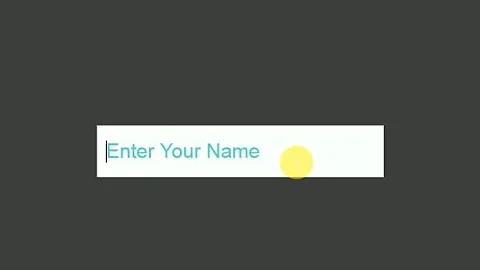jQuery change placeholder text color
53,013
Solution 1
You can't really modify pseudo-selectors with JavaScript. You'll have to modify an existing a <style> element.
If possible, make a class:
.your-class::-webkit-input-placeholder {
color: #b2cde0
}
And add it to the element:
$('input').addClass('your-class');
Solution 2
If you don't have a stylesheet, and want to inject CSS dynamically you can use the following:
$('body').append('<style>.my_class::placeholder{color:red}</style>')
Just use my_class and the color for the placeholder.
It's handy to have a general purpose function:
function change_placeholder_color(target_class, color_choice) {
$("body").append("<style>" + target_class + "::placeholder{color:" + color_choice + "}</style>")
}
Usage:
change_placeholder_color('.my_input', 'red')
Solution 3
Just add this. It will inherit the color in input[type=text]:focus new color
.your-class ::placeholder{ color: inherit;}
Related videos on Youtube
Author by
binyamin
Updated on August 22, 2020Comments
-
binyamin over 3 years
Is it possible to use "::-webkit-input-placeholder" with jQuery to set a color for the placeholder text?
Something like this:
$("input::-webkit-input-placeholder").css({"color" : "#b2cde0"});-
Rickard Andersson about 11 yearsHave a look at this: stackoverflow.com/questions/2610497/…
-
QMaster about 6 yearsNice to look at this: stackoverflow.com/a/20886968/1830909
-
-
Ben Racicot over 9 yearsI believe most of the time the point of styling placeholder text with jQuery would be dynamic colors.
-
Ayyoub over 2 yearsthe person instructed that he is looking to change the placeholder styling not the regular text,