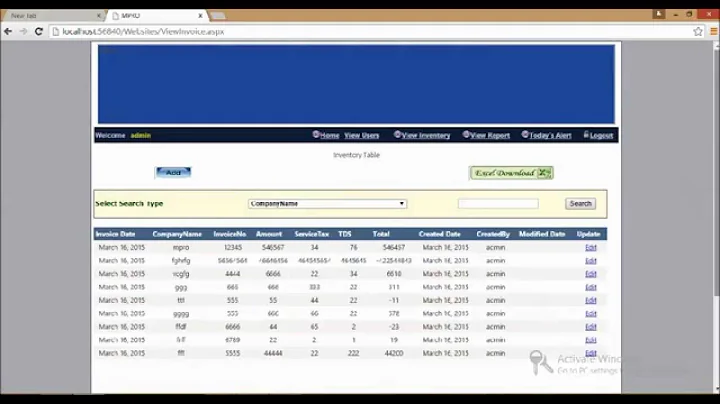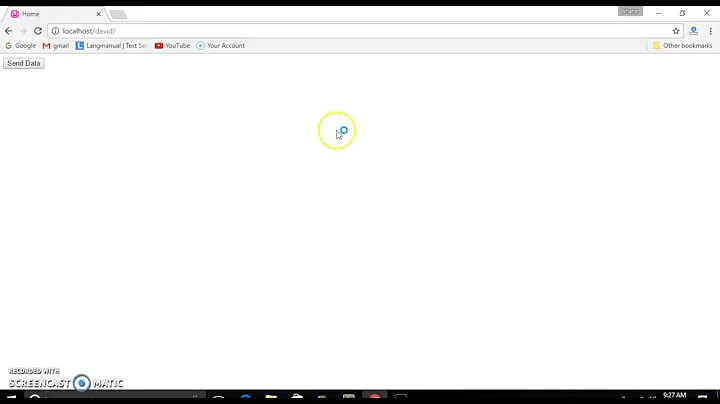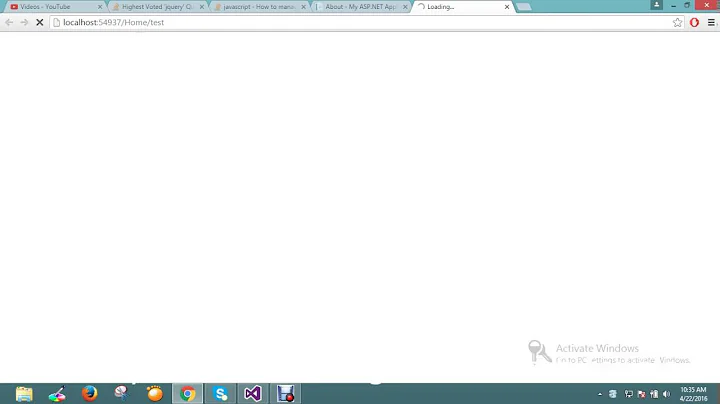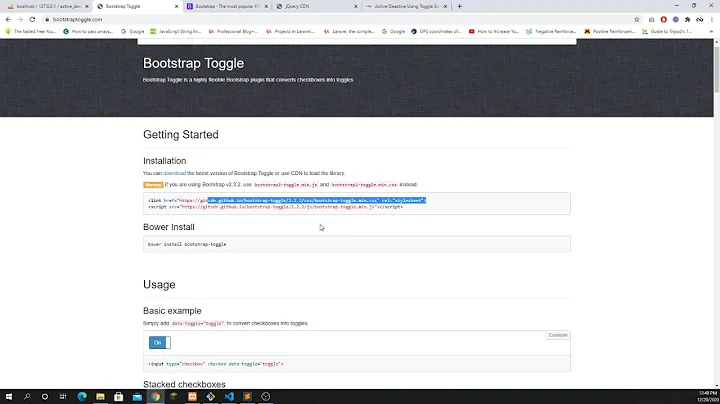jQuery: on click disable click event till response from ajax call
13,820
Solution 1
$('#signupbox1').on('click', '#signup1', function() {
var str = $('#signupform').serialize();
// make it look like a waiting button
var btn_val = $('#signup1').val();
$('#signup1').addClass("btn_wait").val('').unbind('click');
$.ajax({
type: "POST",
url: "signup_step1.php",
data: str,
success: function(msg) {
$('#signup1').removeClass("btn_wait").val(btn_val);
},
complete: function() {
$('#signup1').bind('click'); // will fire either on success or error
}
});
});
Solution 2
You can add a flag to denote "currently loading". You can use anything like a variable, property or attribute. In this example, I use jQuery .data()
Also, it's advisable that you use submit event instead of adding a click handler to the submit button when you submit a form.
$('#signupform').on('submit', function() {
var form = $(this),
loading = form.data('loading'), //check loading status
str, button, val;
//if not loading
if(!loading){
//set loading to true
form.data('loading',true);
str = form.serialize();
button = $('#signup1', form);
val = button.val();
// make it look like a waiting button
button
.addClass("btn_wait");
.val('');
$.ajax({
type: "POST",
url: "signup_step1.php",
data: str,
success: function(msg) {
//remove loading state
form.data('loading',false);
//return button to normal
button
.removeClass("btn_wait");
.val(val);
}
});
}
});
Related videos on Youtube
Author by
Chris
Updated on September 16, 2022Comments
-
Chris over 1 year
Doing following in jQuery:
$('#signupbox1').on('click', '#signup1', function() { var str = $('#signupform').serialize(); // make it look like a waiting button $('#signup1').addClass("btn_wait"); var btn_val = $('#signup1').val(); $('#signup1').val(''); $.ajax({ type: "POST", url: "signup_step1.php", data: str, success: function(msg) { //doing stuff here $('#signup1').removeClass("btn_wait"); $('#signup1').val(btn_val); } }); });How could you disable the click event as well till you receive an answer from the ajax call? So, when you click on the button it not only "transforms" to a waiting button because of the added class, but also the click event will be "paused"... is this possible?
Thank you very much in advance!
-
 Dushan Perera almost 12 yearsyou may need to bind it back on error event also. User should be able to try again.
Dushan Perera almost 12 yearsyou may need to bind it back on error event also. User should be able to try again. -
Chris almost 12 yearsoh thank you Zoltan! so easy! oh my god... I feel ashamed! :)
-
Chris almost 12 years@ZoltanToth: I guess what Shyju means is if there is no answer from the ajax call... like the code breaks before or sth like that... probably?
-
Chris almost 12 yearsoh, wow.. thank you Joseph for this comprehensive answer! So, setting .data to loading only works on submit event? Currently I hide the first part of the form (4 inputs) and show the second one (4 more inputs) and then on the second one I wanted to use the submit button for the whole form... do you think this not a good idea? The signup_step1.php just checks the values for correctness... which has to be done again, you are right, when submitting the whole form as the data could have been changed of course...
-
Joseph almost 12 years@Chris jQuery
.data()can be used by anything. And I believe that form issue of yours needs to be in another question.