Kali Linux 2.0: Can't install build-essential(s)
Solution 1
http://docs.kali.org/general-use/kali-linux-sources-list-repositories
Kali sana (2.0) is Retired as you can see from above kali doc link.
To upgrade to rolling refer to this documentation: https://www.kali.org/news/kali-linux-rolling-edition-2016-1/ Where you will find the section "Transitioning From Kali 2.0 to Kali Rolling"
As per their docs: Please note that the Kali sana repositories will no longer be updated and will be EOL’d on the 15th of April 2016.
Solution 2
backup repository list
cp /etc/apt/sources.list /etc/apt/sources.list.bak
Add the Kali rolling repository to the list of repositories using :
cat << EOF > /etc/apt/sources.list
deb http://http.kali.org/kali kali-rolling main non-free contrib
EOF
Then comment the following line:
deb http://http.kali.org/kali sana main non-free contrib
deb http://security.kali.org/kali-security sana/updates main contrib non-free
Then update the package database and upgrade the system using the following:
apt-get update
apt-get dist-upgrade
reboot
install build-essential
sudo apt-get -y install build-essential
Related videos on Youtube
gdynamics
Updated on September 18, 2022Comments
-
gdynamics over 1 year
I recently installed Kali 2.0 minimal on a Virtual Machine. More specifically, 26 GiB Virtual HD, Macbook Air as the host of the VirtualBox.
Immediately after installing, I went to install GCC, and to do so you need to install build-essential(s). However, when I try to install build-essential(s), I get this error: http://pastebin.com/bK8xN9rD
After a quick google search, the relative consensus is that I need to update the system and update my keyring. However, after following advice as to how to do this from multiple forums, I have had no luck, as updating returns this: http://pastebin.com/wVDy9Xcf
Is there something else I need to be doing, or am I not following the steps properly?
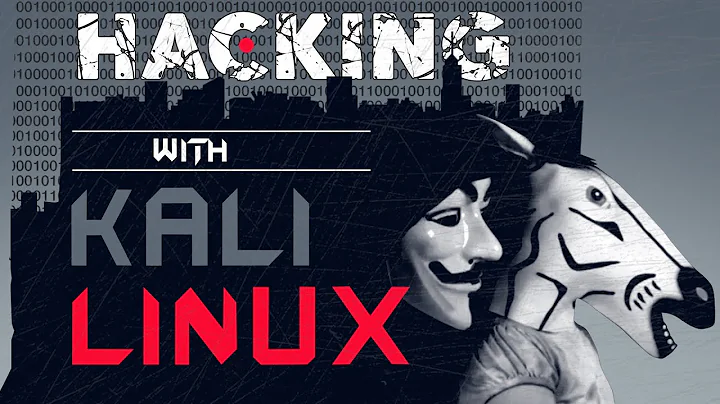
![Kubernetes Crash Course for Absolute Beginners [NEW]](https://i.ytimg.com/vi/s_o8dwzRlu4/hq720.jpg?sqp=-oaymwEcCNAFEJQDSFXyq4qpAw4IARUAAIhCGAFwAcABBg==&rs=AOn4CLBeEz9H3W8kaWOh8mMMX5jfl2m15w)





