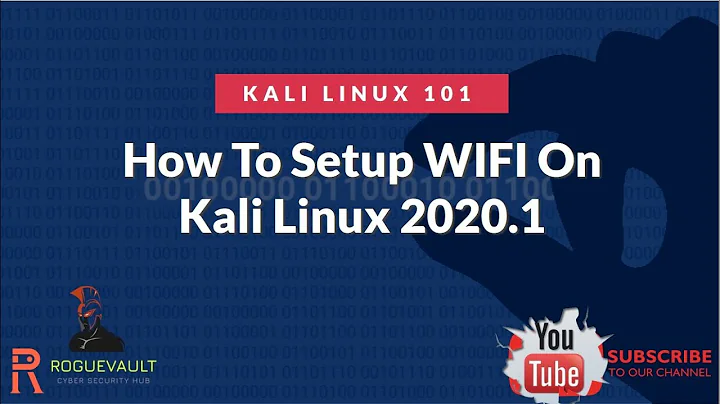kali linux doesn't detect wireless networks
By default Kali does not manage your wireless interfaces using the network-manager, leaving your wireless interface for what Kali does best: pen testing.
If you want to manage your wireless interface, you can resort to iwconfig or add your wireless interface to the Network-Manager. To do the latter, open the following file in an editor: /etc/NetworkManager/NetworkManager.conf. Under the section [ifupdown] enter managed=true and reboot your computer. After this, you can manage your wireless device through the network manager in the GUI (computer/networking icon at the right top of your screen).
Also see this article, which describes the behaviour in more detail.
Related videos on Youtube
martin
Updated on September 18, 2022Comments
-
martin over 1 year
I have an Asus zenbook ux31a
It doesn't detect any wireless networks
eth0 Link encap:Ethernet HWaddr 7e:c5:37:b4:02:6a inet addr:172.20.10.5 Bcast:172.20.10.15 Mask:255.255.255.240 inet6 addr: fe80::7cc5:37ff:feb4:26a/64 Scope:Link UP BROADCAST RUNNING MULTICAST MTU:1500 Metric:1 RX packets:656 errors:0 dropped:0 overruns:0 frame:0 TX packets:574 errors:0 dropped:0 overruns:0 carrier:0 collisions:0 txqueuelen:1000 RX bytes:213607 (208.6 KiB) TX bytes:67421 (65.8 KiB) lo Link encap:Local Loopback inet addr:127.0.0.1 Mask:255.0.0.0 inet6 addr: ::1/128 Scope:Host UP LOOPBACK RUNNING MTU:65536 Metric:1 RX packets:486 errors:0 dropped:0 overruns:0 frame:0 TX packets:486 errors:0 dropped:0 overruns:0 carrier:0 collisions:0 txqueuelen:0 RX bytes:48202 (47.0 KiB) TX bytes:48202 (47.0 KiB) wlan0 Link encap:Ethernet HWaddr c4:85:08:3a:a4:71 inet addr:192.168.1.12 Bcast:192.168.1.255 Mask:255.255.255.0 inet6 addr: fe80::c685:8ff:fe3a:a471/64 Scope:Link UP BROADCAST MULTICAST MTU:1500 Metric:1 RX packets:13241 errors:0 dropped:0 overruns:0 frame:0 TX packets:8492 errors:0 dropped:0 overruns:0 carrier:0 collisions:0 txqueuelen:1000 RX bytes:15741418 (15.0 MiB) TX bytes:1059391 (1.0 MiB)No wireless networks are shown.
If I start a live USB I can see them.
How do I resolve this?