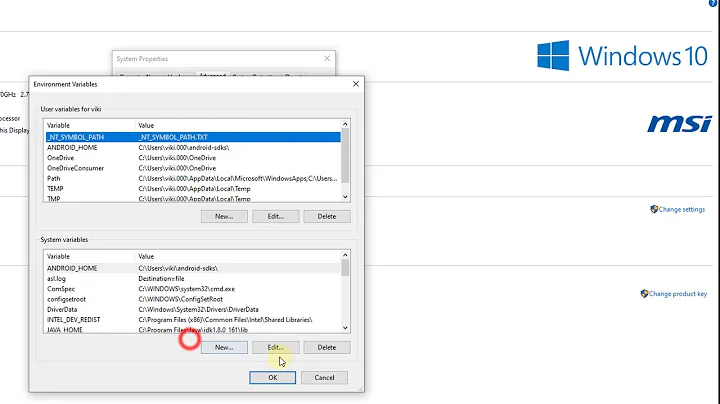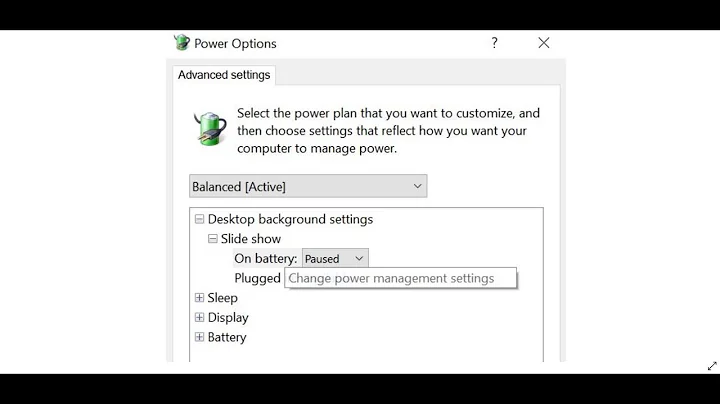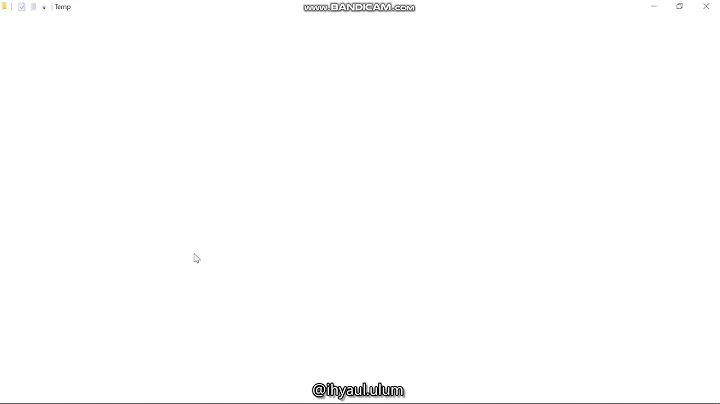KDE power management system could not be initialized
Solution 1
I had the same issue (and WiFi was not working). Reinstalling of upower solved it:
sudo apt-get purge upower
sudo apt-get install upower
Solution 2
In the application launcher menu the entries for Sleep, Shut Down and Restart were missing! Also the WIFI didn't work.
I reinstalled (or just reinitialized) upower:
sudo apt-get install upower
Related videos on Youtube
nashp86
Updated on September 18, 2022Comments
-
 nashp86 over 1 year
nashp86 over 1 yearFirst of all, apologies but I am very new to using kubuntu, so I would need a very basic step by step answer to solve this problem. Since my last update I am getting this error message:
KDE power management system could not be initialized.
When I go into 'power management' it says:
Power management configuration module could not be loaded. The power management service appears not to be running. This can be solved by starting or scheduling it inside 'startup and shutdown'
I followed the steps that I found mentioned by others online.
Go into System Settings --> Startup and Shutdown --> Service Manager (tab) --> Startup Service and tick the 'Power Management' box.
However, this was already ticked and also I have a desktop computer so don't know if this is actually needed. I tried unchecking it to see if it makes a difference but it does not.
I am very confused as to what should be done to solve this as now I don't have the option to shutdown the computer or put it into sleep mode. Any advice would be very much appreciated. Thank you.
-
 Admin over 9 yearsWhere/when does this error appear?
Admin over 9 yearsWhere/when does this error appear? -
 Admin over 9 yearsOnce I log in it pops up as a notification.
Admin over 9 yearsOnce I log in it pops up as a notification. -
 Admin over 9 yearsI got this only after upgrading to 14.10. What release are you using?
Admin over 9 yearsI got this only after upgrading to 14.10. What release are you using?
-
-
 int_ua over 9 yearsNope, permissions and group is fine and I'm still getting this error.
int_ua over 9 yearsNope, permissions and group is fine and I'm still getting this error. -
user58418 over 9 yearsCan you determine if you can run dbus-daemon-launch-helper (probably as root). Perhaps it is corrupt?
-
 int_ua over 9 yearsWell, it turned out to be the most simple one: I accidentally (well, almost) deleted
int_ua over 9 yearsWell, it turned out to be the most simple one: I accidentally (well, almost) deletedupowerdaemon.