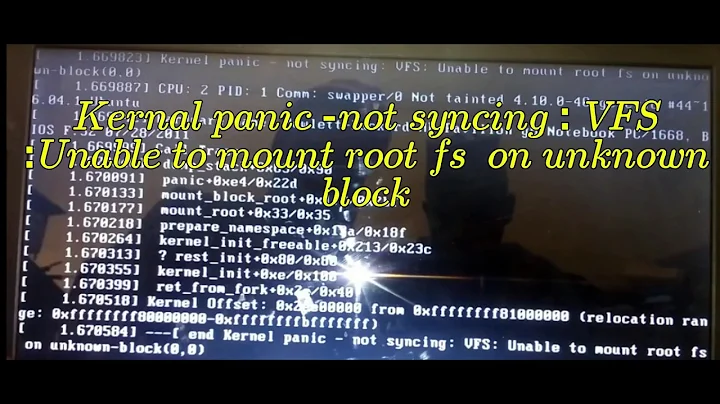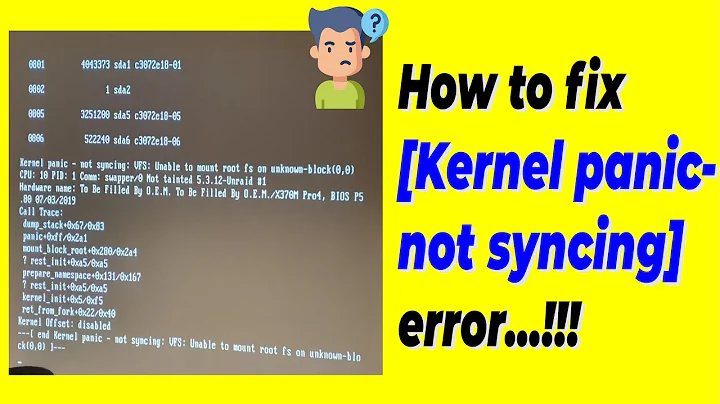Kernel panic: "Machine check: processor context corrupt" after install
15,013
Try running the memory tester from the install CD or GRUB menu(if you have one listed there). If there are no problems, visit your BIOS config system and enter the CPU features submenu. Disable SpeedStep, TurboMode, CxE, Virtualization, HT technology, QPI controller setting, and link fast mode. Keep resetting each until the system fails to boot, and leave it as such.
Refer to http://www.evga.com/support/manuals/files/132-BL-E758.pdf for BIOS manual
Related videos on Youtube
Author by
Red
Updated on September 18, 2022Comments
-
Red over 1 year
I am new to Linux and I am having issues after installing Ubuntu. I have tried multiple versions and all seem to give me the same issue. The Ubuntu Live CD worked and I used it to install Ubuntu alongside Windows 7. I got the following error after installing Ubuntu.
Kernel panic: "Machine check: processor context corrupt"System specs:
- x58 motherboard
- 12GB RAM
- Core i7 processor
- 2 Nvidia GTX 580 video cards in SLI configuration
-
 Uri Herrera almost 12 yearsMight want to check your photography skills again.. they are too blurry just write down what you get instead.
Uri Herrera almost 12 yearsMight want to check your photography skills again.. they are too blurry just write down what you get instead. -
 Knowledge Cube almost 12 years@UriHerrera Better-quality screenshots seem to have been posted. To the OP: after a quick Google search, it sounds like this might be a problem with your hardware.
Knowledge Cube almost 12 years@UriHerrera Better-quality screenshots seem to have been posted. To the OP: after a quick Google search, it sounds like this might be a problem with your hardware. -
Red almost 12 yearsthanks for the reply WarriorIng64. my pc runs fine on win7 so i am guessing its not defective hardware. So is this a hardware incompatibility issue or something other? I'm a bit clueless at this point. I'm open to suggestions
-
Red almost 12 yearsso far seems like disabling speedstep has done the job. was able to bott into unbuntu anyway. time to play and see what happens . ty all for the suppost, much appreciated
-
 nanofarad almost 12 yearsRemember: You can try turning all other options back on to get better performance, but if another causes issues, turn it off.
nanofarad almost 12 yearsRemember: You can try turning all other options back on to get better performance, but if another causes issues, turn it off.