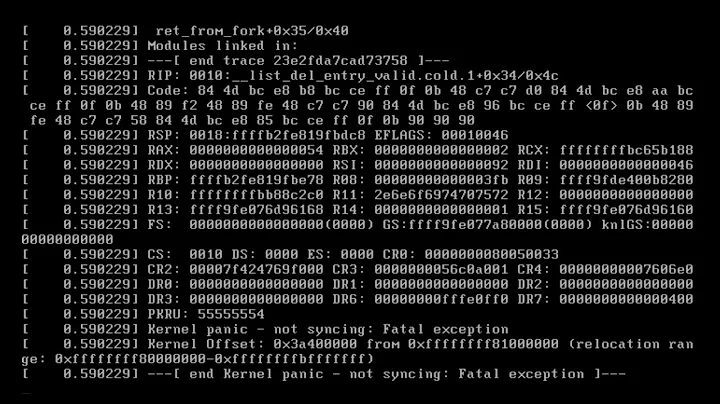Ubuntu 20.04.1: End Kernel Panic - not syncing: Fatal exception in interrupt
if this problem is solved or you did something else then you can skip this. Well kernel panic not sync, this message most probably telling that something is wrong with the kernel. ( I could be wrong ) You can do as I suggest. Power off the system and turn it back on. Whenever the grub menu comes in it shows 3 options
- start ubuntu normally
- advanced options for ubuntu
- memory test
- memory test ....
Choose the 2nd option **`advanced options for ubuntu`**. Then you'll be given options to select from one of the kernels that are installed on your system. From there please choose a previous one which one is the previous one from the present or latest one. Choose the recovery option.
Then you'll be prompt to choose the Recovery menu and then choose **root**. After that paste the following codes.
# mount -o remount, rw /
It will take some times. Then you need to choose the latest kernel.
# mkinitramfs -o /boot/initrd.img-4.(Your kernel version)
It will generate the boot image for you for this specific kernel. After that please update your grub by update-grub.
I hope this works. But please be careful while playing with your kernel. I have found this on a youtube tutorial and here is the link for your help.
Here is the link: https://www.youtube.com/watch?v=L0I7i_lE5zA
Related videos on Youtube
Jurre
Updated on September 18, 2022Comments
-
Jurre over 1 year
I've recently assembled a computer that I'll be using as a server, mainly for hosting game services. I've installed Ubuntu Server 20.04 and everything works fine, however after 5-10 hours (sometimes a bit longer) the entire server just stops working and gives the following error:
I just can't seem to figure out why this is happening. I am using the following hardware components:
- Mobo: Msi x370 SLI PLUS
- CPU: AMD Ryzen 5 2600X
- GPU: MSI GTX 760 Twin Frozr
- PSU: Corsair CX750M
- SSD: ADATA XPG S40G 256GB M.2 RGB
- RAM: Corsair Vengeance LPX CMK32GX4M2B3200C16
-
 Pilot6 over 3 yearsIt must be a hardware problem: overheating, memory problem, lack of power, etc. It is unrelated to Ubuntu.
Pilot6 over 3 yearsIt must be a hardware problem: overheating, memory problem, lack of power, etc. It is unrelated to Ubuntu. -
Jurre over 3 yearsThought so myself. I'm very new to all of this, any suggestions on a good method of tracking down the possible source of the issue?
-
 Pilot6 over 3 yearsIt is really hard to find out. I would start with the power supply and the cooler.
Pilot6 over 3 yearsIt is really hard to find out. I would start with the power supply and the cooler. -
Jurre over 3 yearsHmm I'll check my memory first, since it's overclocked, so there might be something going wrong there. How could I best check if my psu / coolers have any issues?
-
Jurre about 3 yearsAround a week after I asked this, it suddenly got fixed. Haven't had any problems since. I think it just got fixed with a driver update. Appreciate the answer either way.
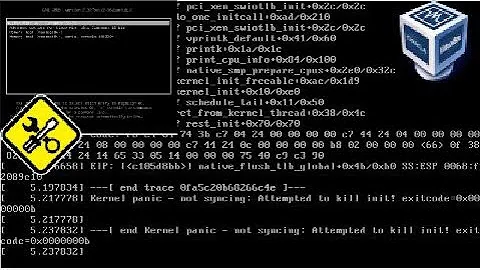
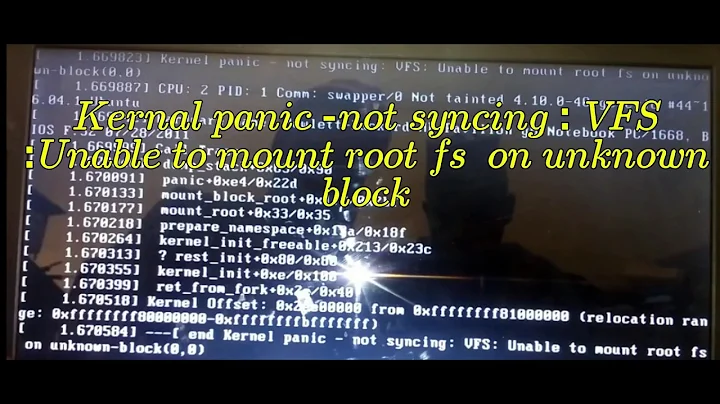
![Kernel panic not syncing vfs unable to mount root fs on unknown-block (0,0) | Kernel Panic [SOLVED]](https://i.ytimg.com/vi/6JiF9ipLQxU/hq720.jpg?sqp=-oaymwEcCNAFEJQDSFXyq4qpAw4IARUAAIhCGAFwAcABBg==&rs=AOn4CLAzsvcCBSUV_jOrGnNO_B6q0s0d8g)