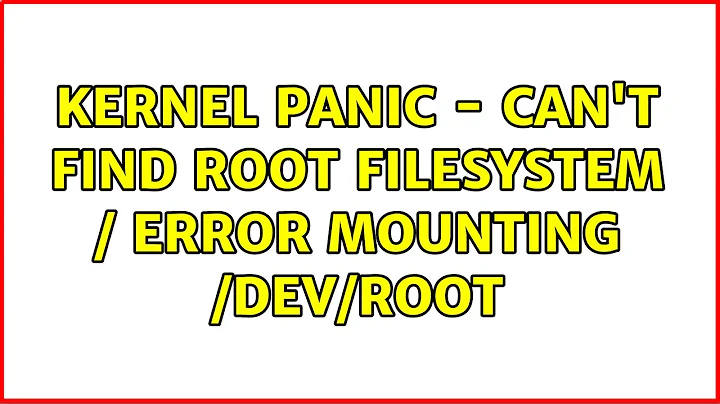Kernel panics with "Cannot open root device" error, where do I append the "root=" option?
Solution 1
You haven't provided much information with logs and such to proceed with but I am guessing most probably this error you're facing is because the kernel is confused by a IDE/SATA drive. Doing a quick Google search led me to link 1, link 2, link 3
Following is the excerpt from a link referred to by one of the links above:
Most likely one of the most occurring issue (but once you solved it, you most likely are never going to see it again):
Unable to mount root fs on unknown-block(0,0)or
VFS: Cannot open root device "sda3" or unknown-block(8,3) Please append a correct "root=" boot option; here are the available partitions: sda driver: sd sda1 sda2The digits
0,0or8,3can be different in your case - it refers to the device that the kernel tries to access (and which fails). Generally speaking one can say that, if the first digit is 0, then the kernel is unable to identify the hardware. If it is another digit (like 8), it is unable to identify the file system (but is able to access the hardware).The problem here is that the kernel that you are booting cannot translate the
root=/dev/...parameter you gave it (inside the boot loader configuration) into a real, accessible file system. Several reasons can result in such a failure:
- the kernel configuration is missing drivers for your HDD controller (cases 1, 4, 5)
- the kernel configuration is missing drivers for the bus used by your HDD controller
- the kernel configuration is missing drivers for the file system you are using
- the device is misidentified in your root= parameter (cases 2, 3)
Resolving the issue is easy if you know what the reason is. You most likely don't, so here's a quick check-up.
Open the kernel configuration wizard (the make menuconfig part) so that you can update the kernel configuration accordingly.
- Check if you have built in (and not as a module) support for the bus / protocol that your harddisk controller uses.
- Most likely this is PCI support, SATA support (which is beneath SCSI device support), ...
- Check if you have built in (and not as a module) support for the HDD controller you use. One of the most frequent cases: you selected support for your harddisk controller protocol (IDE, SATA, SCSI, ...) but forgot to
select the HDD controller driver itself (like Intel PIIX). Try
running the following lscpi command, and paste its output on
http://kmuto.jp/debian/hcl/. The site will show you which kernel drivers you need to select for your system. Within the menuconfig,
you can type "/" to open the search function, and type in the driver
name to find out where it resides.# lspci -n- Check if you have built in (and not as a module) support for the file system(s) you use.
- Say your root file system uses btrfs (which I definitely don't recommend) but you didn't select it, or selected it to be built as a
module, then you'll get the error you see. Make sure the file system
support is built in the kernel.Check if the kernel parameter for
root=is pointing to the correct partition.This isn't as stupid as it sounds. When you are booted with one kernel, it might list your disks as being /dev/sda whereas your (configured) kernel is expecting it to be /dev/hda. This is not because kernels are inconsistent with each other, but because of the drivers used: older drivers use the hda syntax, newer sda.
Try switching hda with sda (and hdb with sdb, and ...).
Also, recent kernels give an overview of the partitions they found on the device told. If it does, it might help you identify if you misselected a partition (in the example given at the beginning of this section, only two partitions are found whereas the kernel was instructed to boot the third). If it doesn't, it is most likely because the kernel doesn't know the device to begin with (so it can't attempt to display partitions).
Check if the kernel that is being boot by the boot loader is the correct kernel. I have seen people who, after building a first kernel (which doesn't boot), forget that they have to mount
/bootbefore the overwrite the kernel with a new one. As a result, they copy the kernel to the root file system (/) whereas the boot loader still expects the kernel image to be on the/bootpartition.
Solution 2
It's possible this error could be related to the initrd image being too large.
A solution to this can be accomplished by changing the compression method and removing debug symbols from object files:
# Strip unneeded symbols of object files
$ cd /lib/modules/5.4.5-rt3 # or your new kernel
$ sudo find . -name *.ko -exec strip --strip-unneeded {} +
# Change the compression format
$ sudo vi /etc/initramfs-tools/initramfs.conf
# Modify COMPRESS=lz4 to COMPRESS=xz (line 53)
COMPRESS=xz
reference: https://stackoverflow.com/a/59678390
Related videos on Youtube
lucacerone
Updated on September 18, 2022Comments
-
lucacerone almost 2 years
whenever I try to boot with linux kernel 3.0.0.13 (the one installed by the upgrades) I get a Kernel Panic error:
VFS: Cannot open root device "sda1" or unknown block (0,0) Please append a correct "root=" boot option;
Luckily enough if I boot using the previous version I don't have any issue. How can I solve this? Where should I append the correct
root= option? If I don't get this Kernel to work, how can I remove it as the default and stick to the older one?-
Dan Soap over 12 yearsSame problem here. The main difference I observe is that up to 3.0.0.12, the grub conf tries to identify the hard disk using its UUID, 3.0.0.13 now uses /dev/sda6 .. weird ...
-
-
lucacerone over 12 yearsHi, it passed a lot of time, but thanks. I had a faulty CD-Rom, removing that everything worked fine!
-
 Questionmark over 5 yearsLink 1, Link 4 and Link 5 are all dead now.
Questionmark over 5 yearsLink 1, Link 4 and Link 5 are all dead now.


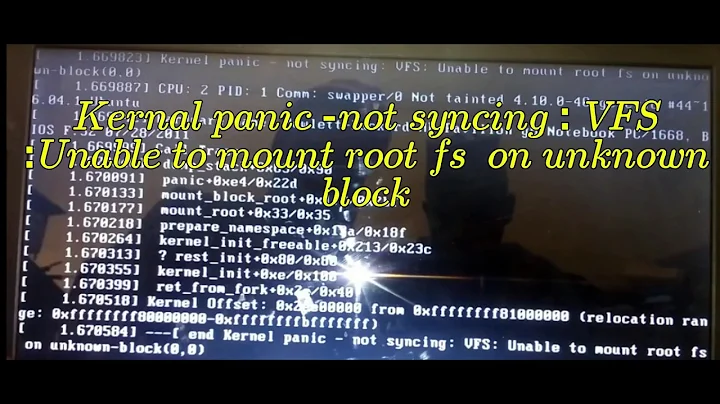
![Kernel panic not syncing vfs unable to mount root fs on unknown-block (0,0) | Kernel Panic [SOLVED]](https://i.ytimg.com/vi/6JiF9ipLQxU/hq720.jpg?sqp=-oaymwEcCNAFEJQDSFXyq4qpAw4IARUAAIhCGAFwAcABBg==&rs=AOn4CLAzsvcCBSUV_jOrGnNO_B6q0s0d8g)