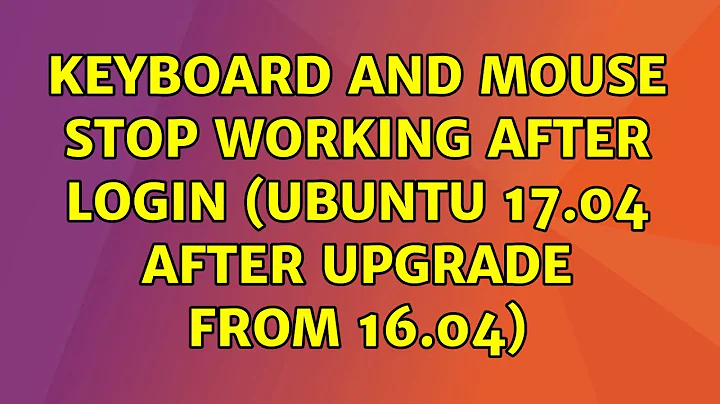Keyboard and Mouse stop working after login (Ubuntu 17.04 after upgrade from 16.04)
I solved the problem:
I entered the BIOS with Esc + F10 and disabled the fn-action-keys. This prevented to open the tty console in the login. Because I had internet connection in the login screen, I was able to follow the instructions here. After reboot and login, mouse and keyboard worked again flawlessly.
Related videos on Youtube
Julian Haluska
Updated on September 18, 2022Comments
-
 Julian Haluska over 1 year
Julian Haluska over 1 yearAfter upgrading Ubuntu from 16.04 to 17.04. using update-manager, my mouse and keyboard stopped working after login to my account. On the login screen I am able to type the password and click the displayed options, but after the login both devices stop reacting on my input. Plugging an external wireless USB mouse and keyboard does not work either.
Device: HP Spectre x360 KabyLake
What I have tried so far:
- This solution, nothing changed.
- found this solution, but on the third step, I do not get the wireless network connection to work. I get the same error as here. I don't know what I should enter for wlan_name in step 7. I do have wireless network connection at the login screen. So I tried to open a terminal, but all combinations with Ctrl-Alt- F1-F6 do not work. Even when I use the fn keys, no terminal opens up even though the keyboard works in the password text field.
Does anybody know what I should add as a wlan_name or how I can open a terminal window from the login screen? Or another solution to the keyboard/mouse problem?
Thanks for your help!