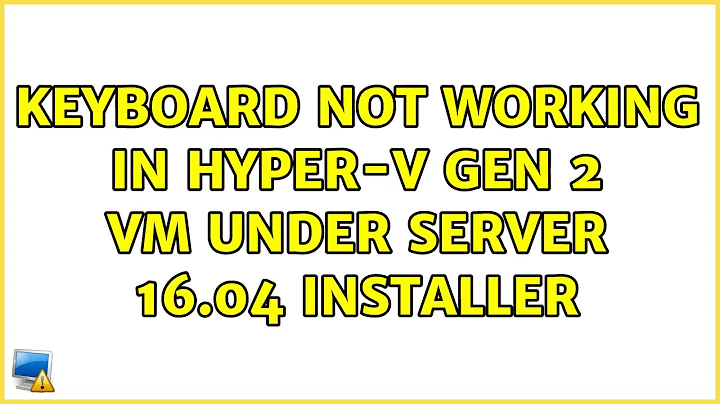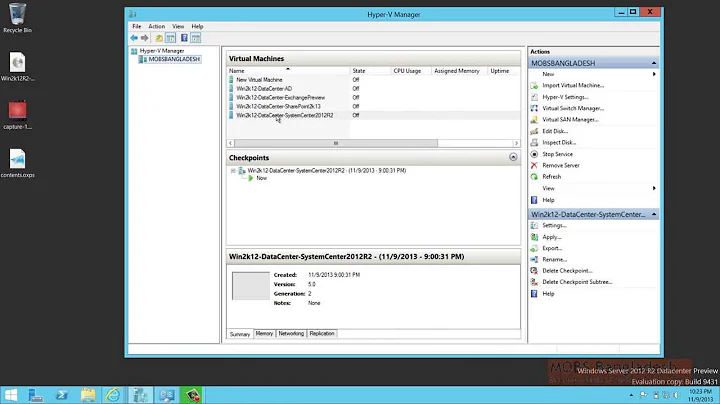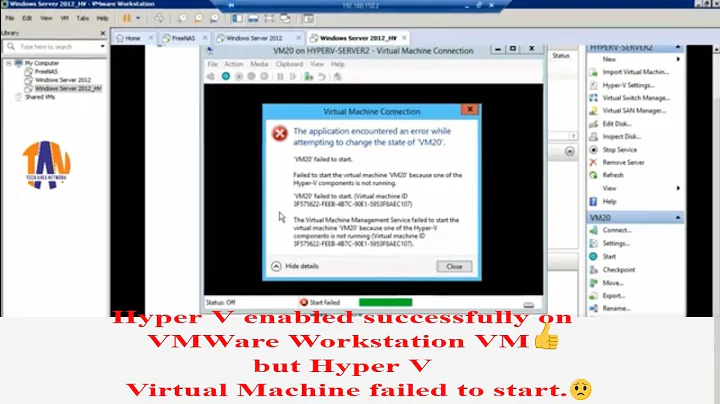Keyboard not working in Hyper-V gen 2 vm under Server 16.04 installer
Solution 1
This is likely related to https://bugs.launchpad.net/ubuntu/+source/initramfs-tools/+bug/1567107 where the hyperv_keyboard synthetic driver was missing from initramfs.
Solution 2
Due to some very strange issues, Secure Boot is breaking the keyboard under the server installer. A temporary workaround is just to disable Secure Boot for the VM.
Related videos on Youtube
Yet Another User
Just another user that wants to help others
Updated on September 18, 2022Comments
-
Yet Another User over 1 year
According to Microsoft, Ubuntu 16.04 is essentially fully supported under Hyper-V generation 2 VMs. Evidently that is a false assertion, because my keyboard doesn't work in a gen 2 VM.
The keyboard works in GRUB prior to starting installation of Ubuntu Server, but as soon as it boots into Linux and the installer, any amount of hammering keys won't do anything.
I suspect this is caused by improper loading of the hyperv_keyboard kernel module, but that doesn't make sense because this issue and this issue both being fixed.
Environment:
NanoServer 2016 host
Windows 10 client
-
IceMage over 7 yearsIf you disable Secure Boot, finish your install, and re-enable Secure Boot afterwards, it works fine. Just make sure you change to the Microsoft UEFI Certificate Authority instead of the default.